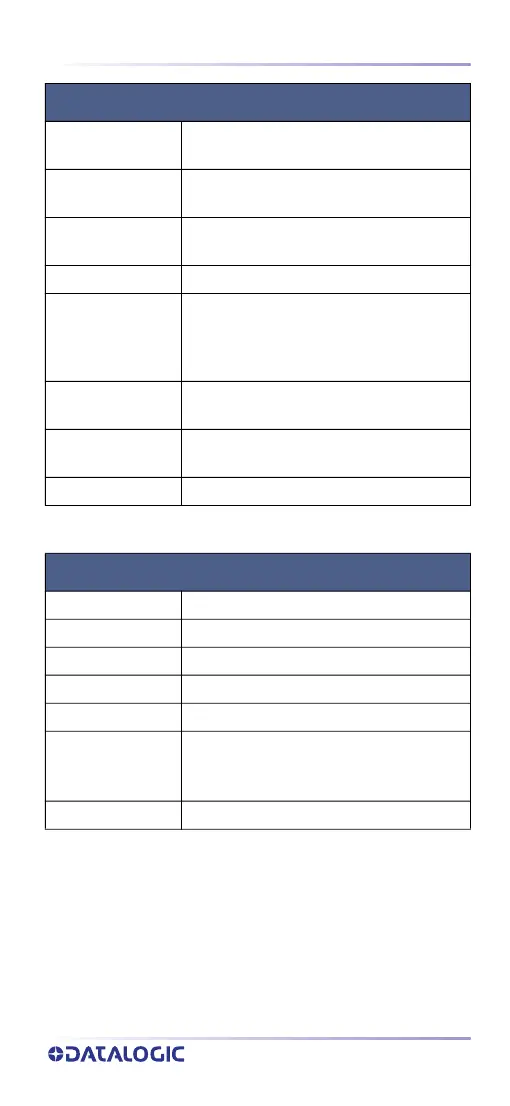Technical Specifications
QUICK REFERENCE GUIDE
23
ENVIRONMENTAL CHARACTERISTICS
Operating
Temperature
-20° to 50° C (-4° to 122° F)
Recharging
Temperature
a
a. NOTE: The higher the ambient temperature, the longer the charging time.
Recommended 0° to 35° C (32° to 95° F)
Max allowed 0° to 40° C (32° to 104° F)
Storage Tempera-
ture
-40° to 70° C (-40° to 158° F)
Humidity 0 to 95% non-condensing
Drop Resistance
Withstands 50 drops from 2.4 m/8 ft @20°
C;
Withstands 50 drops from 2.0 m/6.6 ft @-
20° C
Ambient Light
Immunity
100,000 Lux
Water/Dust Protec-
tion Degree
IP67 and IP65
ESD Protection 20 KV
OPTICAL CHARACTERISTICS
Optical Format 1/4"
Imager Sensor 1280 H x 800 V
Illumination System White LED
Aiming System 645 - 660 nm VLD
Reading Angle All models:Pitch: +/- 52°; Skew: +/- 52°
Field of View
HP: 38° x 24°
SR: 38° x 24°
DC: 51° x 33.5°
Print Contrast Ratio minimum 15%
