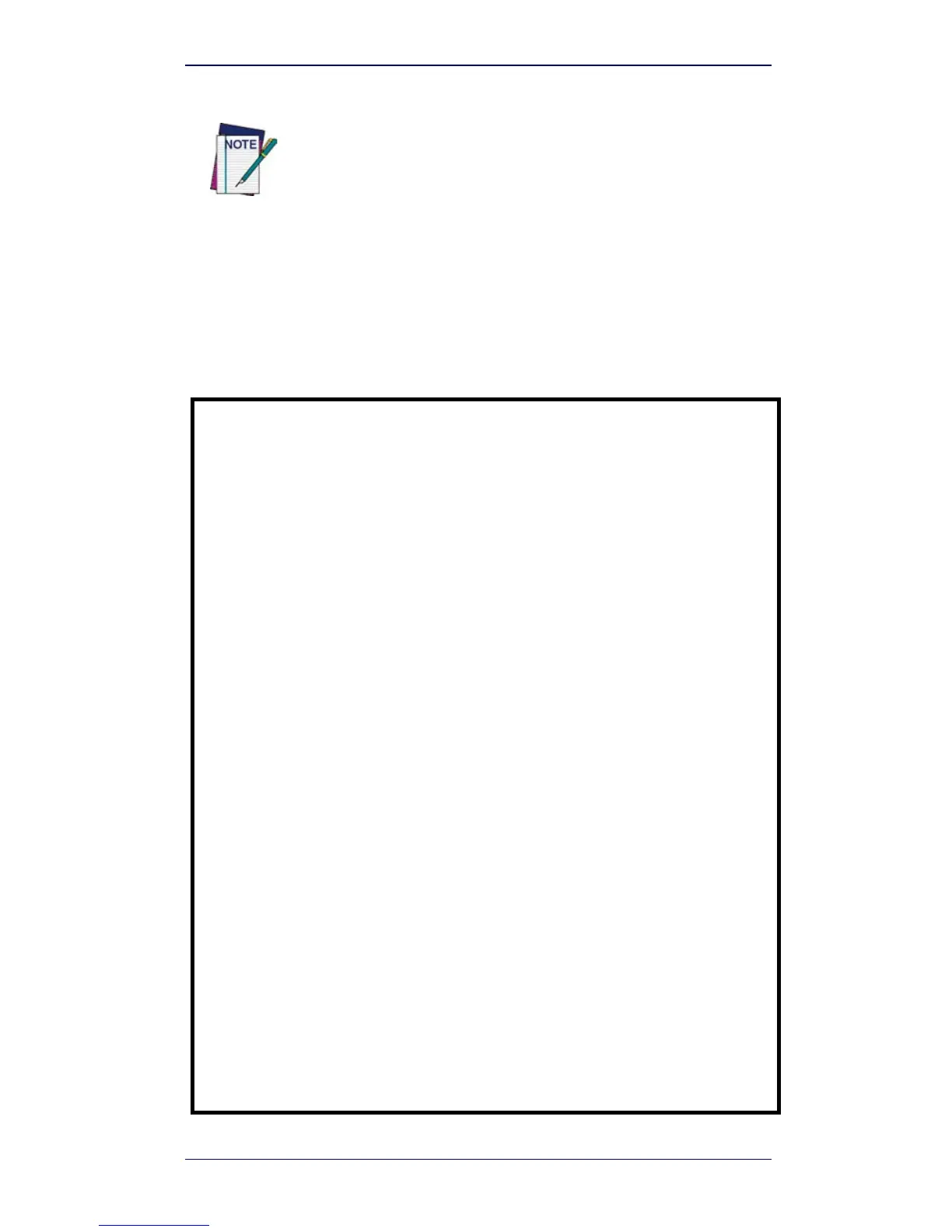Wedge Interface Selection
Quick Reference Guide 15
Wedge Interface Selection
Read the QuickScan
TM
Mobile cradle restore default code, then read the
interface selection code for your application:
RESTORE QUICKSCAN MOBILE CRADLE DEFAULT
Ì$+RX0$-qÎ
This feature is only available for Quickscan M2 Type:130
WEDGE INTERFACE
IBM AT or PS/2 PCs
Ì$+CP500$-aÎ
IBM XT
Ì$+CP503$-vÎ
PC Notebook
Ì$+CP505$-ÈÎ
IBM SURE1
Ì$+CP506$-$Î
IBM Terminal 3153
Ì$+CP504$-}Î
