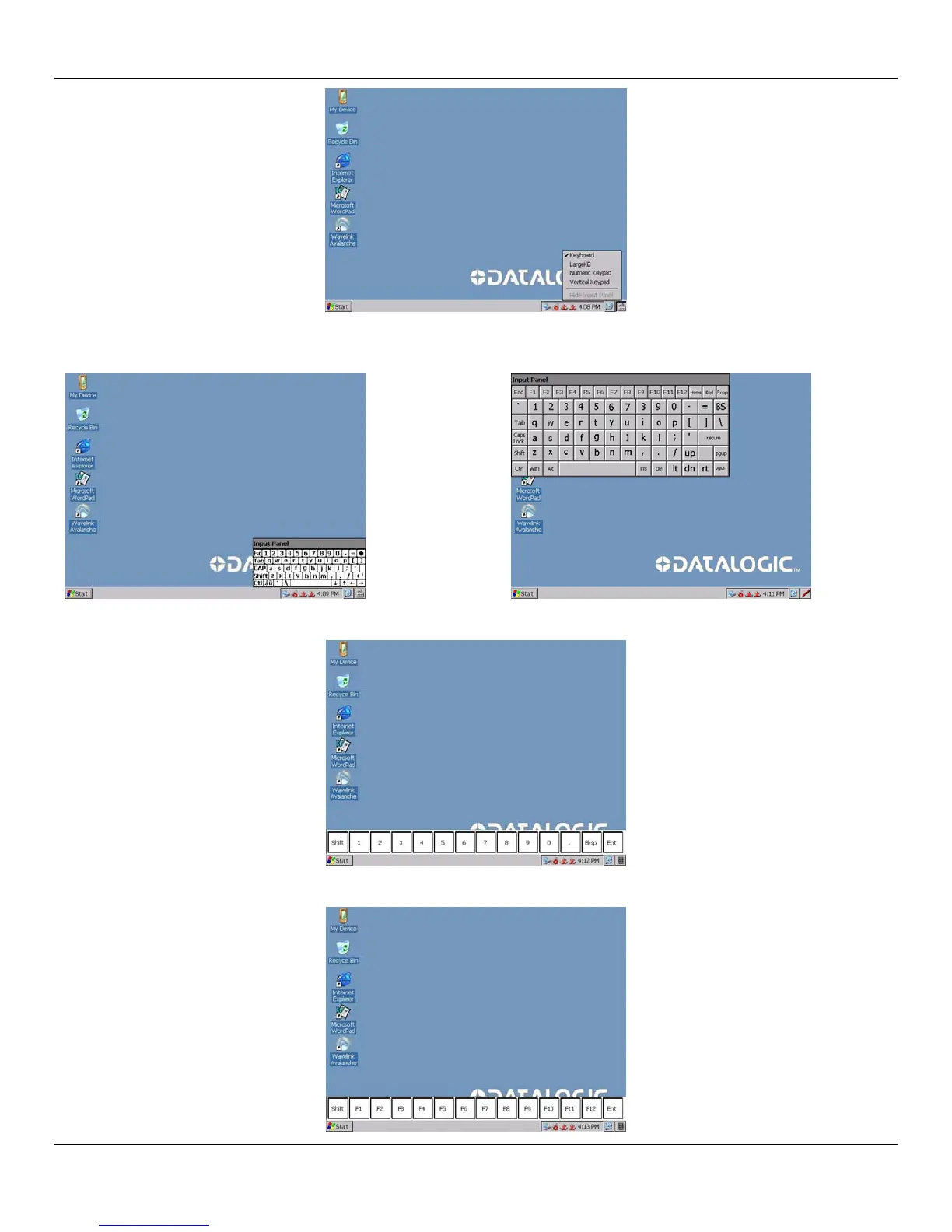User Manual Rhino™ 10
The Keyboard and Large Keyboard selections are standard Microsoft keyboards, and work just as a standard key-
board. The small input panel works best with a stylus while the Large Keyboard works best with a finger.
The Numeric Keypad takes up less space on the screen, and allows inputting numeric data.
Clicking SHIFT on the Numeric Keypad will shift the SIP into function key mode allowing the user to input F1-F12.
14
