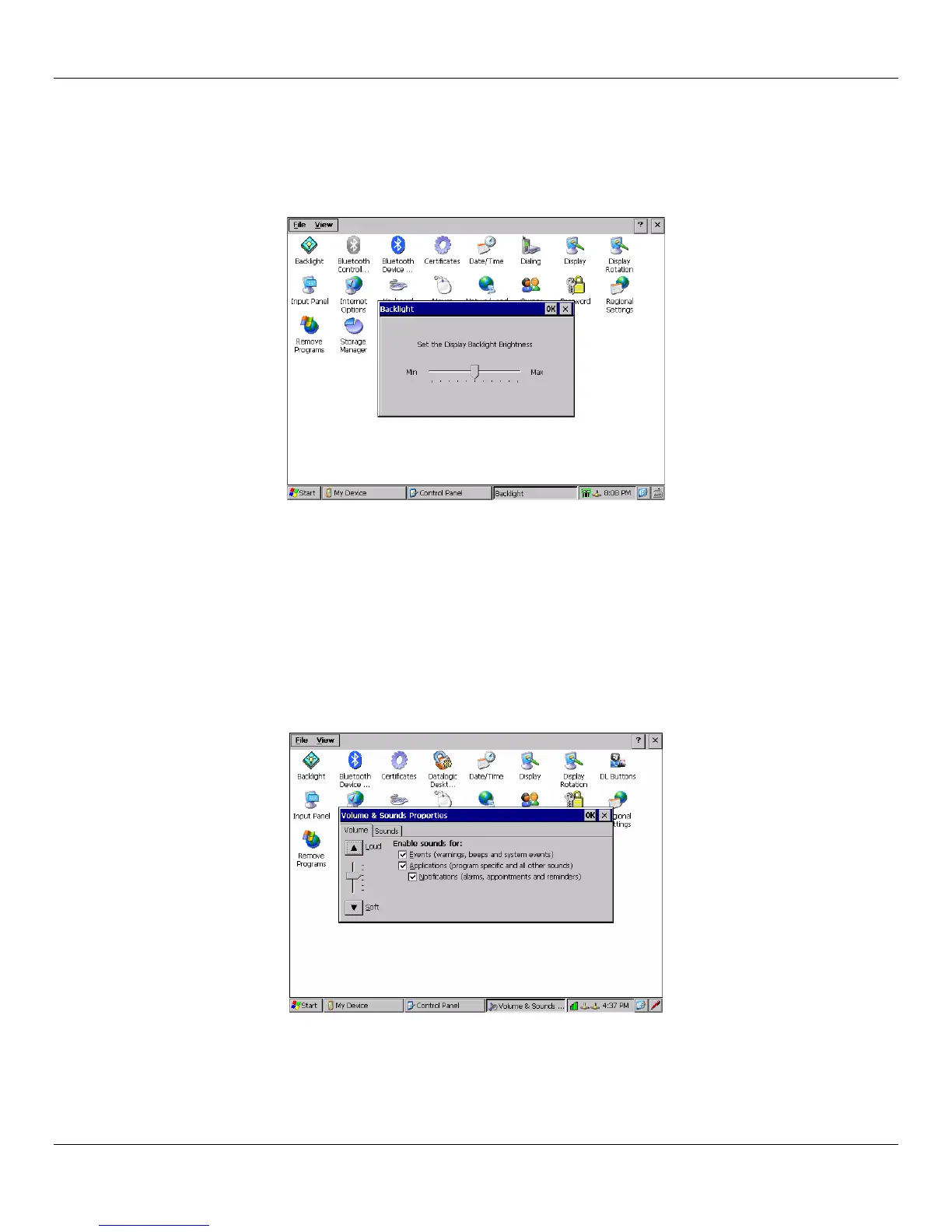User Manual Rhino™ 10
Adjusting the Screen Brightness
To adjust the screen brightness:
Press UP button to increases the brightness.
Press Down button to decreases the brightness.
You can also adjust the brightness settings by going to Start > Settings > Control Panel > Backlight. Move the track
bar pointer to the brightness level desired.
Adjusting the Volume
To adjust the volume
Press and hold the Power button then press the UP button to increases the volume. The computer will play
the Default Sound at the new volume setting.
Press and hold the Power button then press the Down button to decreases the volume. The computer will
play the Default Sound at the new volume setting.
You can also adjust the volume settings by going to Start > Settings > Control Panel > Volume & Sounds.
4
