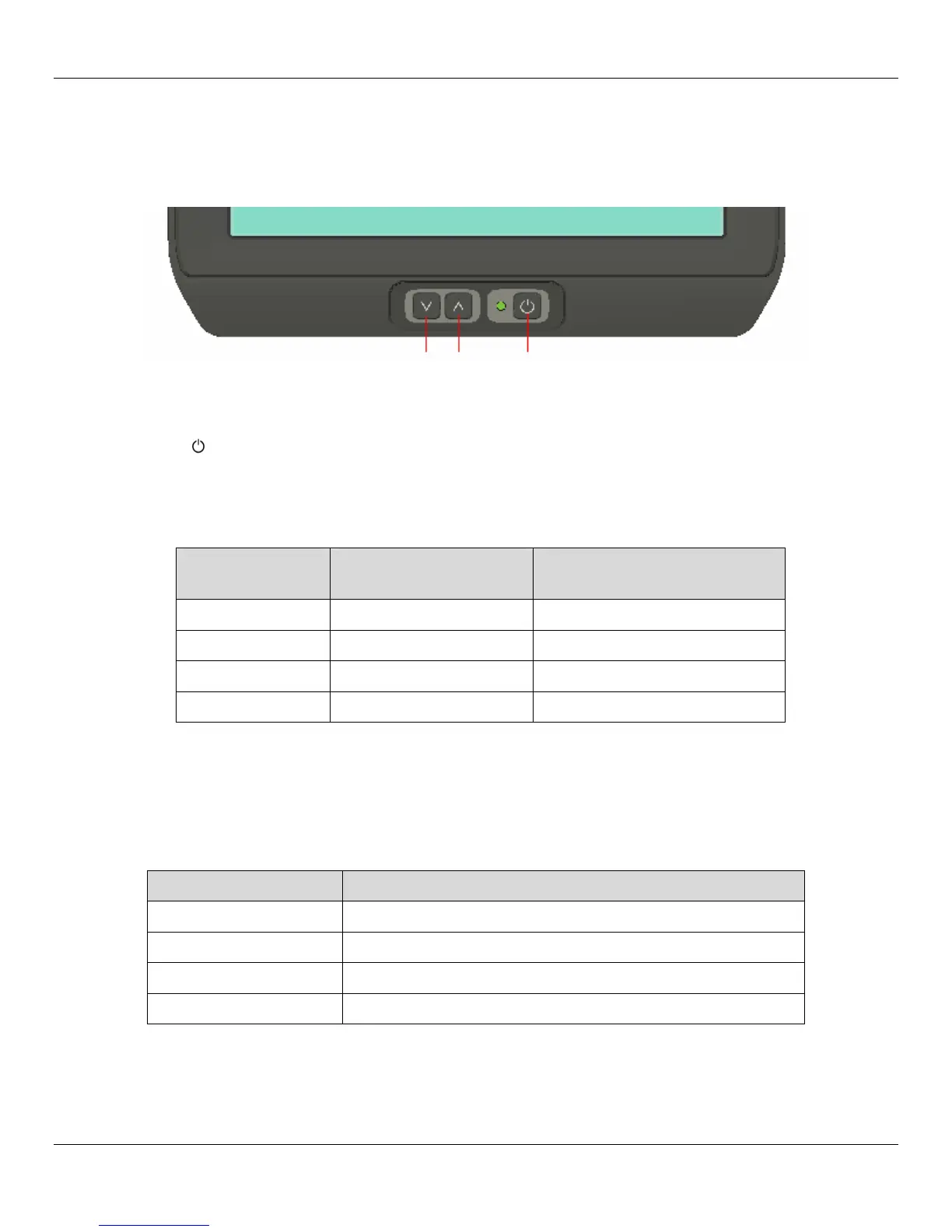Rhino™ 10 User Manual
Keypad
The Rhino™ 10 has a 3 button Keypad on the lower front of the unit, Down, Up and Power. A LED on the keypad indi-
cates the power state of the Rhino.
Down Up Power
Using the Power Button
Press the Power ( ) button for 5 seconds to put the Rhino™ 10 into Suspend mode. In Suspend mode, the Rhino™
10 continues to supply power to all memory, but turns off power to most hardware. When you press the Power button
to turn the Rhino™ 10 back on, the computer resumes where it was when you turned it off.
Power Consumption (Typical):
Input Voltage On
(no peripherals)
Suspend
(no peripherals)
12 V 0.7A 230 mA
24 V 0.38 A 180 mA
36 V 0.25 A 70 mA
48 V 0.2 A 50 mA
When a Rhino™ 10 is suspended and resumes, the 802.11 connection requires re-authentication. This can take any-
where from 3 seconds to several minutes depending on your system’s re-authentication requirements.
Status LED
The Rhino™ 10 uses three brightness levels on the green status LED to indicate the status of power and operation.
LED State Status
OFF Not connected to a power source or the power source is off.
Dim Connected to a live power source, unit is in the suspend state.
Blinking Unit running
Bright Unit Booting
3
