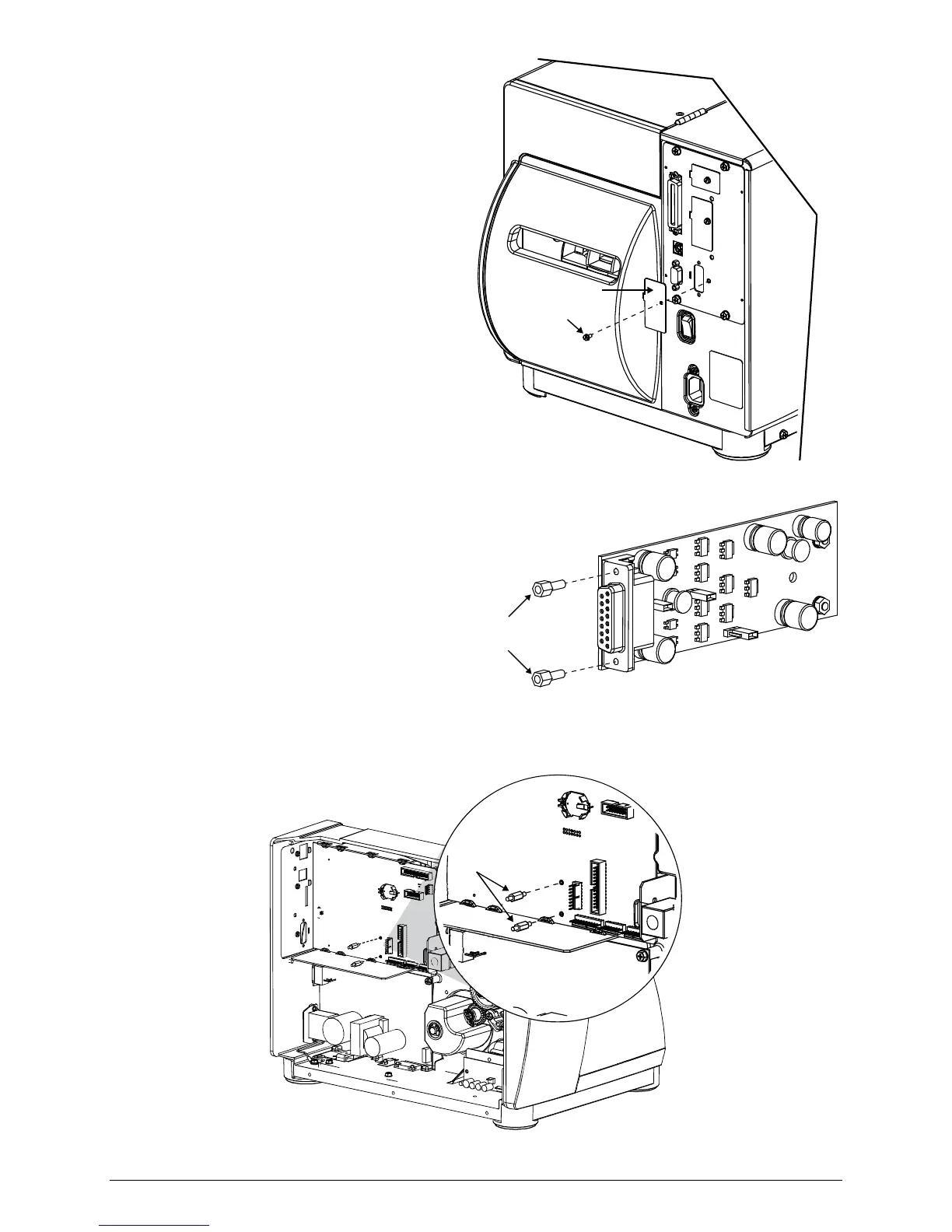3
C) Remove the 5mm Screw and Cover
Plate from the rear of the printer.
D) Remove the two Jack Screws from
the GPIO Card, (these will be re-
installed later in the procedure).
Cover Plate
5mm Screw
Jack
Screws
E) Install the two 6mm Standoffs into the main board in the locations shown.
6mm
Standoffs
