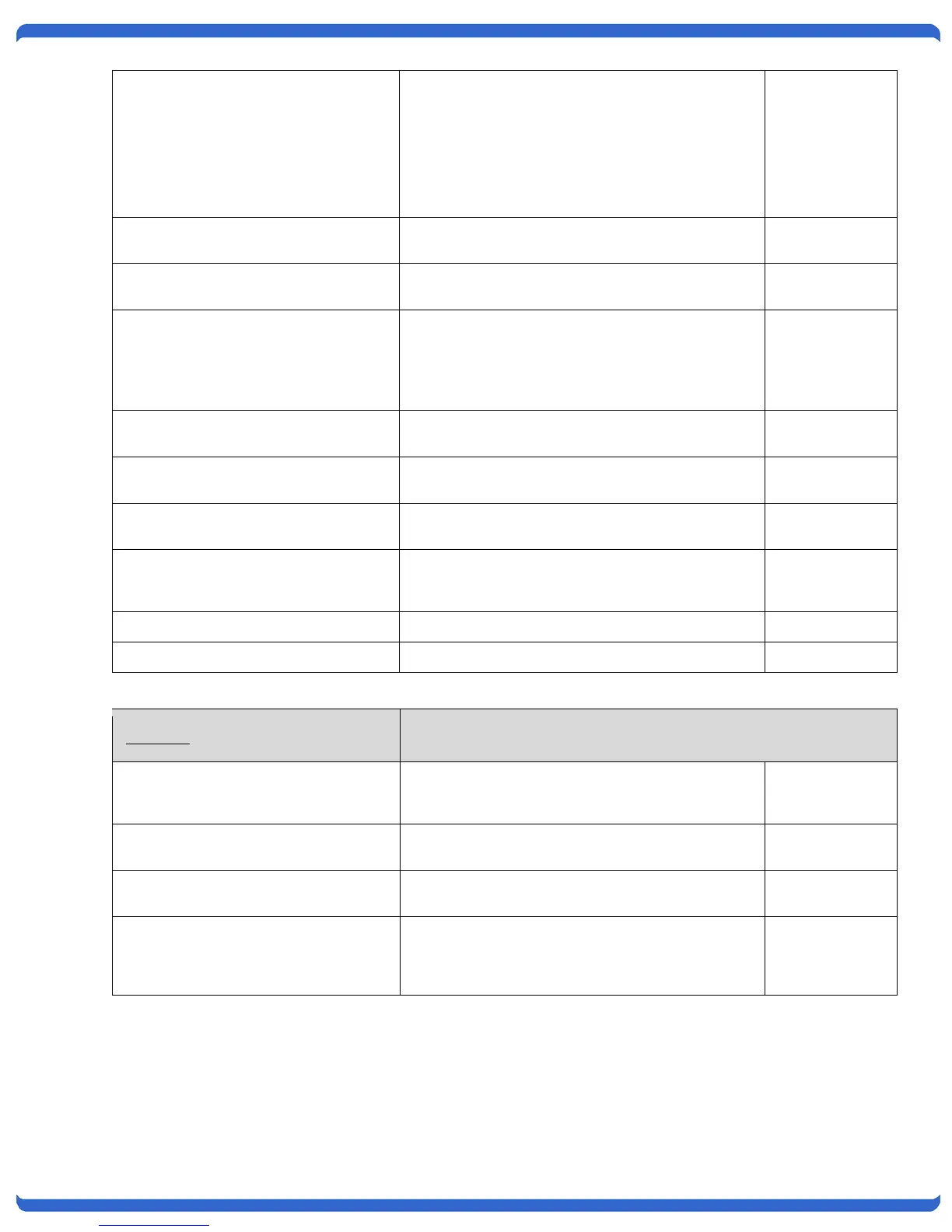V110120E iBoot-G2+ Page 24
NameDateTimeRepeatsAction
1.EventNamemm/dd/yyyyhh:mmAnnuallyPowerOn
2.EventNamemm/dd/yyyyhh:mmAnnuallyPowerOn
3.EventNamemm/dd/yyyyhh:mmAnnuallyPowerOn
4.EventNamemm/dd/yyyyhh:mmAnnuallyPowerOn
5.EventNamemm/dd/yyyyhh:mmAnnuallyPowerOn
6.EventNamemm/dd/yyyyhh:mmAnnually
PowerOn
7.EventNamemm/dd/yyyyhh:mmAnnuallyPowerOn
8.EventNamemm/dd/yyyyhh:mmAnnuallyPowerOn
set time server <dotted decimal> This command is used to set the IP Address of a
network time server.
64.90.182.55
set time enable <yes | no> This command enables or disables the use of the time
server and scheduled events.
No
get time Displays the current time and time server (when
enabled)
CurrentTime:16:10:4101/27/2010
Server:64.90.182.55
TimeZone:‐4
set event <1-8> date <mm/dd/yyyy>
This command is used to set the scheduled action’s
start date.
set event <1-8> time <hh:mm> This command is used to set the time the scheduled
action will occur in 24 hour format.
set event <1-8> repeat < minute | hour |
day>
This command is used to set the increments for
repeating scheduled actions
set event <1-8> mult <0-999> This command sets how often the event will repeat, the
number of increments (as set by the command above)
before the next event.
set event <1-8> action <on | off | cycle > This command is used to set the scheduled action.
set event <1-8> delete This command deletes the scheduled action.
Prompts
The CLI will use the following prompts:
User >
This prompts the user to enter his user name (user or
admin). This is the first prompt that the user is
presented with.
Password >
This prompts the user to enter his password.
iBoot >
This is the prompt that will be displayed after the user
has successfully logged in.
iBoot Reboot Required >
This is the prompt that will be displayed whenever
there have been changes made that require a reboot.
This prompt will remain the active prompt until the
iBoot-G2+ has been rebooted.