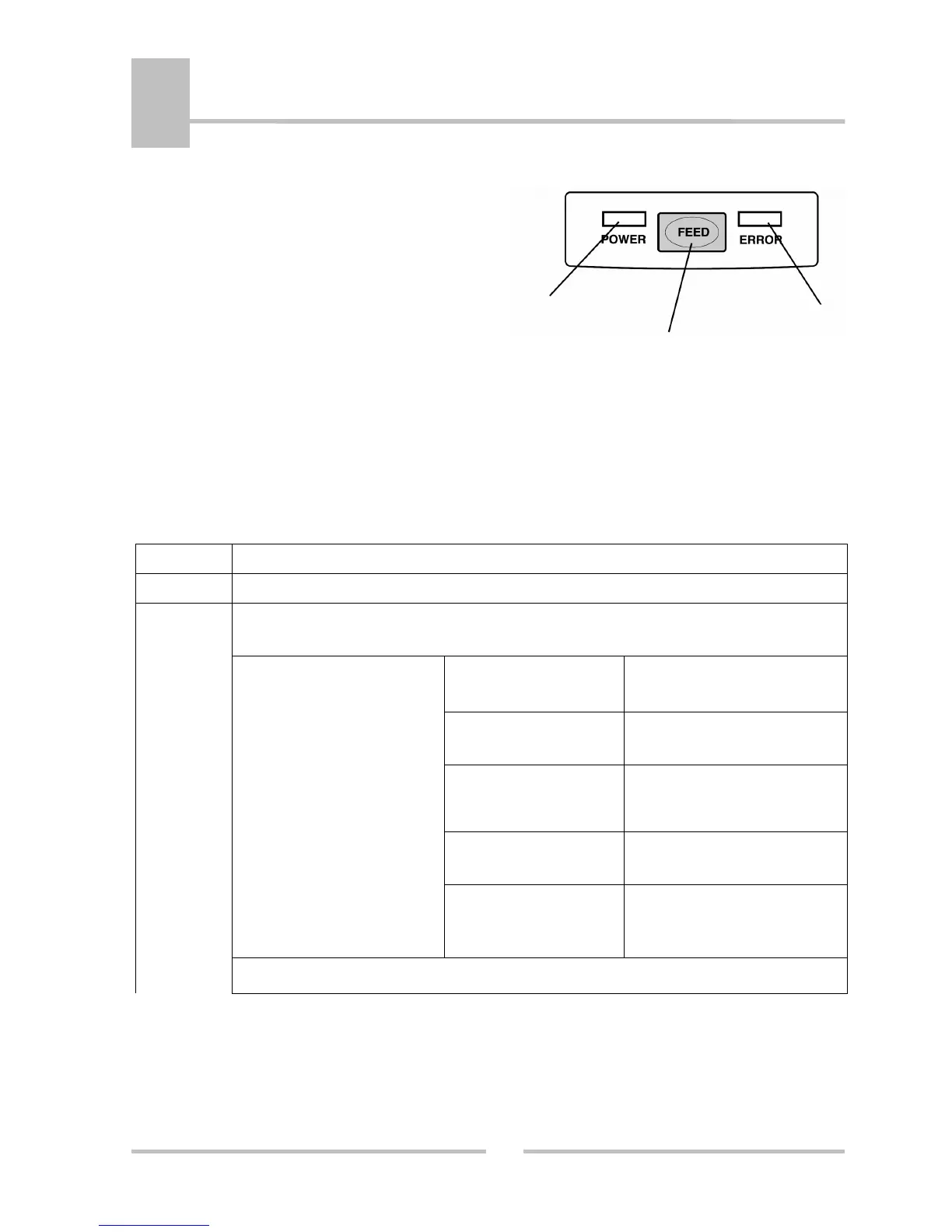Opertion panel
POWER
Led
It flashes in
green
when the printer power
is
on
, not lit – when the printer power is
off
.
May blink in special modes or in case
of error (see LEDS section).
FEED
button
Mainly it is used for feeding the paper.
There are another functions, set by firmware,
described in section
ON/OFF
switch and
FEED
button functions.
ERROR
LED
Indicates paper end or other cases of error – flashes or blinks.
The interval lenght of blinking represents the type of error.
ON/OFF switch and FEED button functions
Functions
ON/OFF
1.
Switch
ON
/ Switch
OFF
the printer.
1.
Pressing
LF
button – feeding the media while the button is pressed, after
releasing the button the feeding stops.
After ~ 0.5 sec
and after the 1-beep