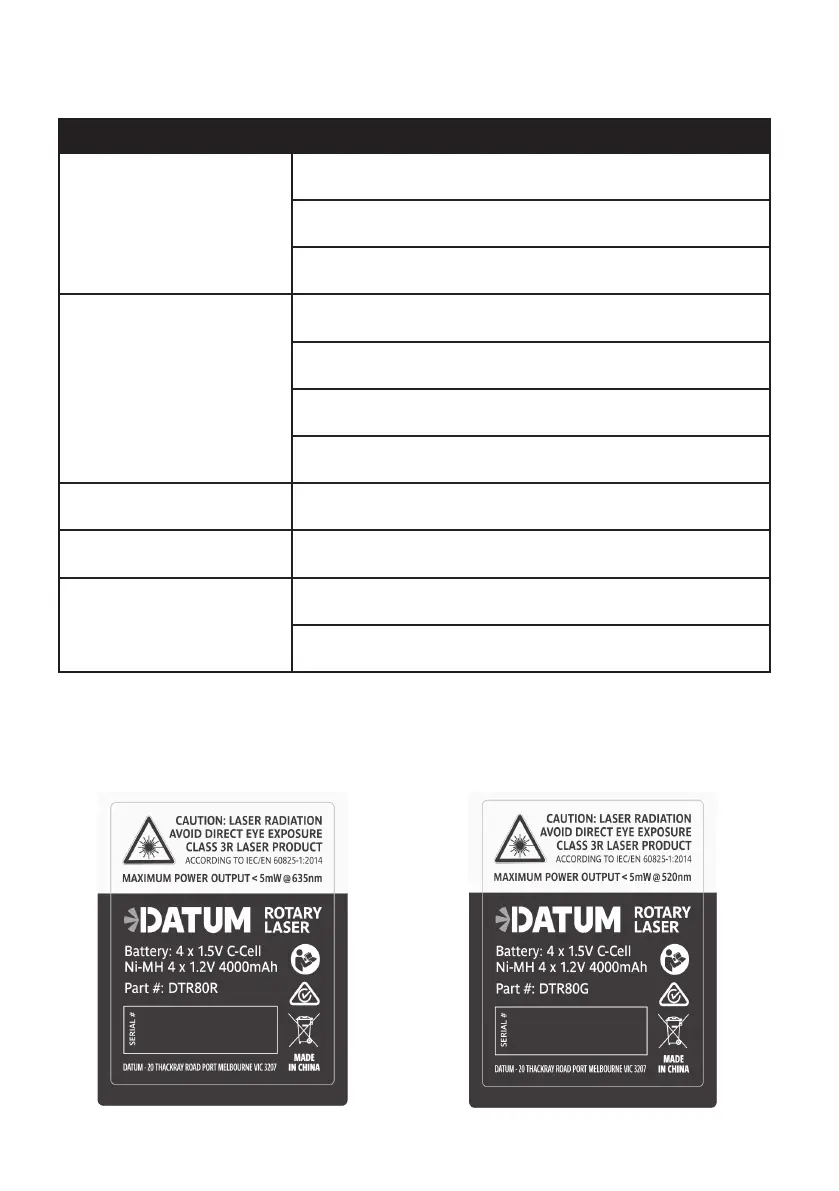14
ROTARY LASER LEVEL
TROUBLESHOOTING
ISSUE POSSIBLE CAUSE AND SOLUTIONS
Laser does not turn on
Check batteries. Make sure batteries are installed according to the
correct polarity.
The batteries may be low or depleted. Make sure the batteries are in
proper working condition. If in doubt, try installing new batteries.
If the laser has been stored in extremely hot temperatures, allow it to
cool.
Laser does not level
Instrument may be outside it’s levelling range. Position the
instrument, tripod or the base surface.
Instrument may have impact damage. Contact service centre for
repair and calibration.
Instrument may be outside its self-levelling range. Adjust the position
within the self-levelling range.
Instrument may be in Manual Mode. The laser must be in Automatic
Mode to self level.
Laser beam distance is reduced Dirt and dusty condition can reduce the visibility of the laser beam.
Clean the laser output window.
Laser head does not rotate Instrument may be levelling or in Wind Mode. Refer to “Direction of
U s e ”.
Laser detector is not working
properly
The detector may be low in battery. Replace batteries and install
according to the correct polarity.
The detector may be out of usable range. Move the detector closer to
the instrument.
PRODUCT LABELS
DTR80R DTR80G