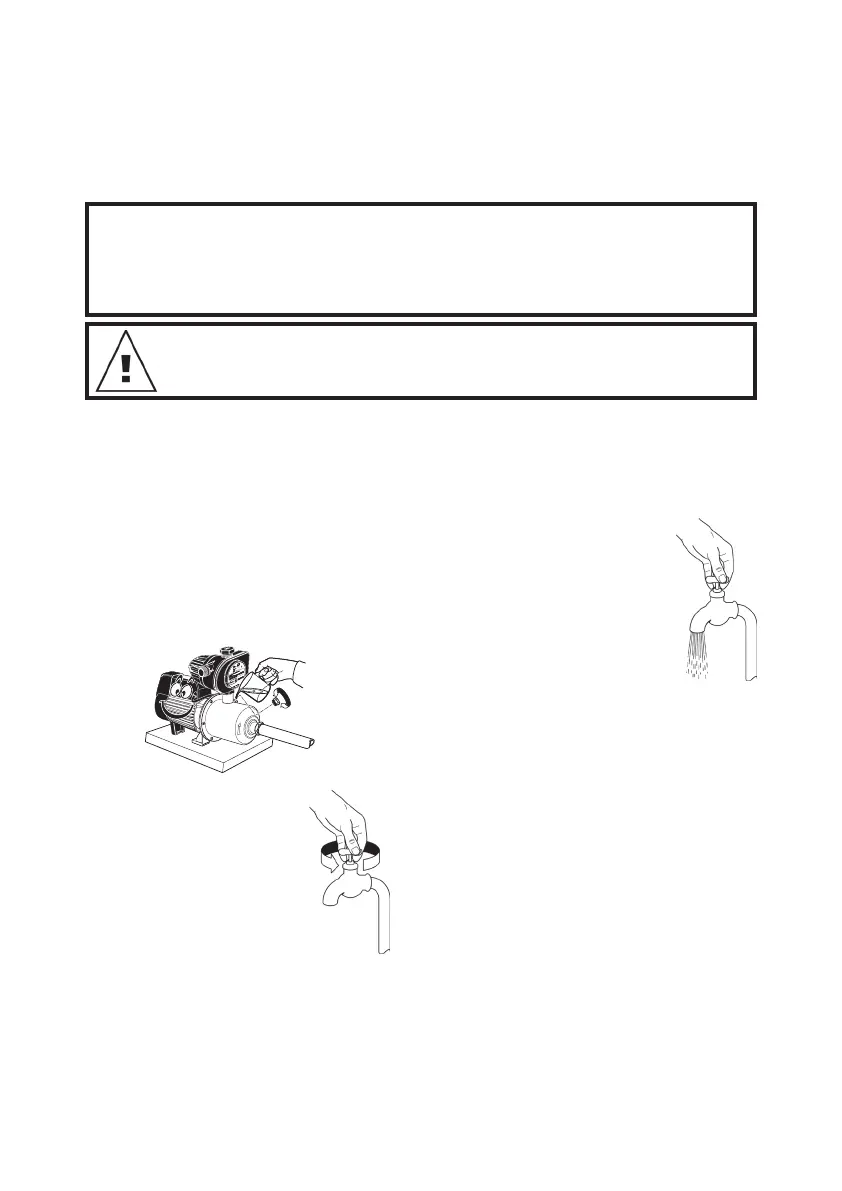10
(DRIVEN) POINT INSTALLATIONS
When a Multistage Pressure Boosting System is installed on a (driven or well)
point, a check valve must be tted immediately on top of the driven point itself, as
shown in (B). DO NOT INSTALL THE CHECK VALVE AT THE PUMP OR AT THE
TOP OF THE WELL. DO NOT RUN THE PUMP WITHOUT WATER. NOTE: Be
certain to select the driven point to suit the well conditions and regulate the
ow rate from the pump accordingly.
DRIVEN SIZE MESH APPROX. MAX. CAPACITY OF DRIVEN POINT
1
1
/
4
” 60 200 - 350 gal/hr
1
1
/
2
” 60 350 - 600 gal/hr
2” 60 600 - 1150 gal/hr
Driven point ow capacities vary considerably. Check with the supplier to
ensure the pump and spear point are correctly matched.
After half an hour of constant running, Torrium2 will turn off the pump briey. This
momentary pause is completely normal and is the controller conrming that there’s
still water demand.
Priming and Operation
The Torrium2 module tted to your BT Booster is provided with a push button
“Prime” button. This button is used during initial priming of the pump and also acts
as a reset button if the Torrium2 switches out in pump protection mode.
1. Remove priming plug and ll
casing and suction line (on ooded
suction or mains boosting, simply
open gate valve to pump). When
full, replace priming plug.
2. Ensure outlet nearest
to pump is open.
3. Ensure all valves in suction line
are open.
4. Switch on power - The
status indicator light
will be illuminated
green and the pump
will run. A full ow
of water should be
discharged from the
open tap.
5. If the pump stops with the tap open
see troubleshooting checklist.
6. Close the open outlet or tap and
the pump should stop after a few
seconds (the status indicator light
should be illuminated red (constant).
If not, consult the troubleshooting
checklist.
To Reset if Pump switches out in
Pump Protection Mode
1. Make sure pump is primed.
2. Open tap, push prime button.
3. Close tap and pump will stop.
