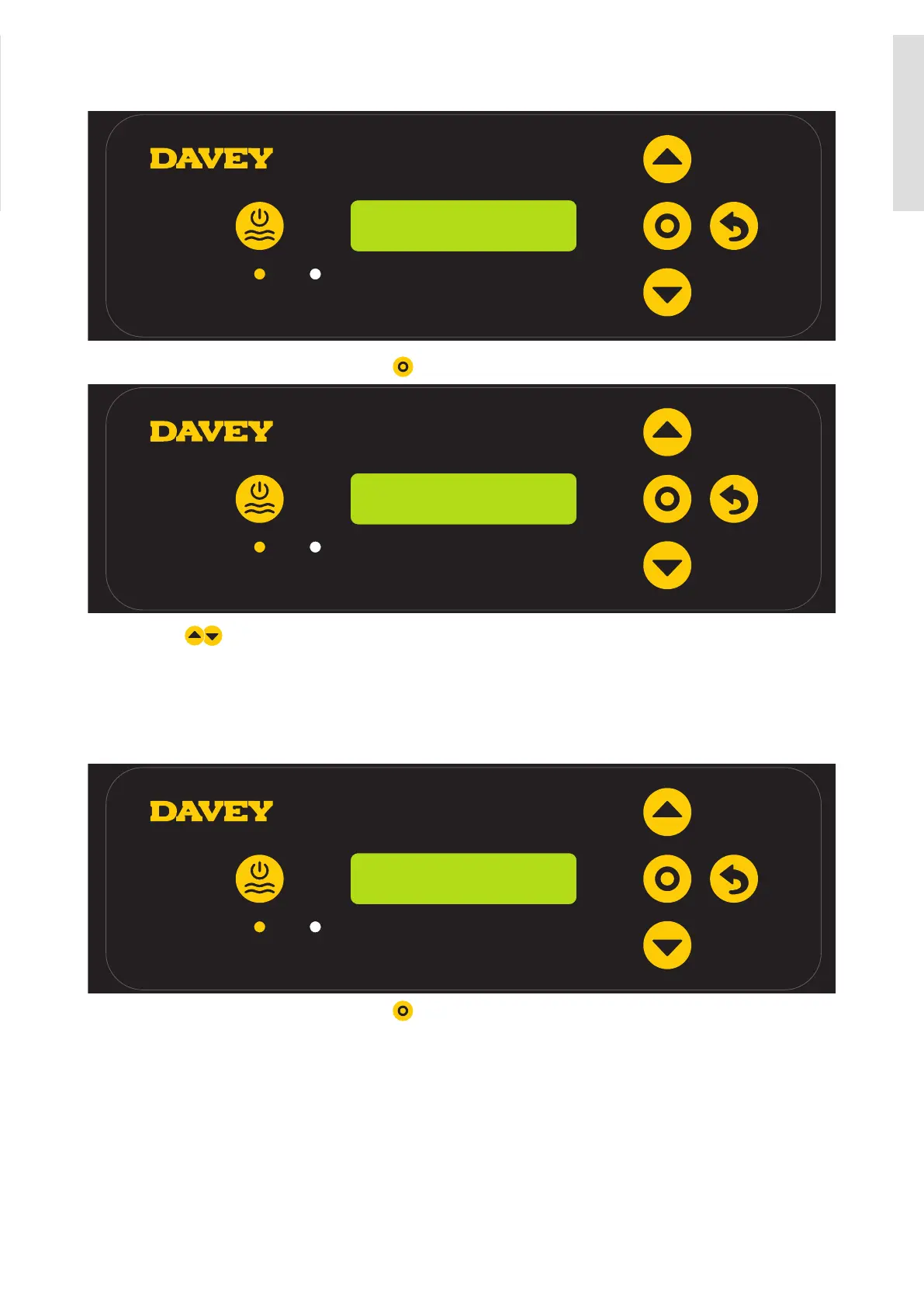23
OVERRIDING TIME FORMAT SETTING
70% – 09:35 AM
CHLORINE OUTPUT
> From the HOME screen, press and hold menu/setting select for 3 seconds.
SETTINGS
1. CLOCK
> Press the menu up/down buttons to scroll down to TIME FORMAT;
> Adjust time format following instructions detailed in INITIAL START UP section, earlier in this manual.
DISPLAY ALARM HISTORY
The EcoSalt2 keeps a history log for the user that registers the number of hours during which the EcoSalt2
is in alarm mode. As a reminder, the cell life expectancy will be reduced if the EcoSalt2 is run with salt
concentrations outside of the recommended range.
70% – 09:35 AM
CHLORINE OUTPUT
> From the HOME screen, press and hold menu/setting select for 3 seconds;
ENGLISH
ENGLISH
