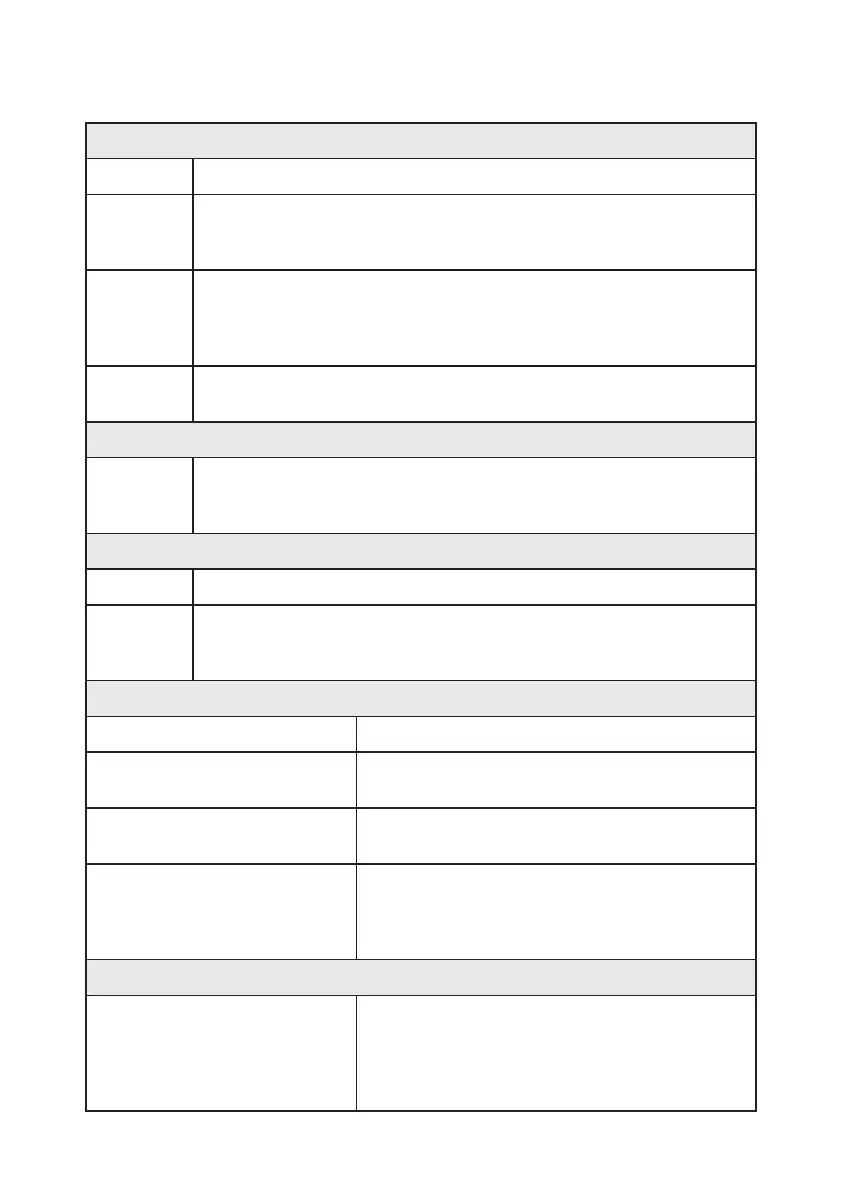10
Trouble Shooting
Problem 1: Temperaturedisplayisashingafaultcode:
Display Solution / Action
PP
Check POOL sensor cable is intact, the brass sensor is properly
ttedintothepipeandconnector(BLACK)isproperlypluggedinto
the control unit.
rr
Coldrooftemperaturescancausethisfaultcode.Waitfortheday
to warm up before taking action.
Check ROOF temperature cable is intact and connector (RED) is
properly plugged into unit.
Pr
Check both POOL & ROOF temperature cables are intact and
connectors are properly plugged into unit
Problem 2: PUMPRUNLEDisashing:
LED
Flashing
•Indicatesnowaterowavailabletosolarpump(ifoptionalswitch
istted).Waitforpoolltrationpumptoturnon.
•Indicatesthatblankowsensorconnectorisdisconnectedorloose
Problem 3: No display on Screen:
Cause Solution / Action
No power
to unit
•MainspoweroutletswitchedOFF.TurnON
•SolarMaticnotpluggedintomainspoweroutlet.Connectplug.
•SolarMaticcontrollernotON.PressPOWERButtonON
Problem 4: Pool not heating / Not hot enough:
Cause Solution / Action
ROOF temperature is below
SET temperature
WaitforweathertowarmandROOFtempera-
ture to rise
POOL temperature is above
SET temperature
Change your SET temperature if pool requires
a higher temperature
Insufcientsolarradiationor
solar collectors to adequately
heat your pool.
WaitforweathertowarmandROOFtempera-
ture to rise.
Check that enough solar collector has been
installedtoheatyourpoolsize
Problem 5: PooltryingtoheatinWinter:
It is possible for the solar
pumptoruninWinterifitis
operating conditions are met
(see SolarMatic Operating
Instructions).
Reduce the SET temperature to its minimum
value.Whentheweatherbeginstowarmagain
simply return the SET temperature to its nor-
mal comfort value.
NOTE: The AutoPurge will still operate.
