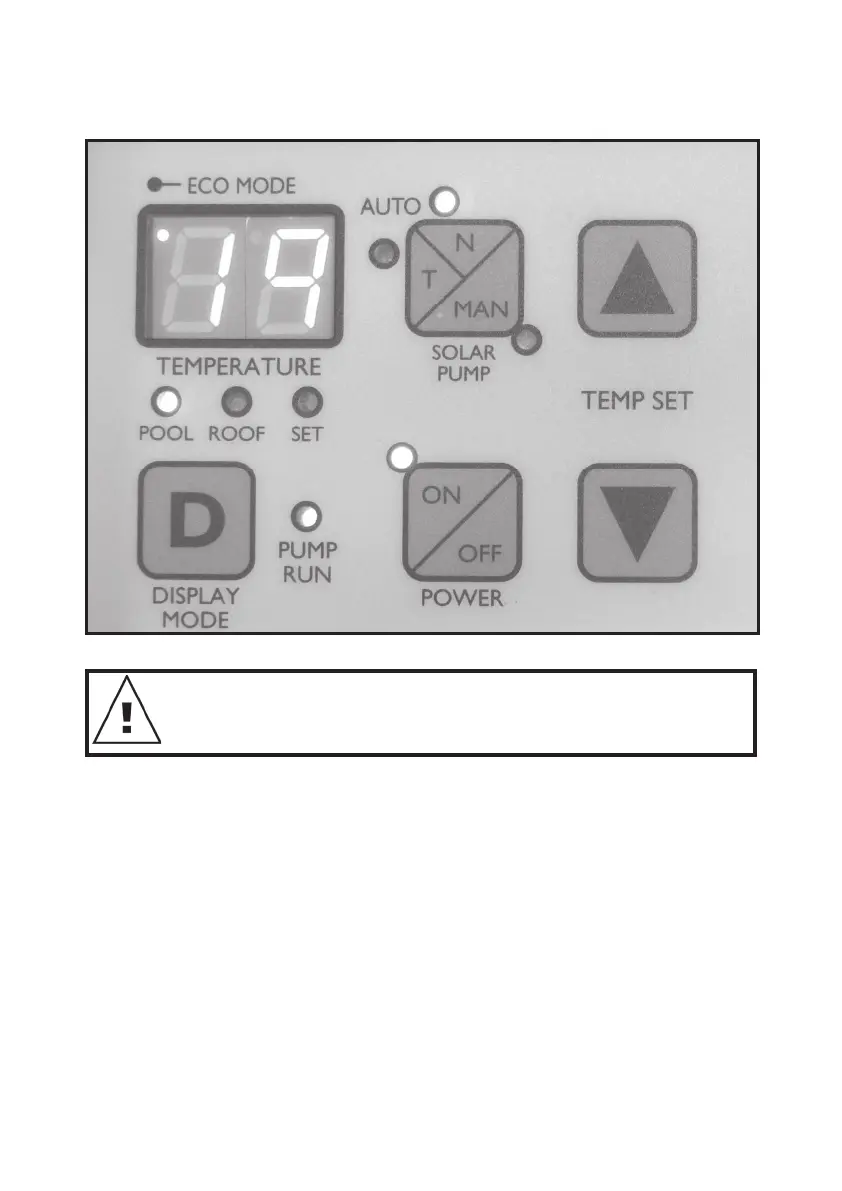4. Instrument Panel Displays & Feat
1. Fit pressure switch at suitable point on pool return. If return does not have enough pressure fit
pressure switch between pump and filter. The pressure switch should be tapped into a point where
the pipe enters a fitting to allow a good thread length. Tap size is 1/8” NPT. Take care not to
damage threaded end.
2. Connect 5 metre sensor cable to pressure switch and plug into marked socket on the underside of
the controller.
3. PLEASE NOTE: If a FLOW fault is detected, which is indicated by the flashing of the red PUMP
RUN LED, then the solar pump will be switched off. The red PUMP RUN led will continue to flash
until the flow fault is rectified. As the solar pump has a minimum RUN time of 10 minutes and a
minimum OFF time of 10 minutes after it has operated, the solar pump may run immediately
following the flow fault being rectified or wait for a maximum of 10 minutes before operating.
INSTRUMENT PANEL DISPLAYS & FEATURES: