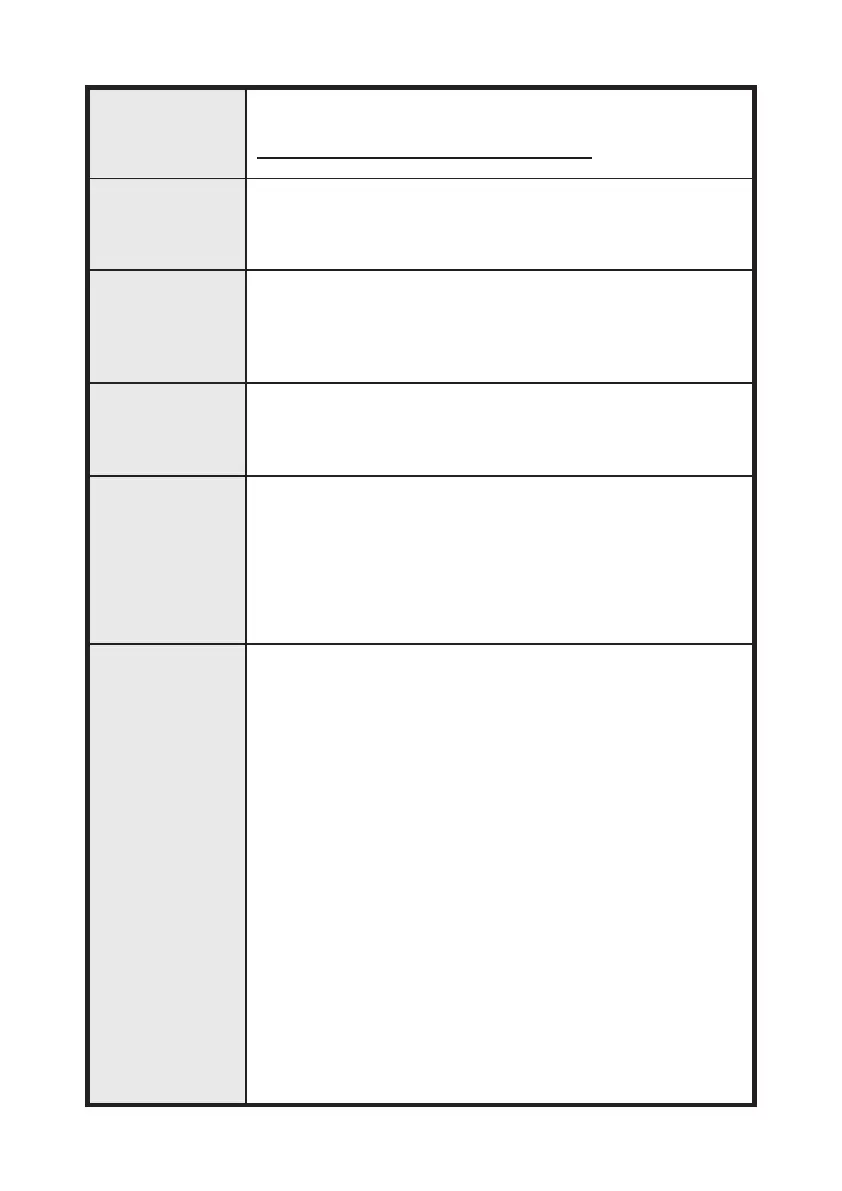7
POWER
Press for ON / OFF. GREEN LED indicates power ON.
Leave on in winter for daily auto purge.
TEMPERATURE
DISPLAY SCREEN
Displays temperature readout for pool and roof sensors and
the SET comfort temperature.
DISPLAY MODE
Press D to cycle through displays of POOL, ROOF & SET
temperature. The SET display is temporary and will revert to
POOL after a few seconds.
TEMPERATURE
SET
Press D to select SET. Use 5 or 6 to adjust to desired com-
fort temperature. The SET display is temporary.
SOLAR PUMP
Press for Auto or Manual operation.
GREEN LED indicates auto run and RED LED indicates
manual run.
Tropical (T) Mode: Press to Auto-Tropical mode for over-
night cooling.
PUMP RUN LED
Indicates solar pump is ON:
LED will be illuminated RED when -
• In Auto-Normal (N) Mode:
The ROOF temperature is greater than the POOL
temperature and the POOL temperature is below the SET
comfort temperature. The pump will run to heat pool.
• In Auto-Tropical (T) Mode (For overnight cooling):
The ROOF temperature is less than the POOL temperature
and the POOL temperature is above the SET comfort tem-
perature. The pump will run to cool pool.
•SOLARPUMPhasbeenactivatedmanually
NOTE:AREDashingLEDindicatesnoowtothesolar
pump,iftheoptionalowswitchisttedorthattheblank
owsensorislooseorremoved.