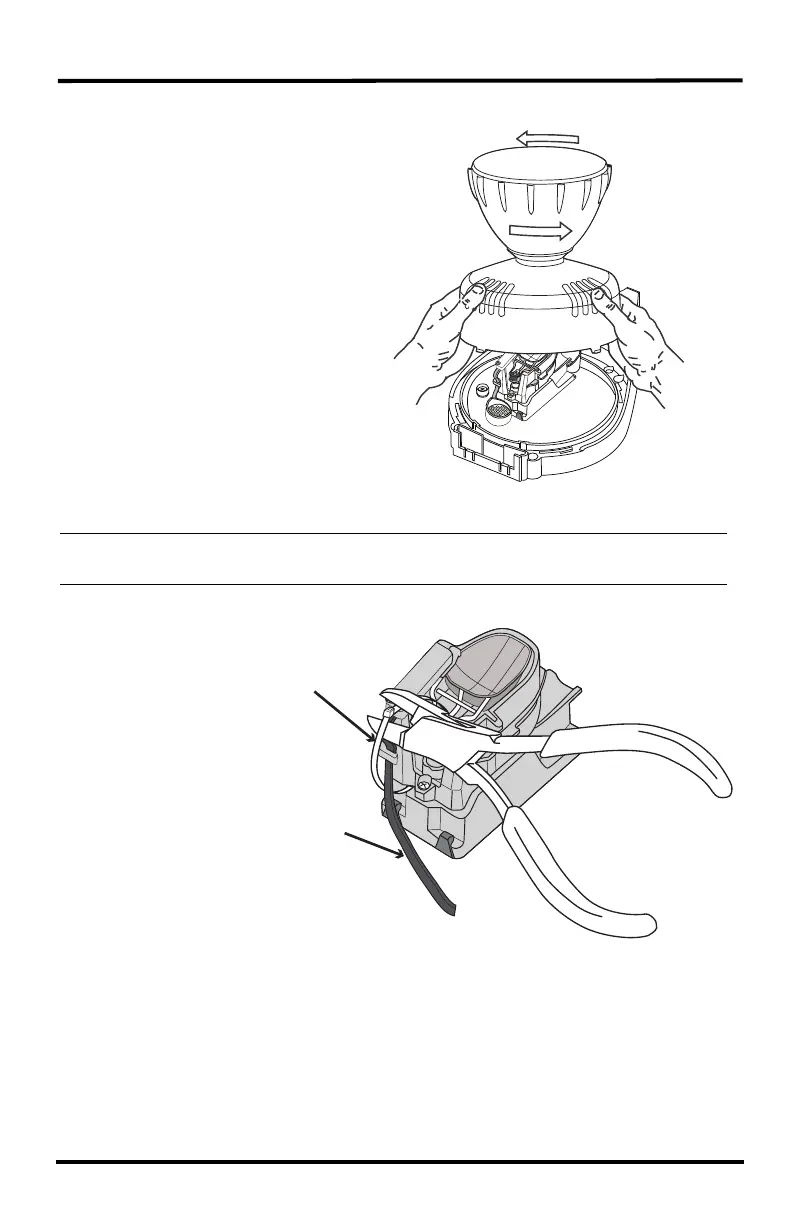10
Prepare the Rain Collector
1. Remove the rain collector cone
from the sensor suite base by
rotating the cone counter-
clockwise. When the cone’s
latches line up with openings
in the base, lift the cone off the
sensor suite base.
Tip: When new, the cone fits tightly in the base and may require extra pressure to
remove. Steady the sensor suite base between your knees when removing the cone.
2. Carefully cut and
remove the
plastic tie that
holds the tipping
spoon in place
during shipping
(usually yellow
or white in
color).
3. Temporarily
reinstall the rain
collector cone
until you are
ready to mount
the sensor suite.
Next Steps
• See “Cabled Sensor Suite Assembly” on page 11 for assembling a cabled
Vantage Pro2 system
• See “Wireless Sensor Suite Assembly” on page 14 for assembling a wireless
Vantage Pro2 system.
Twist off the rain collector cone
Cable
Tie
+ -
1
1
2
%
2
Sensor
Cable
