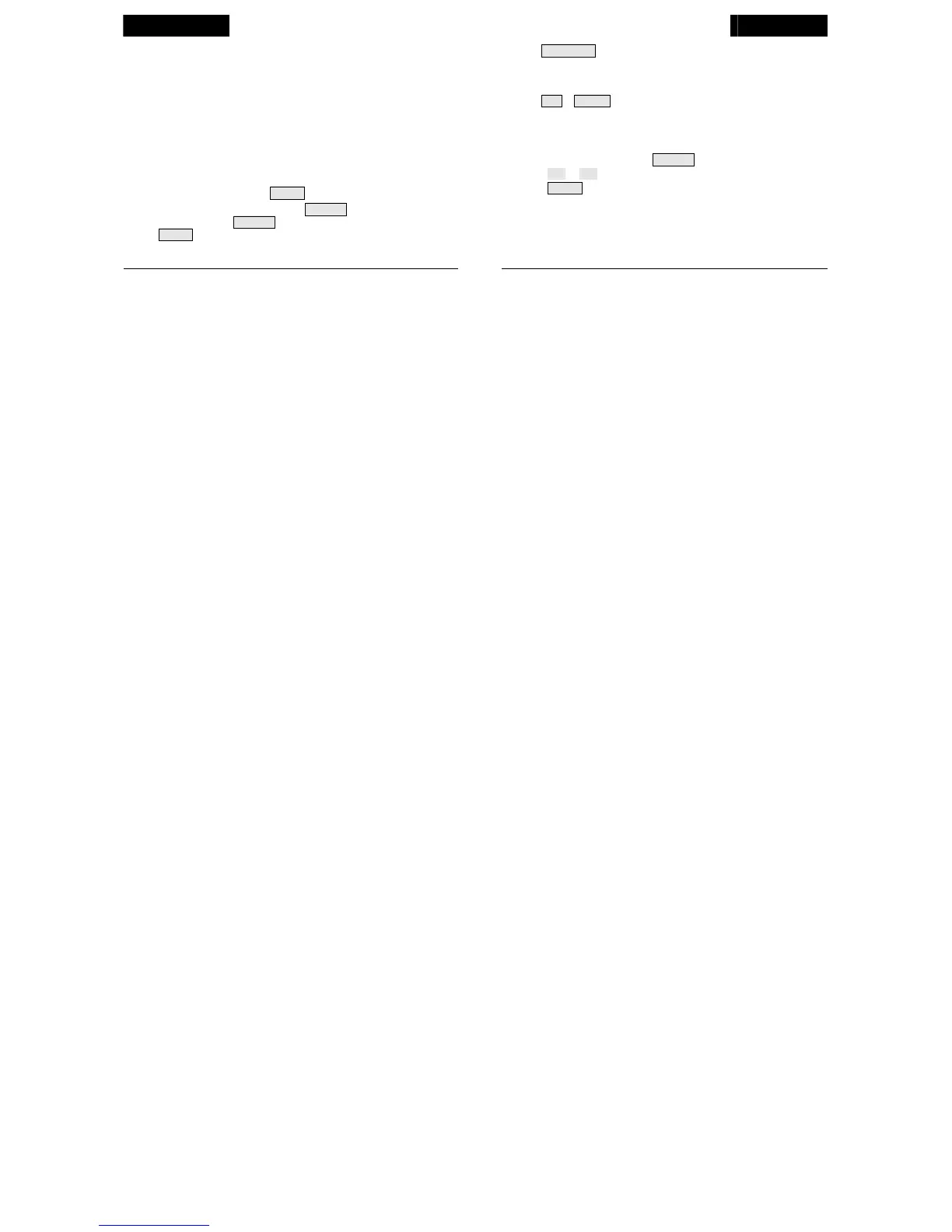ALARM RAIN DAY
To set an alarm: See "SET." (NOTE: Not all alarms are available for
all weather variables. See Vantage Pro2 Console Manual for details.)
When an alarm is triggered, you will hear an audible alarm:
• Until conditions change (i.e., they rise above or fall below the alarm
thresholds you have set) or you clear the alarm, if the console is being
run on AC power.
• For two minutes, if the console is being run on battery power.
• For one minute, if you have set a time alarm.
And you will see visible alarms:
• The alarm bell icon will blink on and off.
• A message will appear in the ticker tape.
To silence an alarm: Press DONE .
To clear all alarm settings: Press ALARM to enter the alarm
screen. Press and hold ALARM until dashes appear in all the fields.
Press DONE to exit the alarm screen.
To clear individual alarm settings: See “CLEAR.”
Press RAIN DAY to toggle between:
• Rain Day (0.00 in, 0.0 mm)
• Rain Storm (0.00 in, 0.0 mm).
Press 2
ND
& UNITS to change unit of measure.
All rain and ET readings will read in the same unit of measure. Chang-
ing one from 0.00 inches to 0.0 mm (or vice versa) changes all others.
To view the last 24 rain storms:
1. Select Rain Storm, then press GRAPH to enter the graph screen.
2. Press ( < ) or ( > ) to move backward or forward in time.
3. Press DONE to exit the graph screen.
On the ticker tape:
LAST 24 HRS OF RAIN . . . will appear on the ticker tape if it has rained
within the last 24 hours and you are currently displaying rain rate.
STORM STARTED ON . . . will appear when you are displaying rain
storm.
10 23
