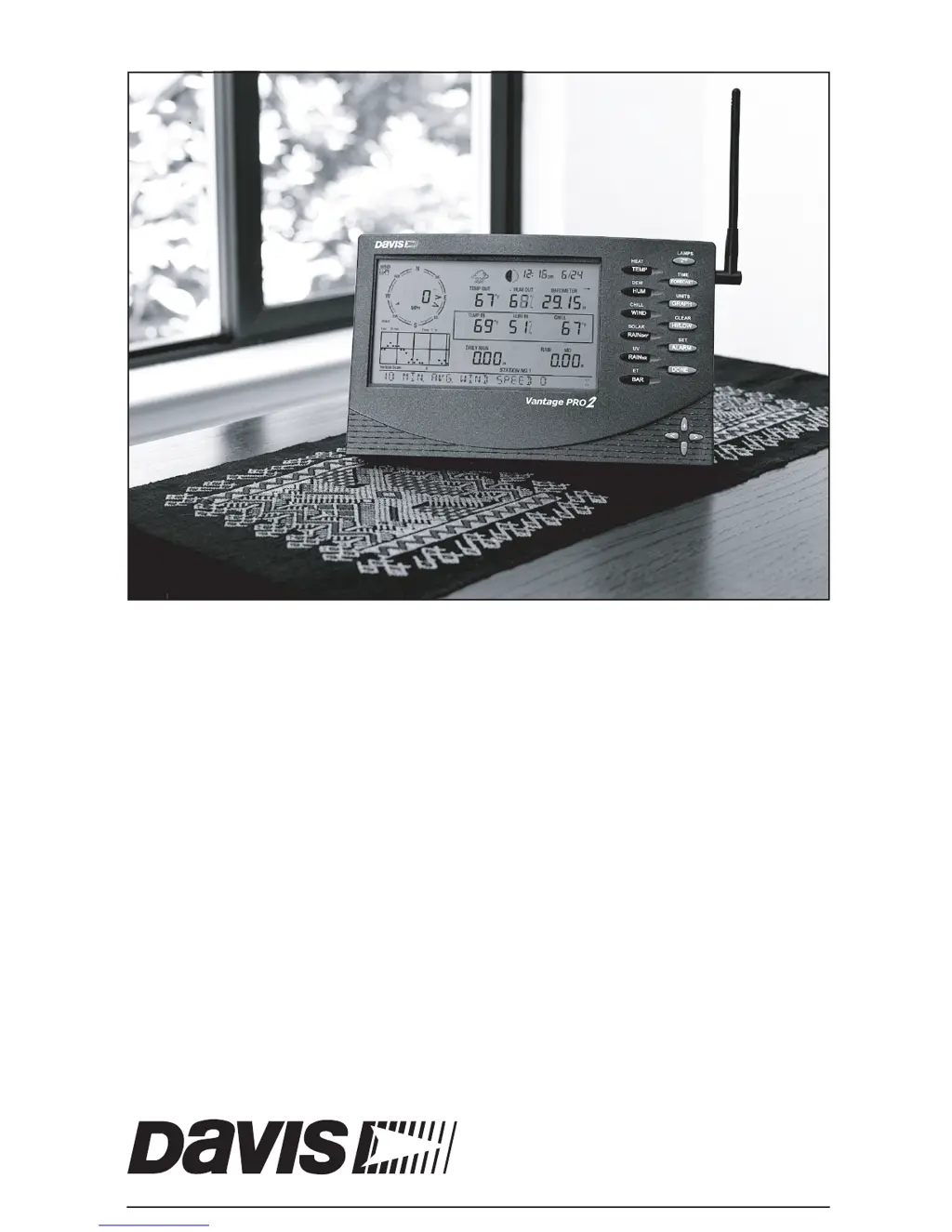Why does the dew point reading seem too high or low on my DAVIS Vantage Pro2 Console?
- JJuan FrostSep 4, 2025
If the dew point reading on your DAVIS Music Mixer seems too high or too low, check the temperature calibration numbers. Dew point depends on temperature and outside humidity, so ensure those sensors are working correctly.