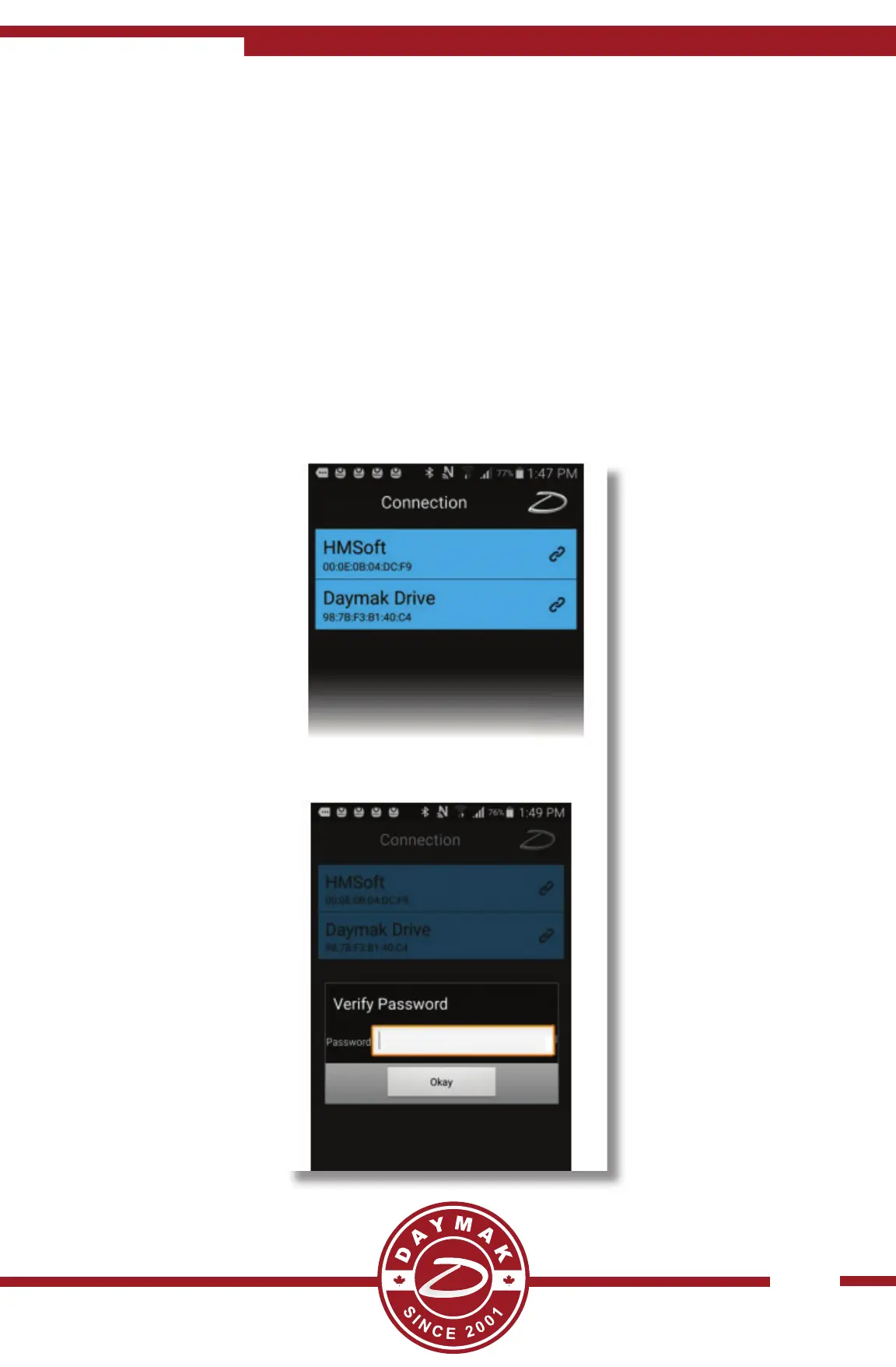23
Connecting to the EM4 via App
With the Daymak Drive App you can connect to the unit to increase accelear on, range
and more available on iOS and Android
Once the App is open, it will show you a list of the nearby bluetooth devices as well as the
Front and rear motor. Connect to the rear motor or front (whatever is your preference).
For the rst me you connect, it will require you to input a password: 12345678.
Once you have done that, a speedometer will show up and you are ready to go!
For more informa on on the Daymak Drive App, please refer to the quick guide seen here:
h p://daymak.com/manuals/Daymak%20Drive%20Manual.pdf