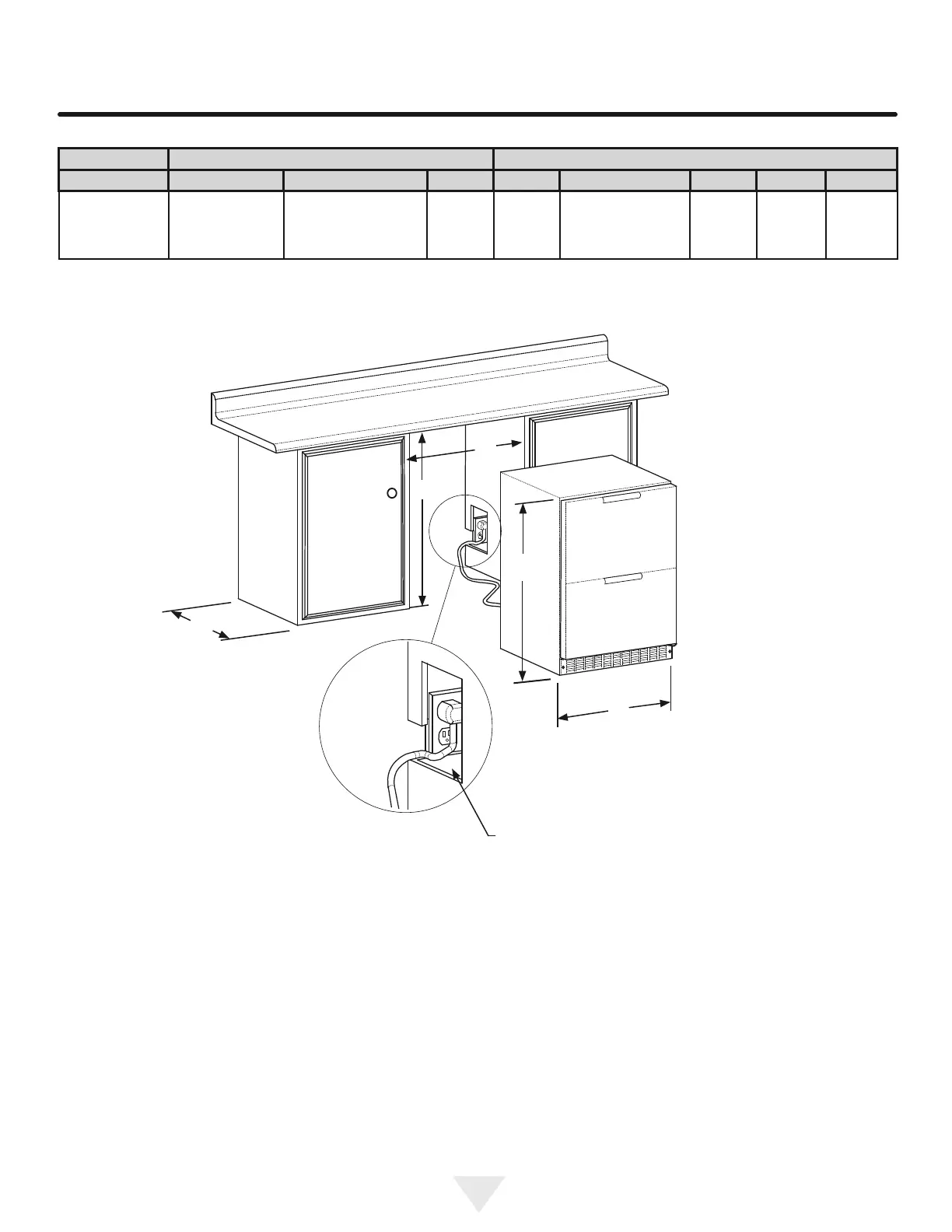8
"A"
"B"
"C"
"D"
"E"
ROUGH-IN OPENING DIMENSIONS CABINET DIMENSIONS
MODEL "A" "B" "C" "D" "E" "F" "G" "H"
RF24DE
24" (61 cm)
24 ½" (62 cm)
(with optional DCS
side trim kit)
**34" to 35"
(86.4 cm to 88.9 cm)
*
23
7
⁄8"
(60.7 cm)
33
3
⁄4" to 34
3
⁄4"
(85.7 cm to 88.3 cm)
23
23
⁄32"
(60.2 cm)
26
7
⁄32"
(66.6 cm)
39
5
⁄32"
(99.5 cm)
Figure 8
Figure 8a
PRODUCT DIMENSIONS
If necessary to gain clearance inside the rough-in
opening a hole can be cut through the adjacent
cabinet and the power cord routed through this
hole to a power outlet. Another way to increase
the available opening depth is to recess the power
outlet into the rear wall to gain the thickness of the
power cord plug.