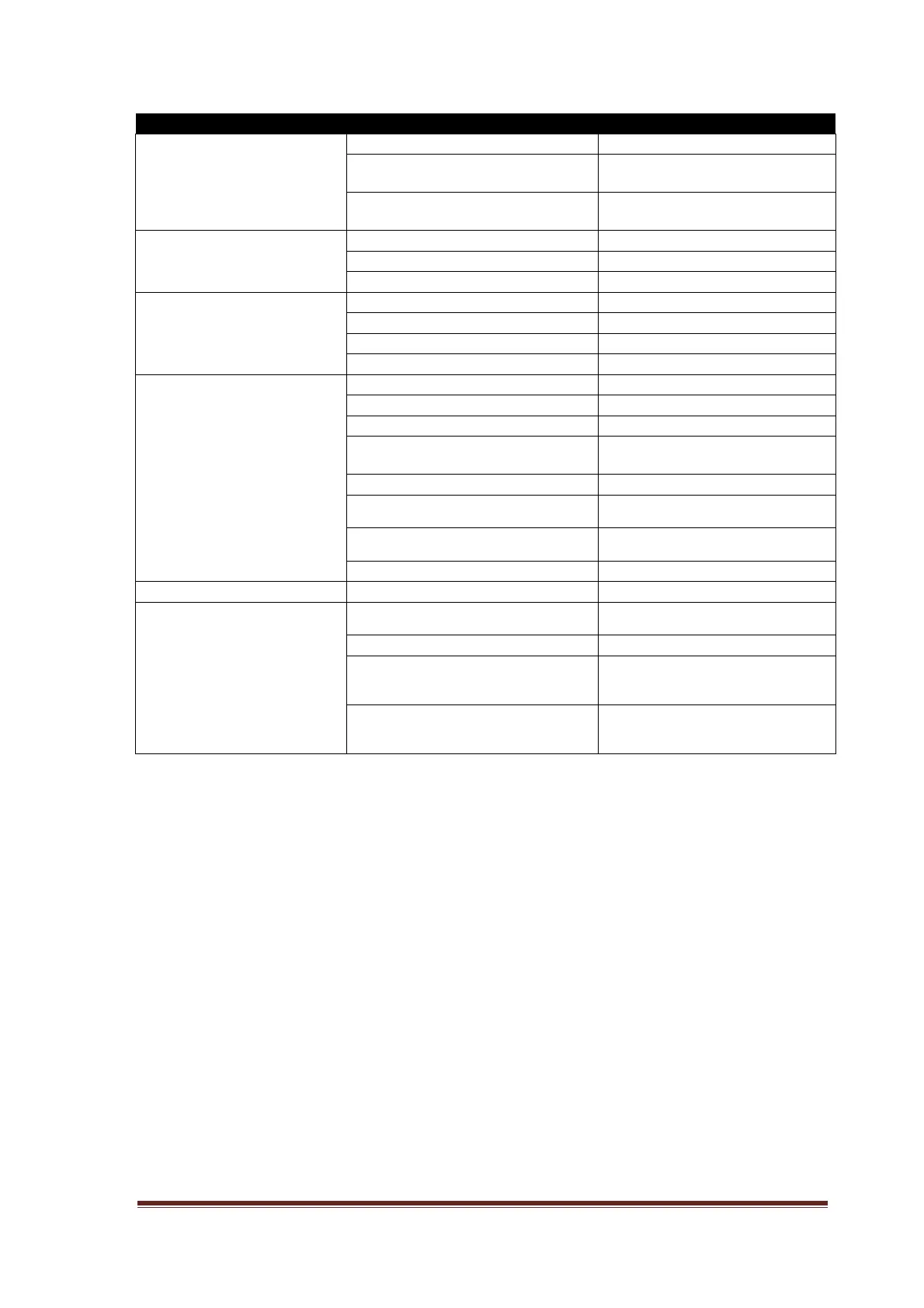RUNNER 32
8/2 - TROUBLESHOOTING
Problem Cause Solution
The machine does not work
Ignition key off Turn
Battery connector disconnected Connect
Main or secondary fuse blown
Replace after problem is solved
by a technician
The brushes do not rotate
Button not activated Activate
Operating request not activated Activate
Motor/electrical system Call Assistance
The solution does not flow
down
Button not activated Activate
Operating request not activated Activate
Regulator cock closed
Solenoid valve not working Call Assistance
Drying absent or not
satisfactory
Button not activated Activate
Exhaust motor not working Call Assistance
Squeegee rubbers or tubes blocked
Clean
Recovery tank cover not closet
properly
Close
Tubes not connected Connect
Squeegee rubber adjustment
incorrect
adjustment
defective
Replace
Recovery tank full Empty
Head or squeegee not lifted
Cables defective Call Assistance
Reduced autonomy
Cables or terminals not connected
properly
Clean, tighten, grease
Little electrolyte Add distilled water
of different density (densimeter
test)
Call Assistance
Battery charger
Check for green light at the end
of charging. Call Assistance