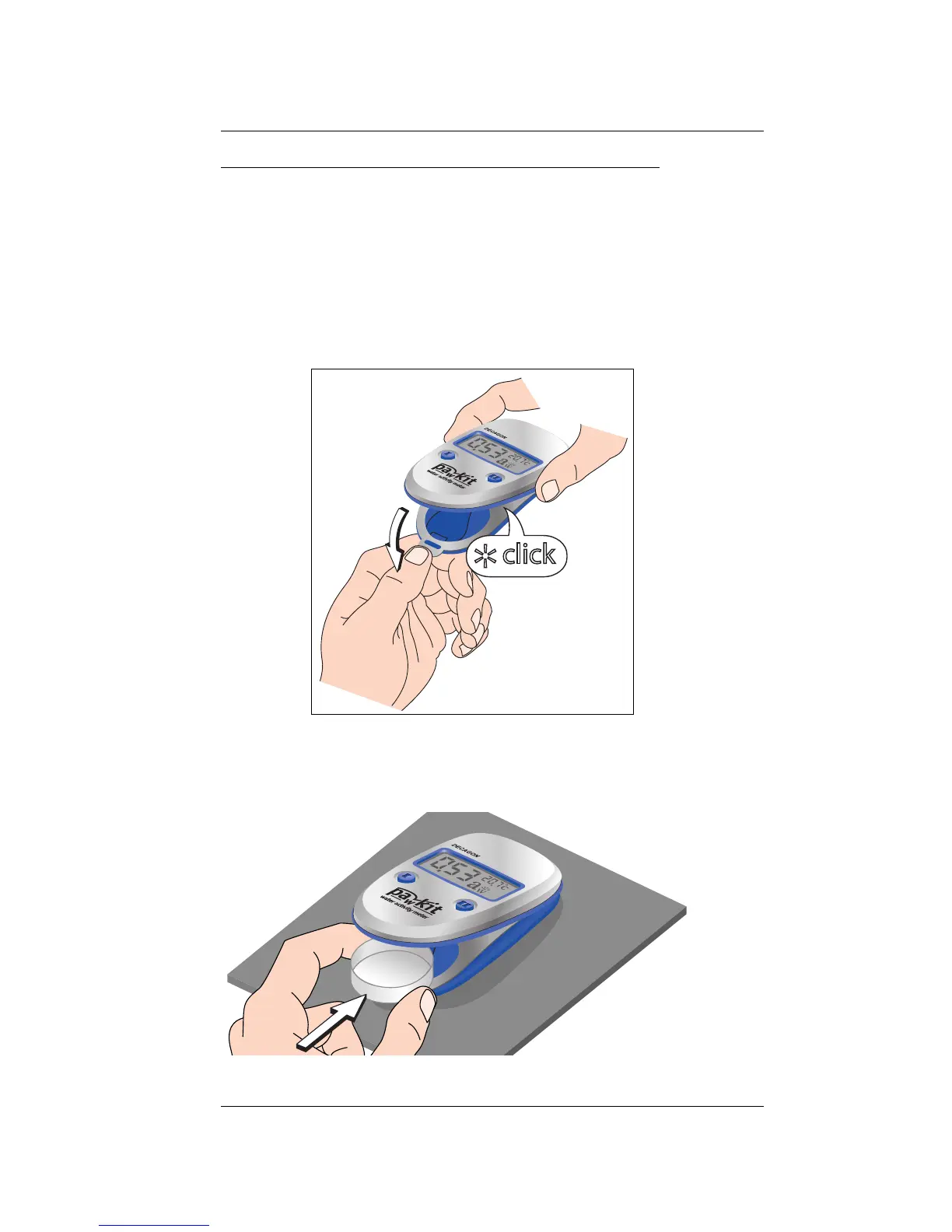Pawkit
Operation
11
Sample Insertion and chamber movement
1. Open the Pawkit chamber by holding the case
near the LCD with one hand and pulling down
on the metal tab with the other hand. Flex the
base of the instrument until it snaps open, then
lay it on a flat surface.
2. Place your prepared sample cup inside the
instrument in the cup-holder as shown:
Insert cup into area shown