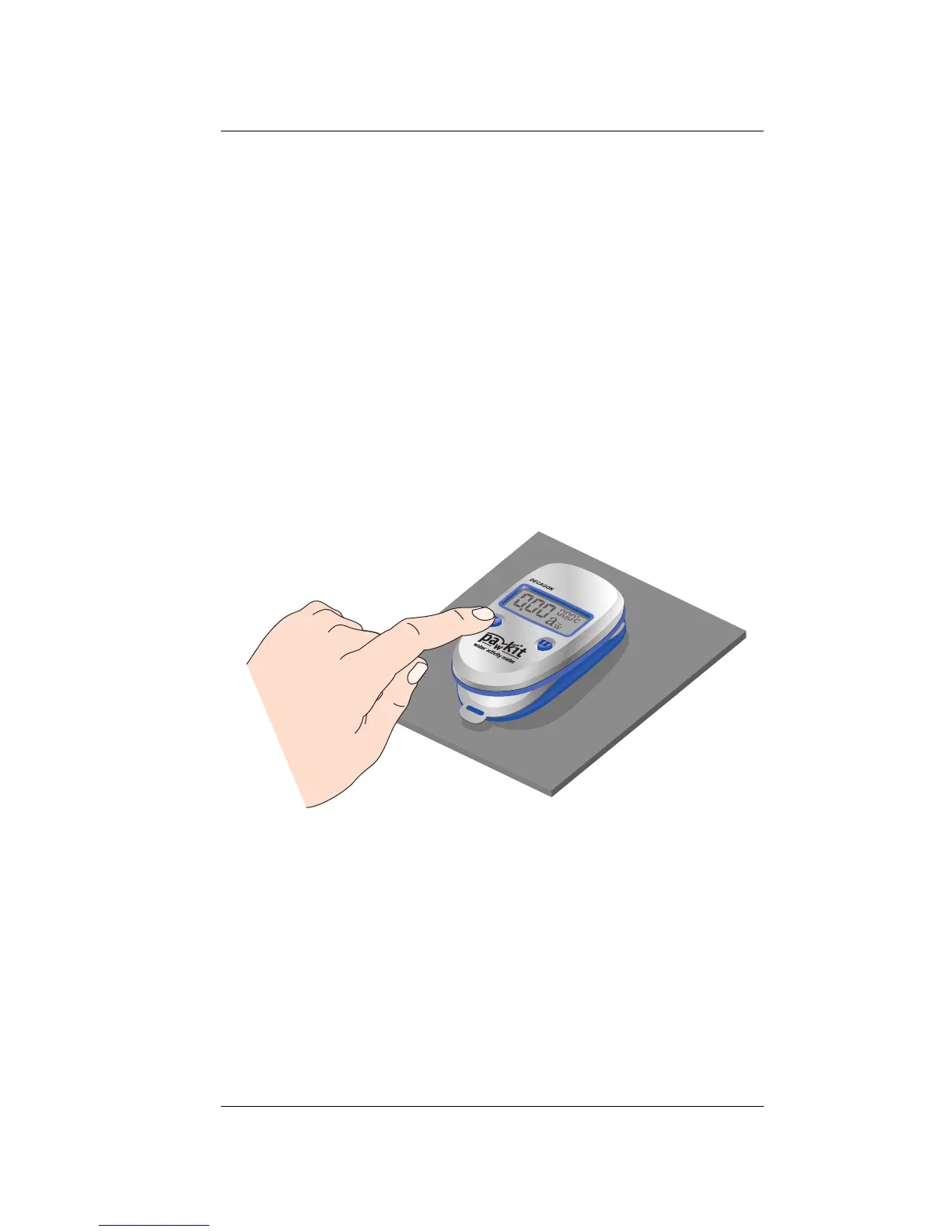Pawkit
Operation
15
Taking Measurements
1. Make sure the sample cup is inserted as
described in the previous section.
2. Press the left button (I) to turn on the instru-
ment. It will display the last reading taken. This
allows you to begin a measurement and leave
without having to attend the instrument through-
out the measurement. If it is already on, proceed
to the next step.