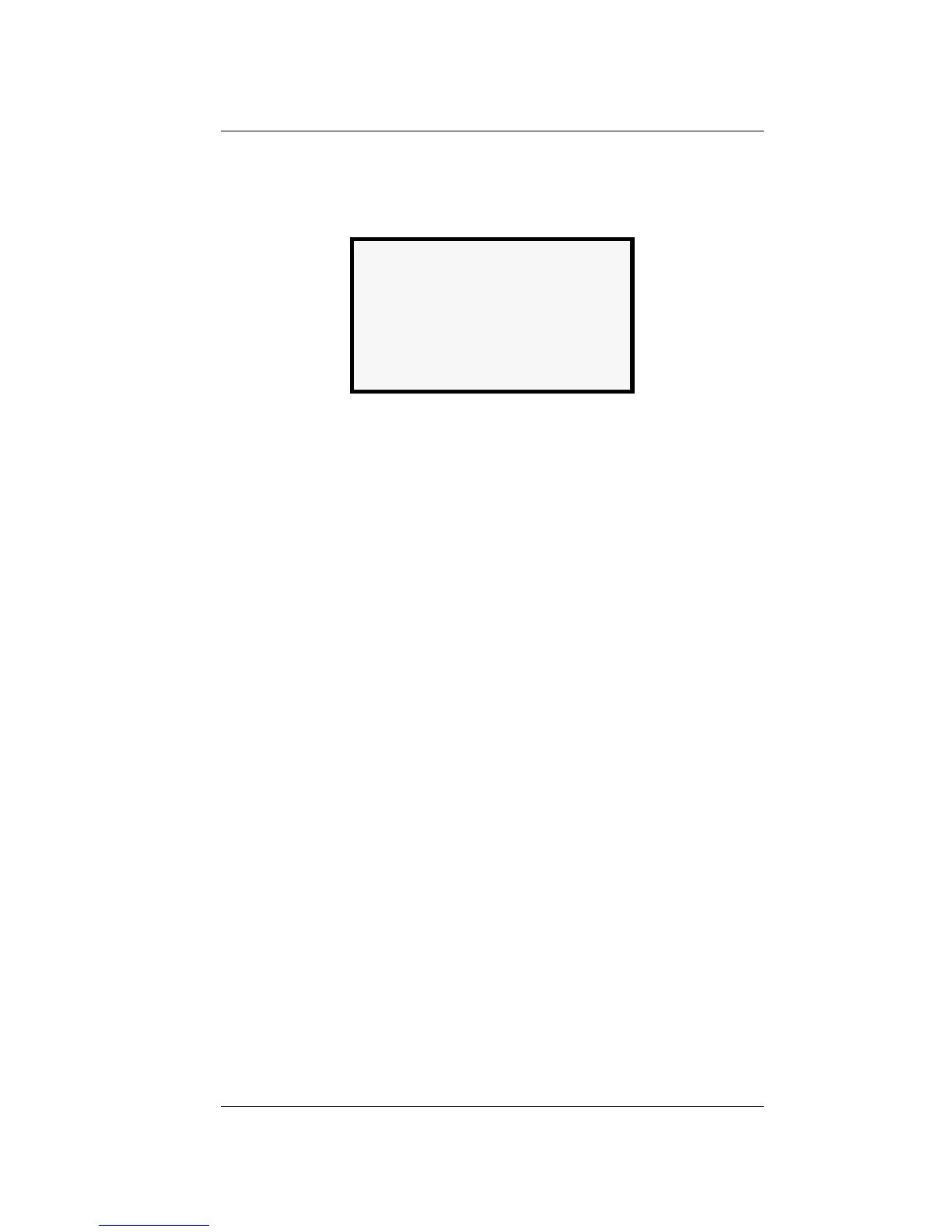Pawkit
Operation
21
the Pawkit shuts itself off. Press it once, and you
will see the following screen:
4. This screen shows that you are in the calibration
mode. This one in particular shows that you are
ready to adjust calibration upwards for the 0.76
standard. The numbers in the upper right corner
indicate the a
w
measurement that your Pawkit
just read. Press the II button to scroll through
the other selections. They are: d76, u25, d25,
and Sto. Note: After scrolling past Sto, you will
come to two factory calibration settings that say
u10 and d10. Ignore these settings and continue
scrolling to return to the main menu. The “u”
and “d” before each number stand for “up” or
“down” adjustment for each standard. The num-
bers (e.g. 25 and 76) correspond to the water
activity of a calibration standard (0.76 and 0.25
a
w
).
5. As an example, if your NaCl reading is lower
than it should be, press the II button to scroll to
“u76” (“adjust up for 0.76 standard”). If it is
u0.76
0.76