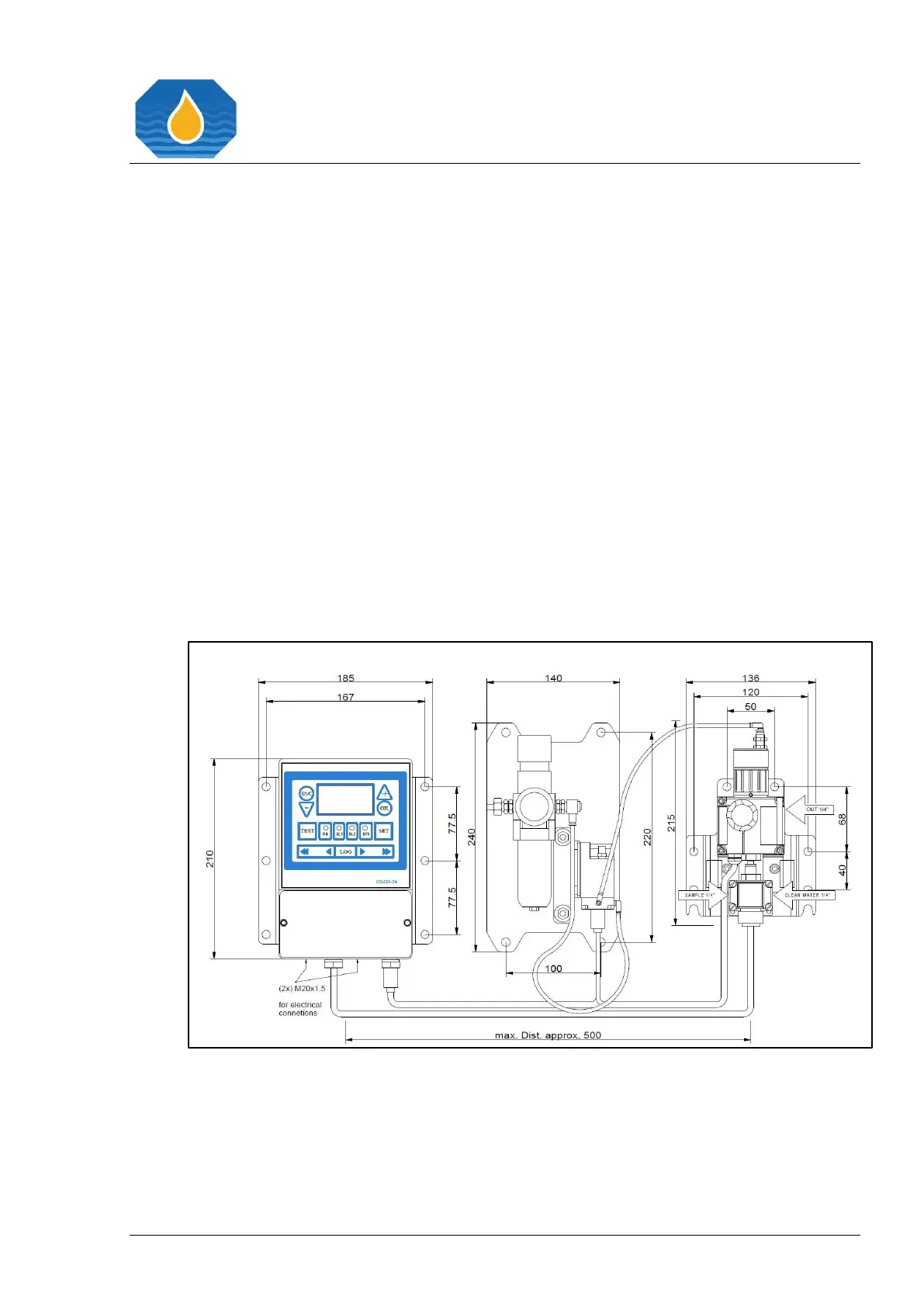Page: 27
6.3 Installation OMD-24 EVA
The OMD-24 EVA is fitted with the Auto Clean System. Installation of the OMD-24 EVA
can be carried out in a few steps. Please notice on the figure below. The stated
measurements for the drillings should be considered.
Install the Air Regulation Filter Unit close enough to the OMD-24 EVA for connection of
the air pipe.
a) Connect an air supply of 4 to 6 bar to the Air Regulation Filter Unit.
b) Set the Air Regulation Unit output to a pressure of approximately 4 bar typical. Too
high-pressure settings can cause unnecessary wear. Low pressure may make
operation unreliable.
c) Insert the wiper into the cleaner. Check the Wiper Seal for damage.
d) Put Auto Clean system onto Measuring Cell. Make sure it is completely screwed in. If
it is only partially screwed in, flow rate regulation will not work and may cause
unstable operating conditions for the instrument.
e) Connect air hose to Automatic Cell Cleaning Device.
Figure 9. Installation OMD-24 EVA