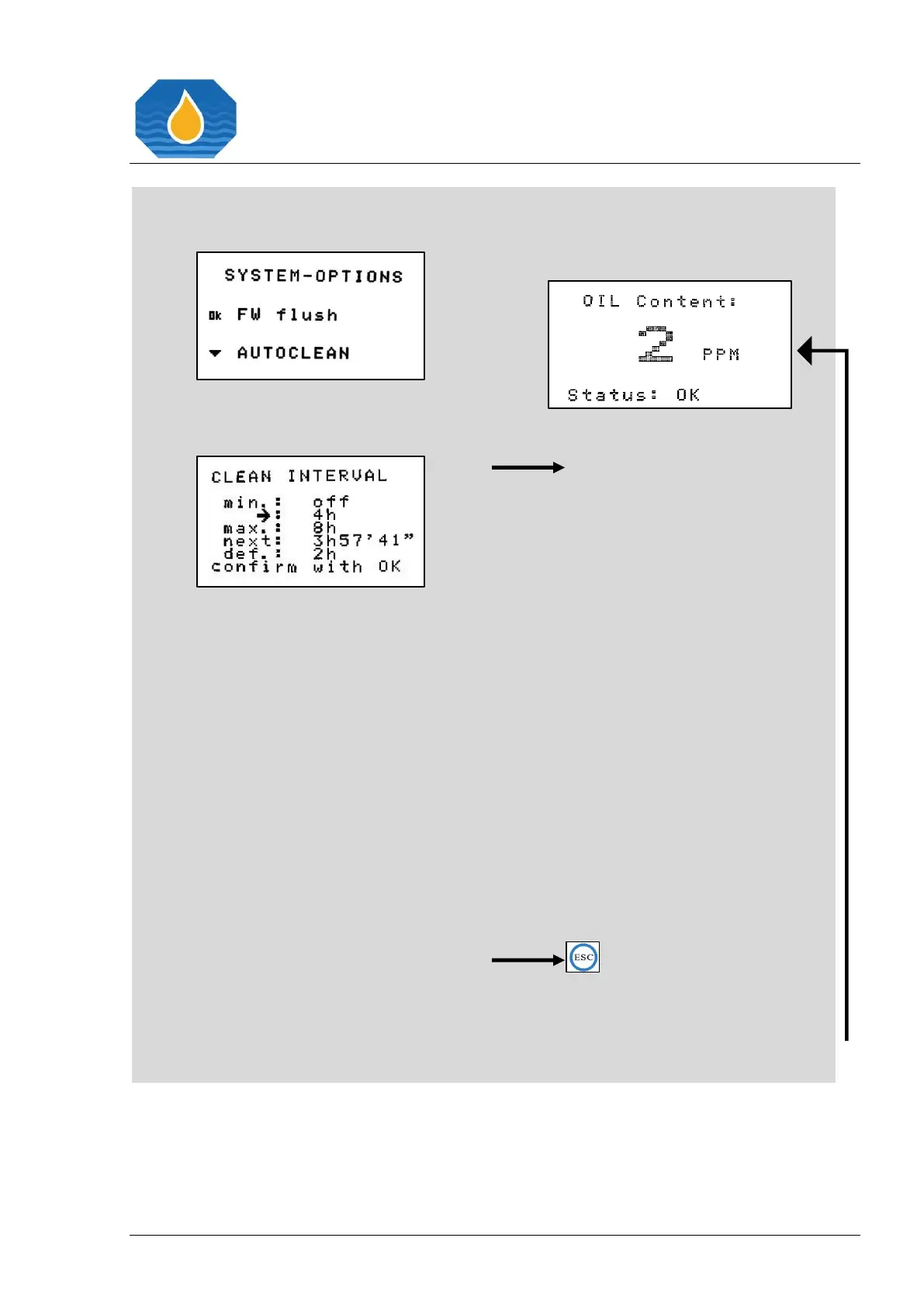water quality on site, by pressing the
“ON” button.
The OMD-24 EVA tools menu has an
additional entry (“Auto Clean”).
You can check and set the time delay
setting for the auto clean operation.
The automatic cleaning device will
operate the cleaning piston multiple
times and the pause for the interval
duration.
If the auto clean interval setting is set
to “off”, no cleaning operation will be
triggered at all. The auto clean
operation will be shut off completely.
The auto clean interval should be off,
if it is uncertain, that a sample stream
is maintained. If the cleaner operates
in a dry Sample Glass Tube, increased
wear is to be expected.
The auto clean system will not
operate, if the instrument is not
supplied (switched off).
The minimum setting point is 1 min.
The maximum setting point is 8
hours.
Settings less than 2 hours are not
generally recommended and can
lead to mechanical wear and
decreased lifetime.
Line next display the remaining time
towards the next cleaning cycle. This
is especially useful if maintaining very
long (several hours) cleaning
intervals.
If the auto clean interval setting is set
to “off”, no cleaning operation will be
triggered at all. The auto clean
operation will be shut off completely.
For leaving the “SYSTEM-Info”
menu, press the “ESC” button.