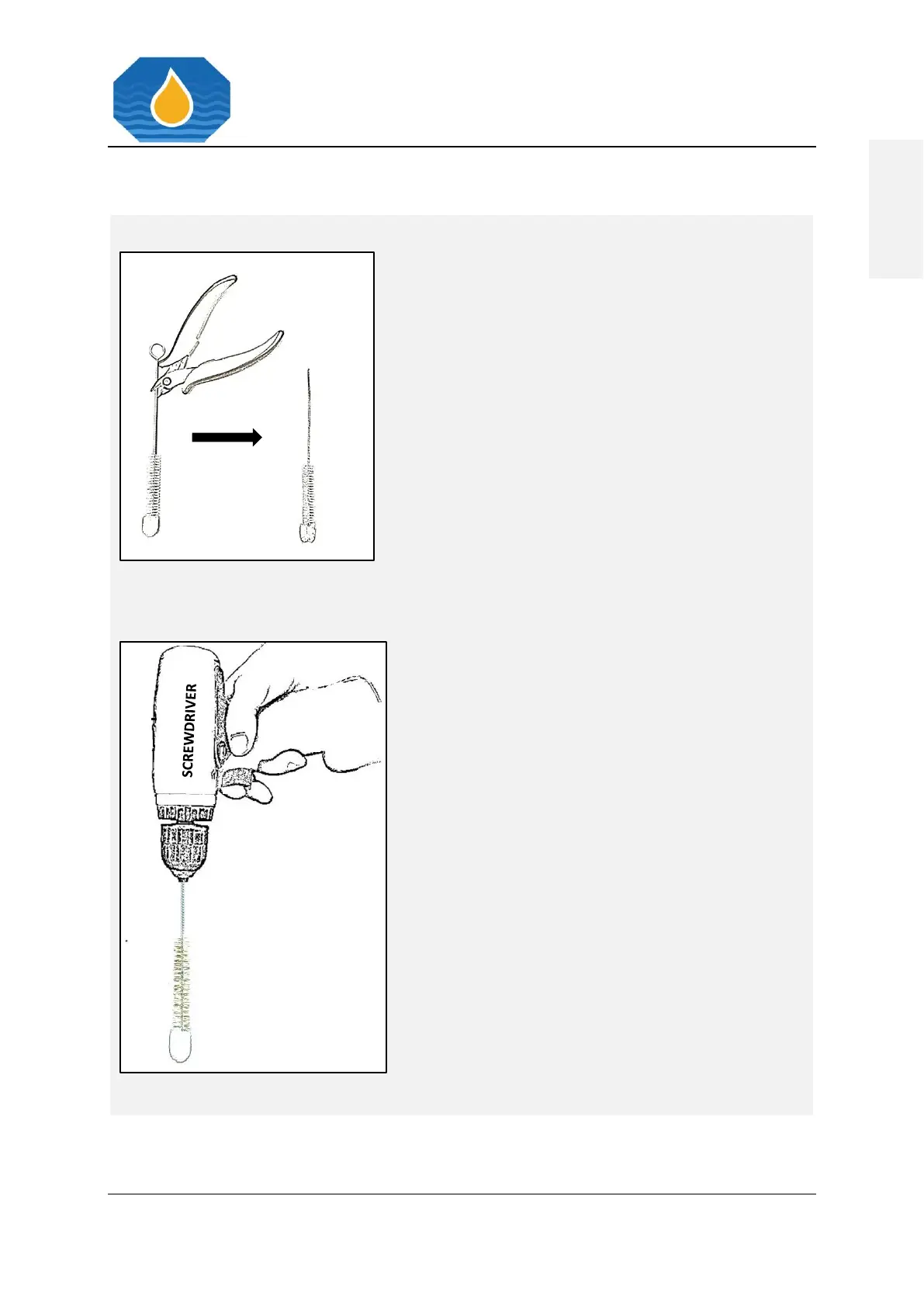If the manual cleansing was not successful,
an additional cleaning is recommended.
1. Cut the upper part of the Cell
Cleaning Brush.
2. Insert the wire stem of the Cell
Cleaning Brush into a screwdriver
and fix it.
3. Slowly rotate the Cell Cleaning Brush
for a few minutes in the Sample Glass
Tube (See Step 3.)
4. Flush with clean water and re-test.
You can also use some Sample Tube
Cleaner. It does not damage the
surface of the Sample Glass Tube.
Please do not use other abrasive
cleaners, hard particles contained
may damage the Sample Glass Tube
within seconds.