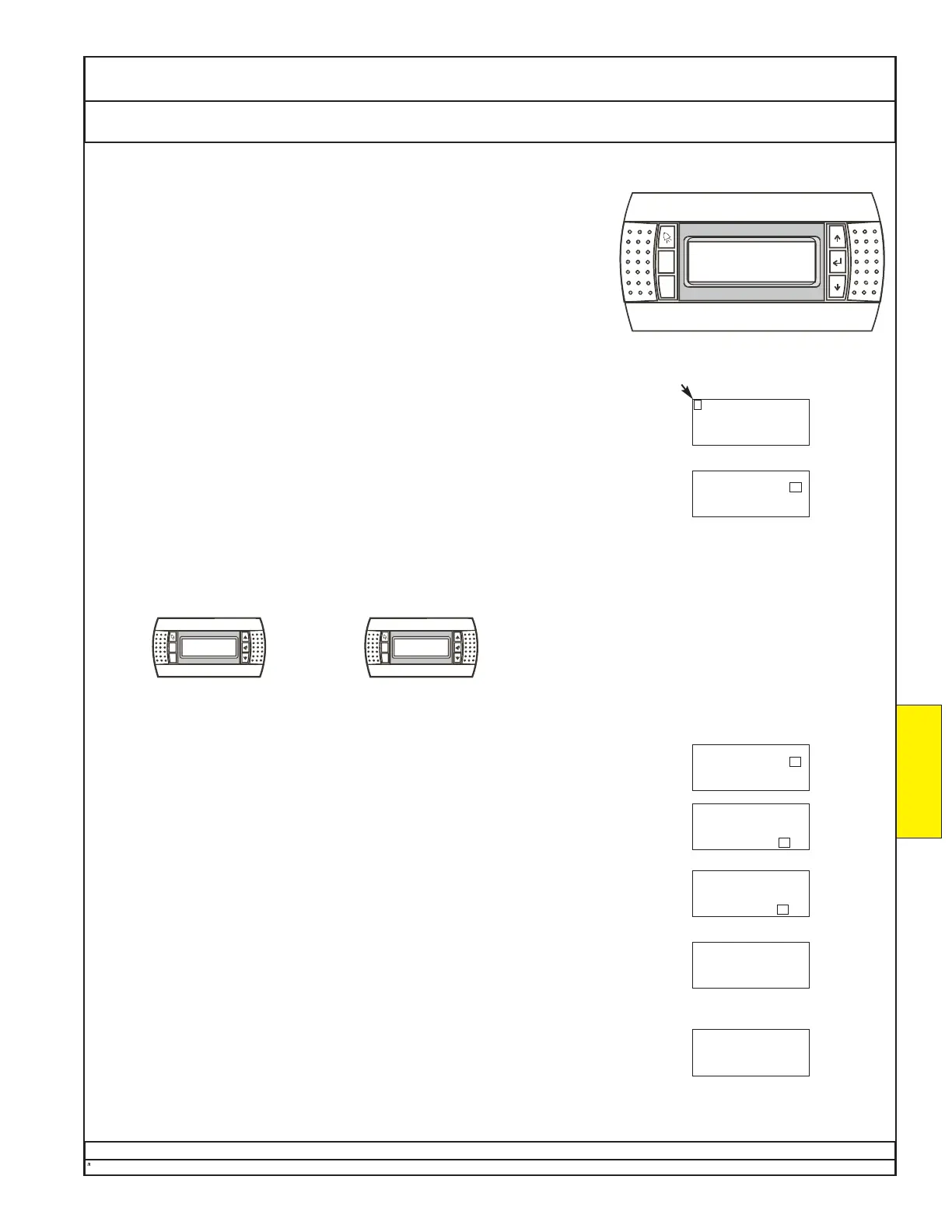7. If aa = 0, the text “I/O Board address” will not appear.
If aa ≠ 0, press
↑↑
or
↓↓
until bb equals 01.
Controller display(s) may show the message “NO LINK”. Where this is
the case, the display addresses must be set.
NOTE: The addresses listed below apply only to standard independent
units and their controller interfaces.
If your unit or interface is part of a group that includes the
optional Shared-Sensors Adapter then follow the addressing
instructions in Appendix C7.
1. If safe to do so, turn on the electric power to the unit.
If the display shows “Humidity” and other information, no further
addressing action is needed. If not, proceed to step 2.
Display address
setting . . . . . . . . . . . : aa
I/O Board address : bb
Default Screen
HUMIDITY aaa / bbb %
ROOM AIR ccc / ddd F
xxxxxxxxxxxxxxxxxxxxxxx
xxxxxxxxxxxxxxxxxxxx
2. Simultaneously press and hold the
↑↑
,
↓↓
, and
↵↵
buttons for at least five
seconds. The screen at right will appear, where aa and bb are numbers.
NOTE: If aa = 0, the text “I/O Board address” will not appear.
Display address
setting . . . . . . . . . . . : aa
I/O Board address : bb
3. Press
↵↵
. The cursor will move to aa, as shown.
4. Determine the interface address.
For units made before October 2011,
aa = 0 unless otherwise instructed by Dectron
Go to step 5.
For units made after October 2011, aa should be determined as shown here:
Display address
setting . . . . . . . . . . . : aa
I/O Board address : bb
5. Press
↑↑
or
↓↓
until aa equals the address selected in step 4.
blinking cursor
Display address
changed
8. Press
↵↵
. The screen at right appears briefly, followed by the unit
default screen.
Dectron, Inc. March 2012
Owner’s Manual
DSH/DSV/RSH/DBH/RBH Series Dehumidifier
Controller Interface T.A.B.
Data subject to change without notice.
183
T.A.B.
Address = 02 Address = 03
(If any) located on unit. (If any) located away from unit.
Display address
setting . . . . . . . . . . . : aa
I/O Board address : bb
6. Press
↵↵
. The cursor will move to bb, as shown at right.
NOTE: If aa = 0, the text “I/O Board address” will not appear.
Display address
setting . . . . . . . . . . . : aa
I/O Board address : 01
NO LINK