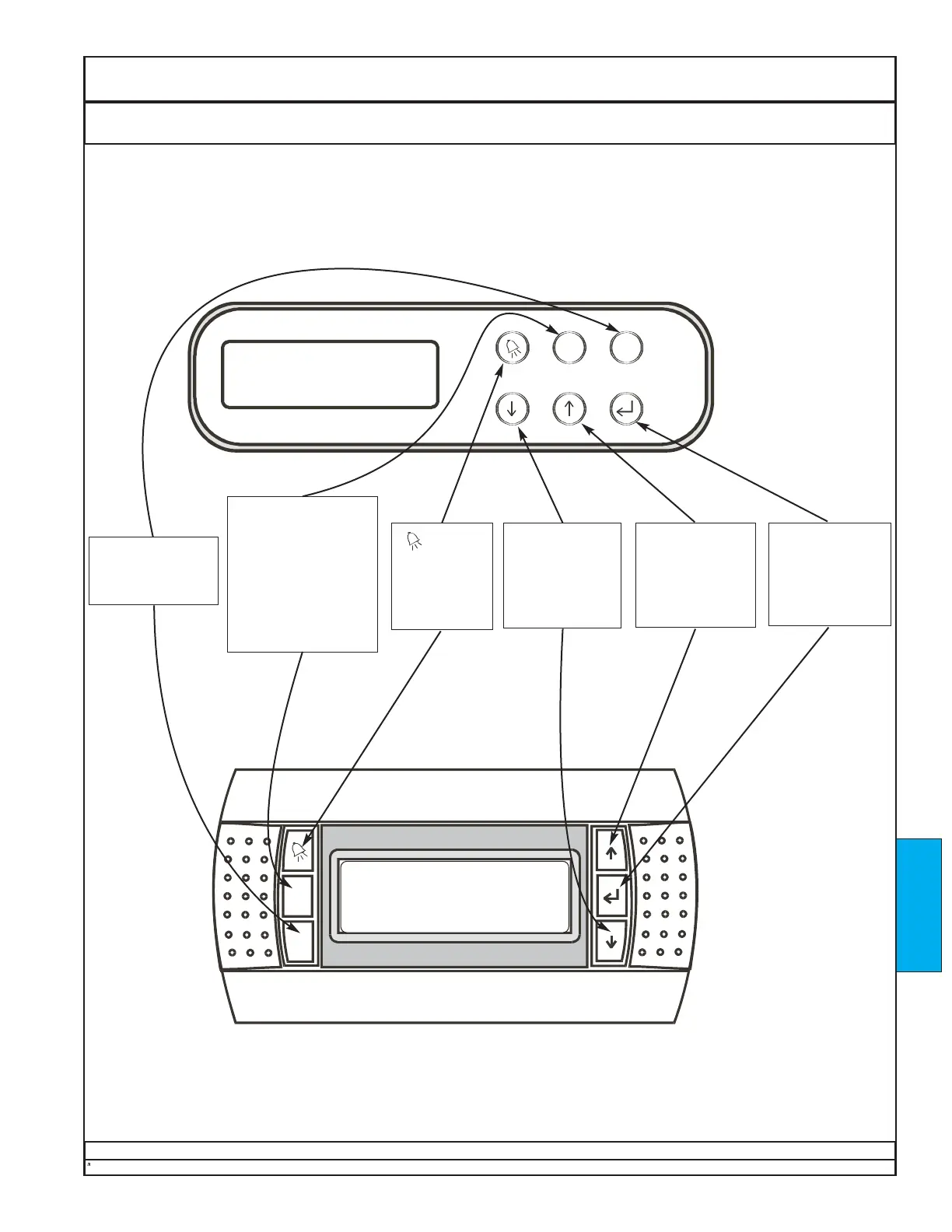Dectron, Inc. March 2012
Owner’s Manual
DSH/DSV/RSH/DBH/RBH Series Dehumidifier
Controller Interface Startup
Data subject to change without notice.
219
STARTUP
NOTE: Do not mount a controller interface where it may come into contact with air from the
natatorium or from the chemical-storage area.
NOTE: If the screen remains blank after electric power is applied to the unit, see next page.
DECTRON
While in the default
screen, press the
Prg button to display
the program version.
If an alarm is being
displayed, press Prg
to access HELP
screens.