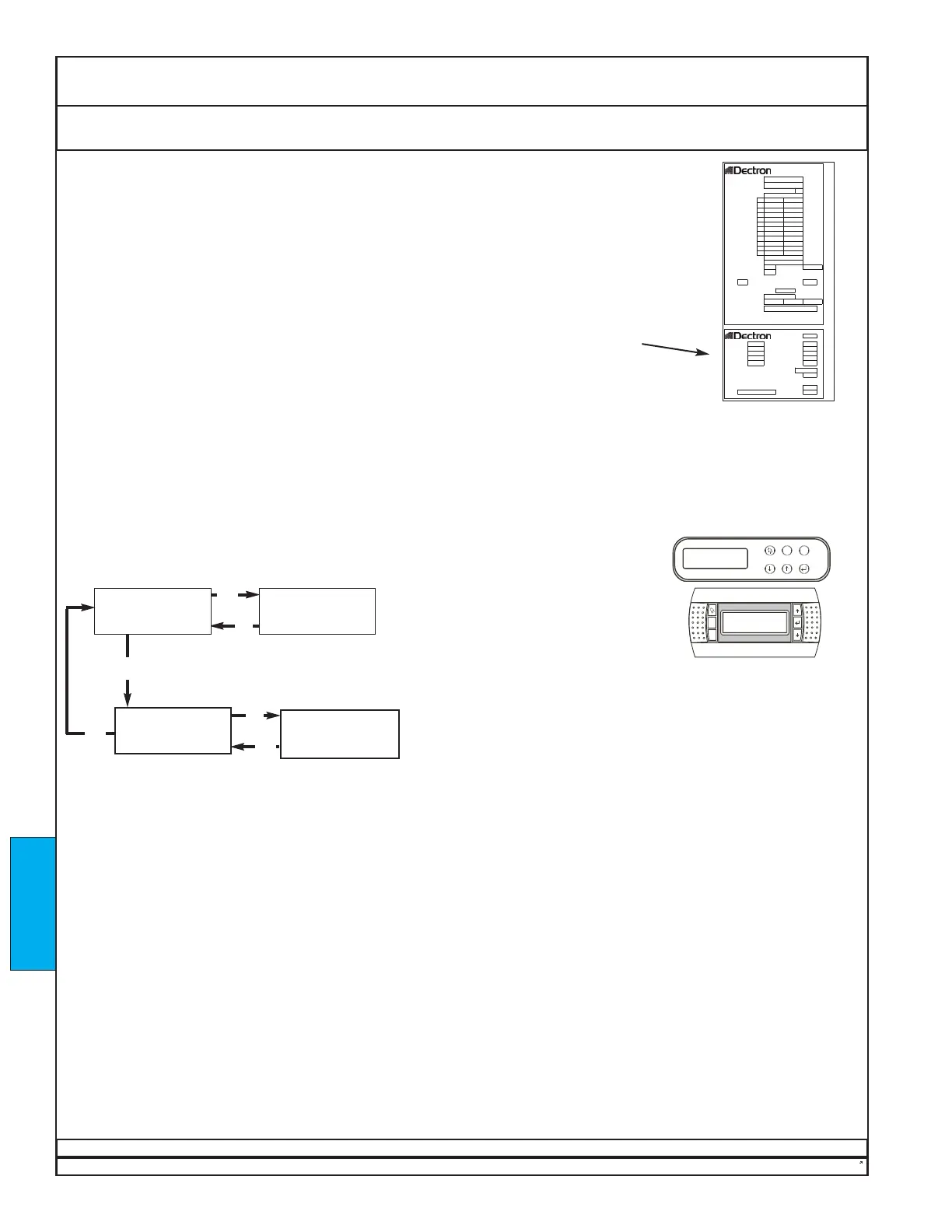Dectron, Inc. March 2012
DECTRON
DSH/DSV/RSH/DBH/RBH Series Dehumidifier Owner’s Manual
Data subject to change without notice.
232
Startup Set Point Adjustment
For a controller interface
map, see Operation.
The operating set points are viewed and adjusted as shown below.
If asked for a password, enter 1793 for units made before April 2005.
For units made since April 2005, enter 17 or 1793.
To clear the password, select YES when prompted to log off.
GO TO
SET POINTS
HUMIDITY SET bbb%
RETURN AIR SET ddd F
POOL 1 SET eee F
POOL 2 SET ggg F
MAIN MENU
SCROLL DOWN
FOR OPTIONS
Default Screen
HUMIDITY aaa / bbb %
ROOM AIR ccc / ddd F
Press
↓↓
repeatedly to reach screen below.
Press
↵↵
to move the cursor around the screen.
aaa is the present indoor relative humidity.
bbb% is the relative humidity set point. If a change is desired,
press
↵↵
as needed tomove the cursor to aaa%, then press
↑↑
or
↓↓
to change the set point.
ccc is the present room air temperature.
ddd F is the room air temperature set point. If achange is desired,
press
↵↵
as needed to move the cursor to ddd F, then press
↑↑
or
↓↓
to change the set point.
eee F is the pool #1 temperature set point. If achange is desired,
press
↵↵
as needed to move the cursor to eee F, then press
↑↑
or
↓↓
to change the set point.
ggg F is the pool #2 temperature set point (optional). If a change is
desired,press
↵↵
as needed to move the cursor to ggg F, then press
↑↑
or
↓↓
to change the set point.
POOL # 1: ft² POOL # 3: ft²
E.W.T.: °F E.W.T.: °F
POOL # 2: ft² POOL # 4: ft²
E.W.T.: °F E.W.T.: °F
AIR TEMP.: °F R.H.: %
R-22 TOTAL SYSTEM CHARGE:
lbs
MAX. LENGTH OF REF. LINES (ONE WAY) ft
During startup, set points may have to be changed in order to produce required operating
modes.
It is important to return all set points to the values specified on the unit nameplate
before the startup is complete.
Each unit is carefully sized to match the expected load, as specified in the original order.
Attempting to operate the unit at conditions that are not near the nameplate values can
have unexpected results.
{
NOTE: In the image above and the discussion
at right, “bbb”, “ddd”, “eee”, and “ggg”
are placeholders.
Your screen will actually show the set
points originally ordered for your unit.
NOTE: The text “Pool 2 Set . . . . gggF” is
optional and may not appear on all units.
STARTUP
↵↵
↵↵
Esc
Esc
Esc