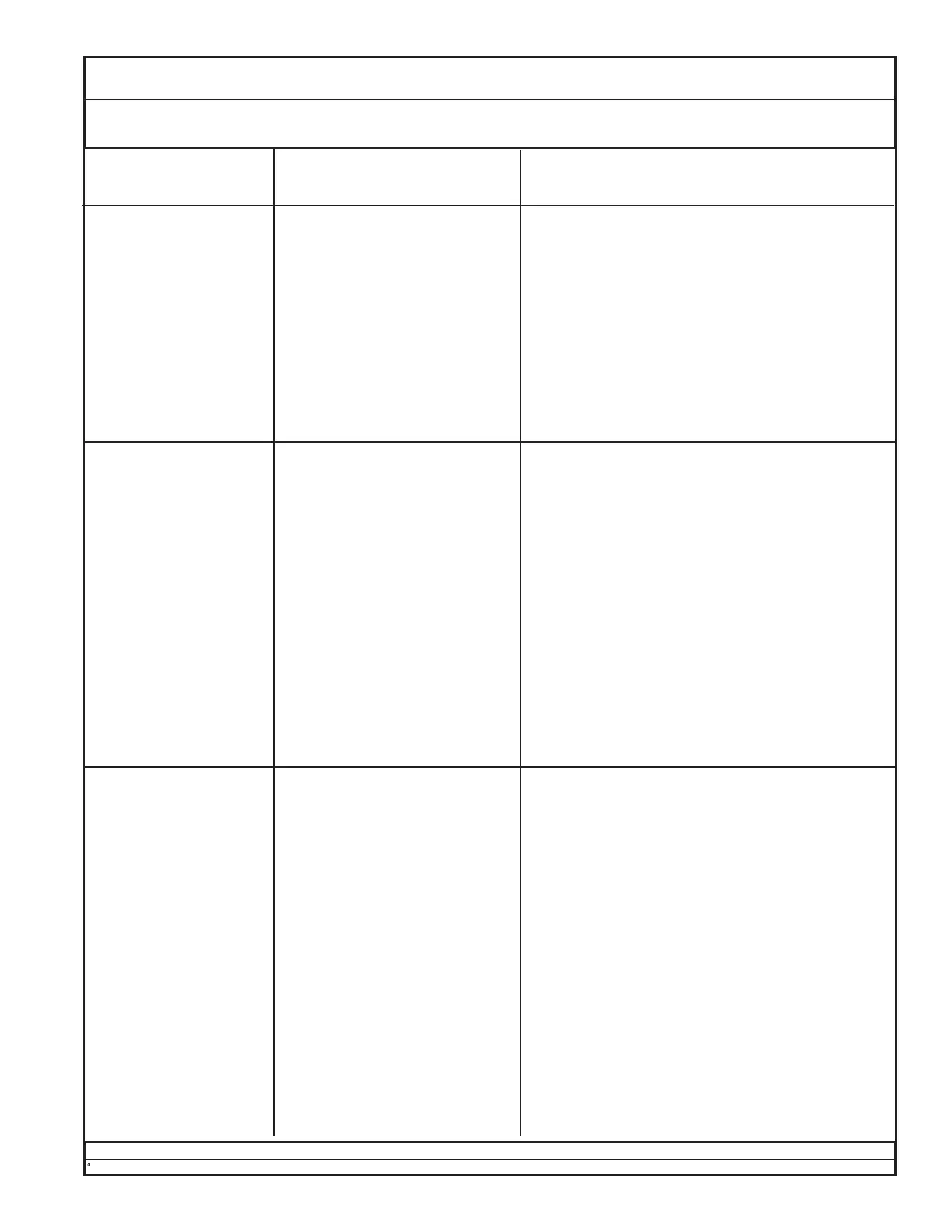Dectron, Inc. March 2012
Owner’s Manual DSH/DSV/RSH/DBH/RBH Series Dehumidifier
Data subject to change without notice.
293
Alarms Troubleshooting Service
DECTRON
• Be sure the sensor cable is properly
connected to both the sensor and the controller.
• Disconnect the cable from the controller and
check the resistance of the sensor and cable
combination.
Compare to the chart at the end of
this section.
If the resistance is outside the
allowable range, disconnect the cable from the
sensor and be sure the resistance of the cable is
above 1 million ohms. Connect the ends of the
cable wires together and be sure the cable resist-
ance is less than 5 ohms. If either condition fails,
replace cable.
Compare the resistance of the sensor itself to
the sensor resistance chart. Replace sensor if
necessary.
Connect sensor and cable to controller.
OUTDOOR TEMPERA-
TURE SENSOR FAULT
The signal from the out-
door air temperature
sensor is out of range.
MIN. EXHAUST BLOW-
ER OVERLOAD
(Purge mode equipped
units)
The motor protection
device for the smaller
exhaust air blower has
tripped.
Excess Minimum Exhaust airflow
rate
• Be sure the Minimum Exhaust airflow rate is
as specified. Excess airflow can overload
some blowers.
Applied voltage out of tolerance
or out of balance
• A qualified person should be sure that the
average applied voltage is within ±10% of the
nameplate value and that the individual phase
voltages are within ±1% of the average voltage
(See NEMA MG-1). Reset overload.
OUTDOOR HUMIDITY
SENSOR FAULT
Outdoor humidity sensor
(where so equipped) sig-
nal is out of range.
• Be sure the sensor cable is properly
connected to both the sensor and the controller.
• Disconnect the cable from the sensor and
from the controller and be sure the resistance of
the cable is above 1 million ohms. Connect the
ends of the cable wires together at the sensor
end and be sure the cable resistance is less than
5 ohms. If either condition fails, replace the
cable.
Compare the output signal of the sensor itself to
the expected value. Replace sensor if necessary.
Connect sensor and cable to controller.
ALARM POSSIBLE CAUSES CHECKS & CORRECTIONS
Sensor cable disconnected
Sensor cable broken or shorted
Defective sensor
Sensor cable disconnected
Sensor cable broken or shorted
Defective sensor