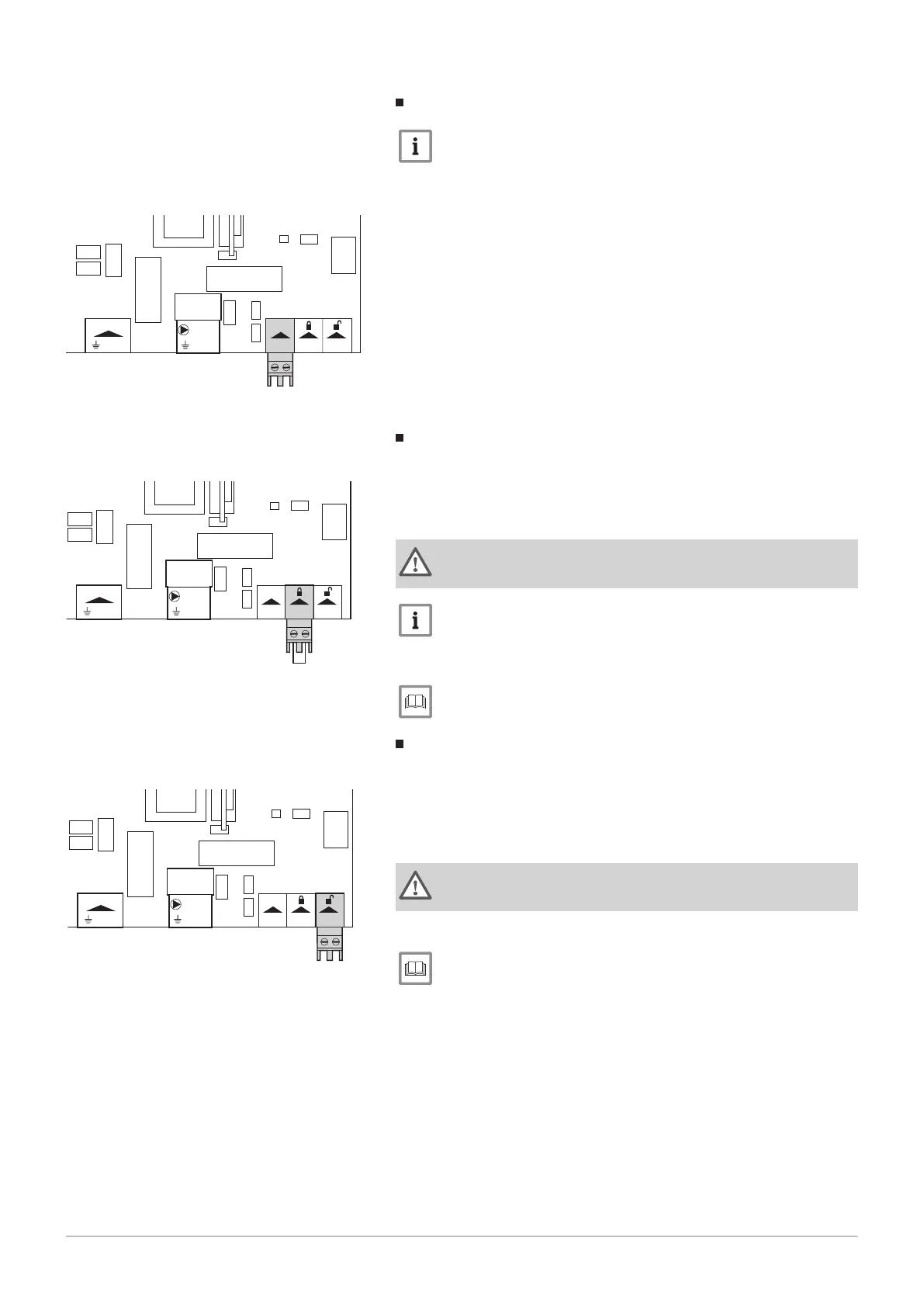Connecting the modulating thermostat
Important
This function is only available with the IniControl control panel
The boiler is fitted with an OpenTherm connection as standard. As a
result, modulating OpenTherm thermostats can be connected without any
further adjustments.
1. In the case of a room thermostat: install the thermostat in a reference
room.
2. Connect the two-wire cable of the thermostat to the On/Off OT
terminals of the connector. It does not matter which wire is connected
to which cable clamp.
Blocking input
The boiler has a blocking input (normally closed contact). If this contact is
opened, the boiler will be blocked or locked out. This input can be used for
example in combination with the flue gas thermostat (if present). This input
relates to the BL terminals of the connector.
Warning
Only suitable for potential-free contacts.
Important
First remove the bridge if this input is used.
A parameter setting can be used to change the function of the input.
See
Manual for the control panel.
Release input
The boiler has a release input (normally open contact). If this contact is
closed when there is a heat demand, the burner will be blocked after a
waiting time. This input can be used, for example, in combination with the
limit switches on flue gas dampers, hydraulic shutter valves, etc. This input
relates to the RL terminals of the connector.
Warning
Only suitable for potential-free contacts.
A parameter setting can be used to change the input waiting time.
See
Manual for the control panel.
Fig.28 Connecting the modulating
thermostat
N L
Mains
N L
PUMP
ON/OFF
OT RLBL
AD-0000494-01
Fig.29 Blocking input
N L
Mains
N L
PUMP
ON/OFF
OT RLBL
Fig.30 Release input
N L
Mains
N L
PUMP
ON/OFF
OT RLBL
6 Installation
40 7600532 - v.11 - 13122018
