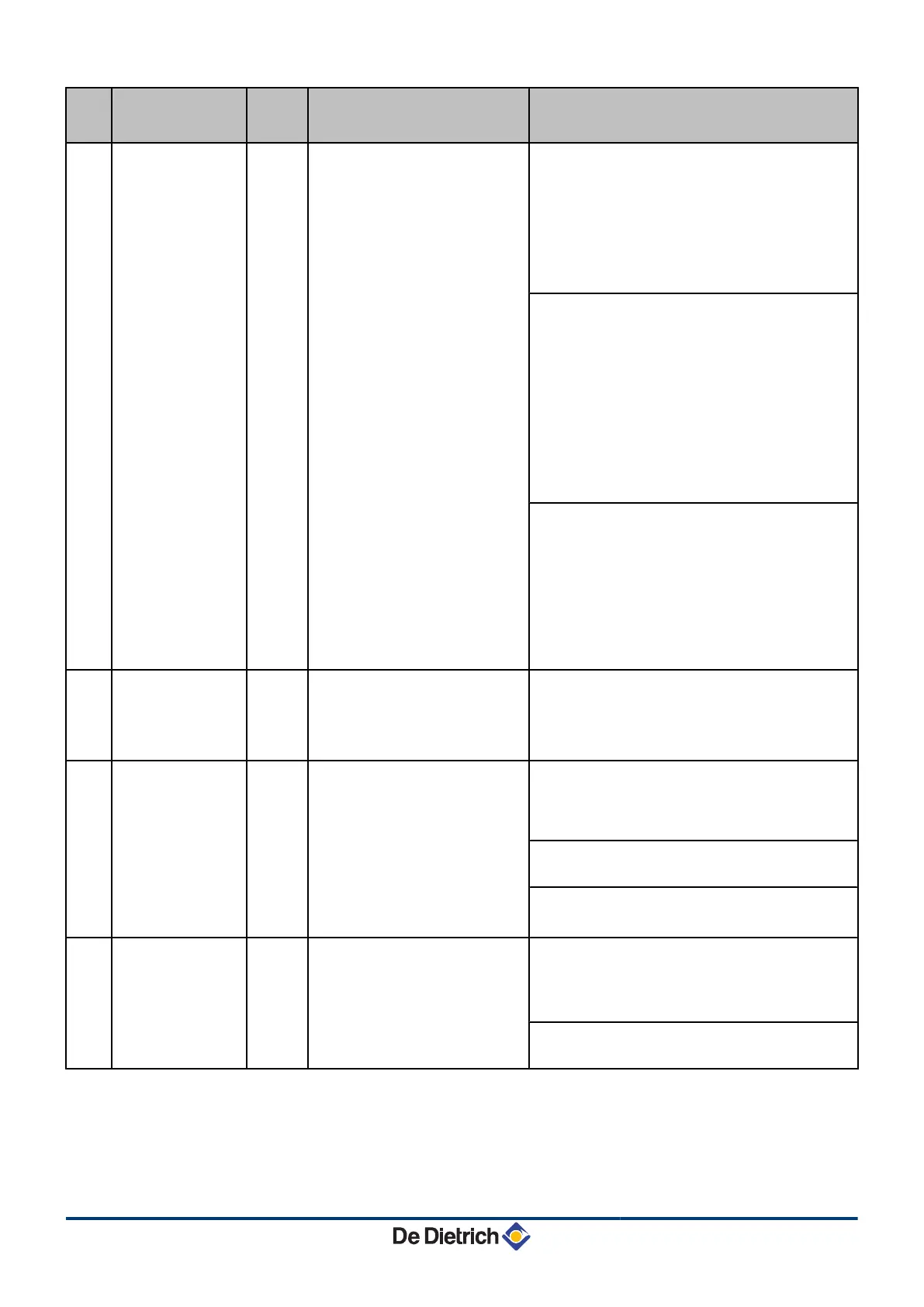Code Faults Cause
of the
fault
Description Checking / solution
L14 BURNER FAILURE
PCU 5 burner start-up failures No ignition
4 Check the wiring between the PCU PCB and the
ignition transformer
4 Check that the SU PCB is correctly in place
4 Check the ionization/ignition electrode
4 Check the earthing
4 SU PCB faulty: Change the PCB
Ignition arc, but no flame formation
4 Vent the gas flues
4 Check that the gas valve is fully opened
4 Checking the gas supply pressure
4 Check the operation and setting of the gas valve
unit
4 Check that the air inlet and flue gas discharge
flues are not blocked
4 Check the wiring on the gas valve unit
4 SU PCB faulty: Change the PCB
Presence of the flame but insufficient ionization (<3
µA)
4 Check that the gas valve is fully opened
4 Checking the gas supply pressure
4 Check the ionization/ignition electrode
4 Check the earthing
4 Check the wiring on the ionization/ignition
electrode
L15 CCE.TST.FAIL
PCU The cyclical leak proofing kit (CCE)
has detected a leak
Reset the box
4 Check that the gas valve is fully opened
4 Checking the gas supply pressure
4 Check the gas valve and replace if necessary
L16 PARASIT FLAME
PCU Detection of a parasite flame Ionization current present even though there is no
flame
Ignition transformer defective
4 Check the ionization/ignition electrode
Gas valve defect
4 Check the gas valve and replace if necessary
The burner remains very hot: CO
2
too high
4 Set the CO
2
L17 VALVE FAIL
PCU Problem on the gas valve Bad connection
4 Check the wiring between the PCU PCB and the
gas valve
4 Check that the SU PCB is correctly in place
SU PCB faulty
4 Inspect the SU PCB and replace it if need be
7. Troubleshooting Diematic iSystem For C 330 / C 630 ECO
75
31082018 - 7600691-001-06