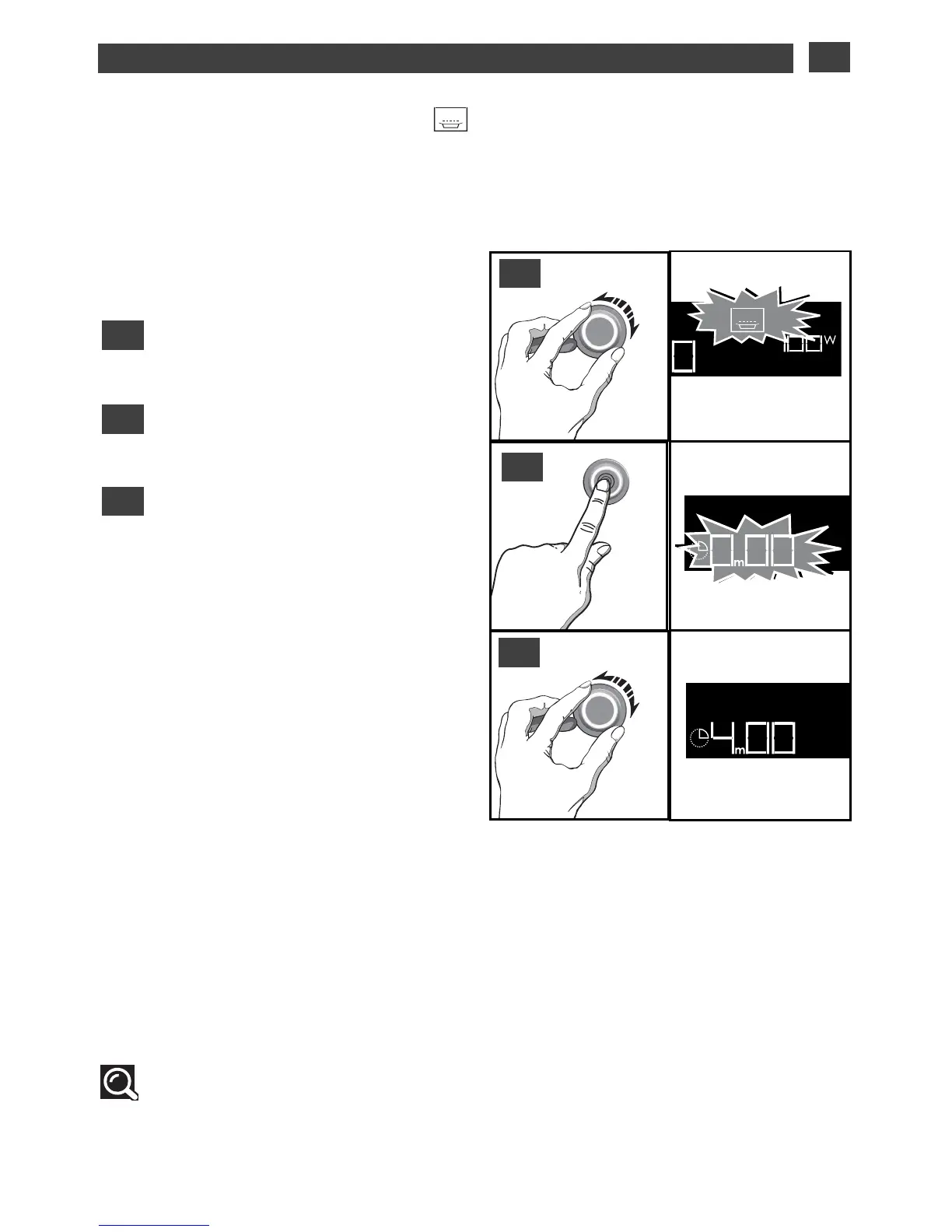17
EN
3 / OVEN COOKING MODES
TTHHEE ““KKEEEEPP WWAARRMM”” FFUUNNCCTTIIOONN
TThhiiss ffuunnccttiioonn kkeeeeppss tthhee ffoooodd aatt tthhee tteemmppeerraattuurree iitt wwaass wwhheenn ccooookkiinngg ffiinniisshheedd..
NNoottee ::
TThhee mmaaxxiimmuumm ttiimmee ffoorr aa KKEEEEPP WWAARRMM pprrooggrraammmmee iiss 1155 mmiinnuutteess..
YYoouu ccaann aalltteerr tthhee KKEEEEPP WWAARRMM ttiimmee aatt aannyy ppooiinntt..
Programming the “keep warm” function
- Select the KEEP WARM function, the
corresponding symbol flashes.
- Press the knob to confirm. The
cooking time flashes:
- Using the knob, set the required time
the food is to be kept warm (for example,
4 minutes).
Press the knob to confirm, the lamp lights up
and the oven starts.
3
2
1
1
2
