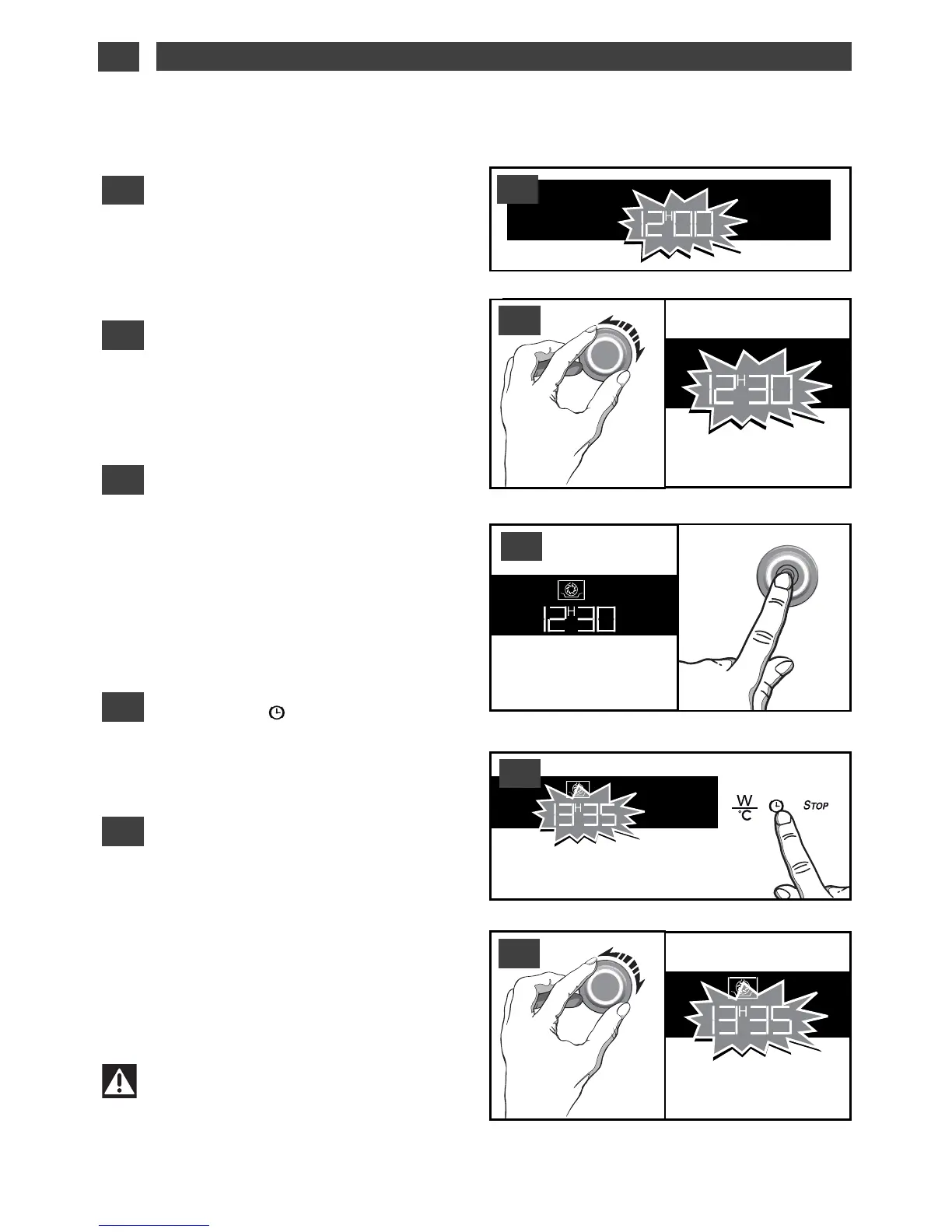•
Resetting the time
--
When power is switched on
The display flashes 12:00.
- Set the time using the knob.
Example: 12:30.
- Press the knob to confirm.
The display stops flashing.
3
2
1
-
TToo aalltteerr tthhee ttiimmee oonn tthhee cclloocckk
- Press the button for a few
seconds until the display flashes and then
release it.
A beep indicates that the time may now be
set.
- Adjust the time, using the knob.
Press the knob to confirm.
5
4
Warning
If the setting is not confirmed, the
adjustment will automatically be saved in
the appliance’s memory after a few
seconds.
••
USING THE PROGRAMMER
