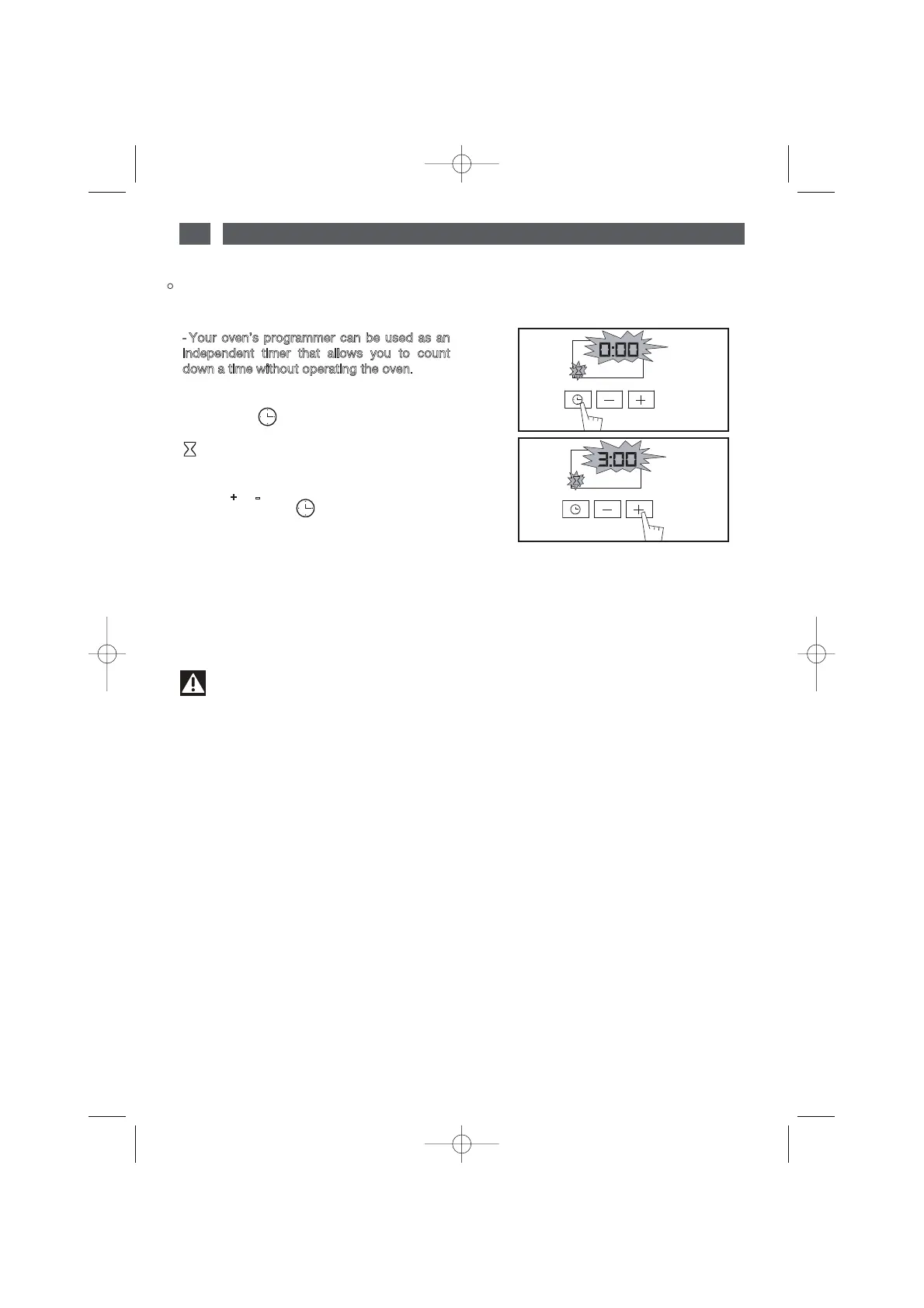62
2 / USING YOUR APPLIANCE
EN
- Your oven’s programmer can be used as an
independent timer that allows you to count
down a time without operating the oven.
In this case, the timer display has priority over
the clock display.
- Press the “ ” button (fig.1) until the timer
symbol begins flashing.
-> 0.00 and a small hourglass both flash.
- Adjust the chosen time by pressing the
buttons
+
or
-
(fig.2).
- Press the button “ ” to confirm, or wait for
a few seconds.
Warning
It is possible to change or cancel the timer at any time.
fig.1
fig.2
USING THE TIMER FUNCTION
•
The display stops flashing after a few seconds and the timer starts working, counting down the
time in seconds.
Once the time has expired, the timer emits a series of beeps to notify you.
Press any button to stop the beeping.
99641441_A_ML.qxp 12/04/2007 10:57 Page 62