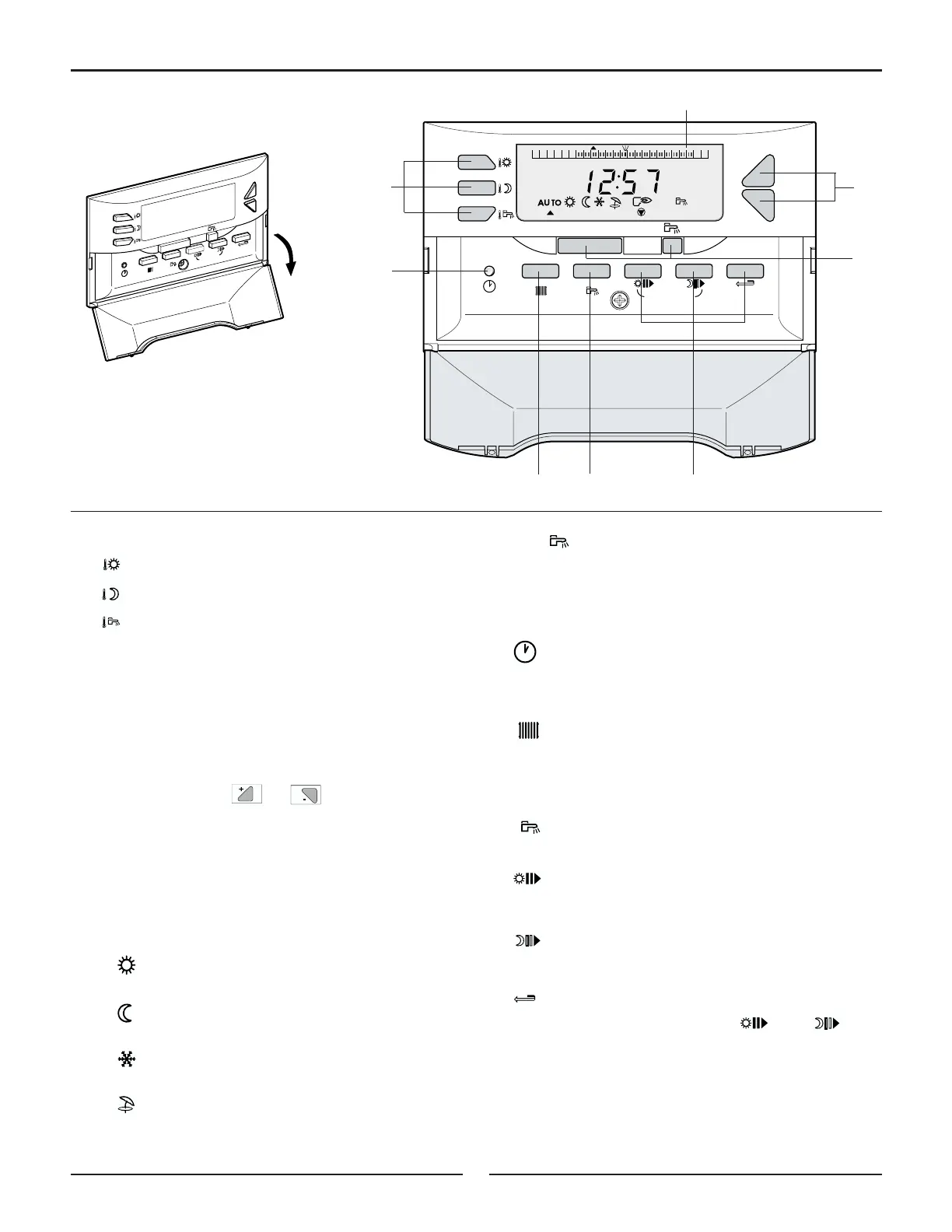8575N078
4
2
6
1
5
7
3
●
Easymatic regulator
Flap open
1. Temperature adjustment keys (green keys)
"comfort" temperature
"low" temperature
"domestic hot water" temperature (if a hot
water calorifier is connected)
Note
When one of these keys is pressed:
- the active time program corresponding to the cir-
cuit is displayed in the graphic bar
- the measured temperature is displayed at the right
of the display.
2. Adjustment keys or (blue keys)
3. Operating mode selection keys (grey keys)
MODE key
To select one of the following operating modes:
AUTO : operation according to the time pro-
gram
: forced operation at comfort tempera-
ture until midnight
: forced operation at reduced tempe-
rature until midnight
: frost free operation during the pro-
gramed time
: stop manual heating, production of
domestic hot water only (if a calori-
fier is connected)
Key
To force heating of the domestic hot water tank out-
side the d.h.w. time program (if a calorifier is
connected).
4. Time and day adjustment key
5. Key to adjust the heating program
PROG
6. Key to adjust the domestic hot water calorifier
program
PROG
7. Programing keys
write (in 1/2 hour periods) the “comfort“
period or the calorifier heating allowed period
(dark area)
write (in 1/2 hour periods) the “comfort“
period or the calorifier heating not allowed
period (light area)
return to the program graphic bar
Simultaneously press the and keys
(STANDARD) for 5 seconds to reinitialize
programes to factory settings: heating and
d.h.w. from 6 a.m. to 10 p.m.
8. Program display graphic bar (12 a.m. to 12 p.m.)
"Comfort" periods are displayed in black bars at
programed "comfort" times in the graphic bar.