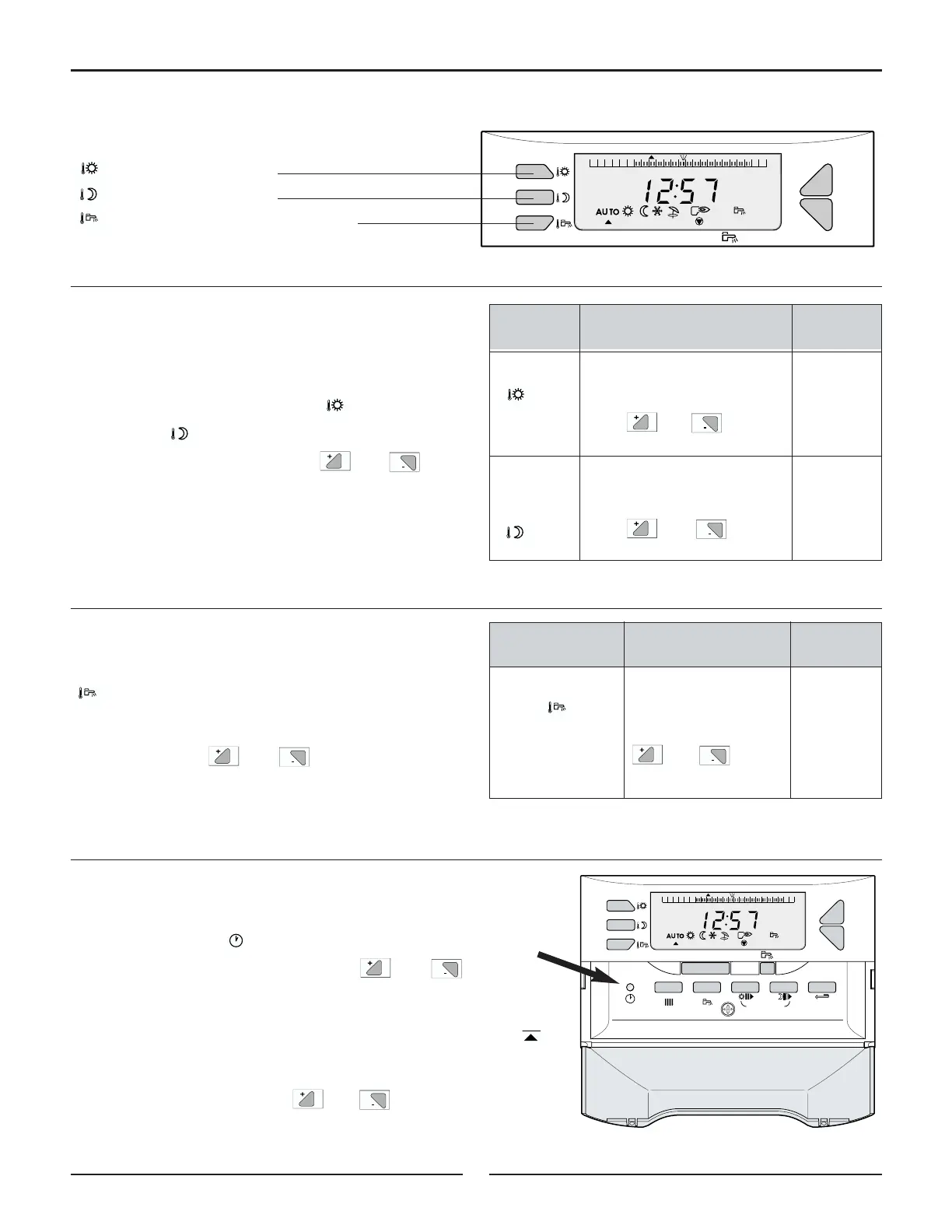4. HEATING AND DOMESTIC HOT WATER SET TEMPERATURES
8575N079
Heating set temperature
Temperatures for "comfort" periods (dark area in the
graphic bar) and for "reduced" periods (light area in the
graphic bar) can be adjusted as follows:
● Select the comfort temperature or the reduced
temperature .
●
Adjust the temperature using the and keys.
Note: the graphic bar displays the heating program for
the current day for the displayed circuit.
● End of setting: after the setting is completed, the
normal display reappears after 2 minutes or when the
MODE key is pressed.
Calorifier set temperature
● Select the domestic hot water temperature using the
key.
● Adjust the average domestic hot water storage tem-
perature using the and
keys.
● End of setting: after the setting is completed, the
normal display reappears after 2 minutes or when the
MODE key is pressed.
Tempe-
Setting range
Factory
rature setting
Domestic hot
40 to 60°C / 50°F to 175°F
water Adjustment in steps of
55°C / 130°F
(average 1°C / 5°F using
storage
and
temperature)
Tempe-
Setting range
Factory
rature setting
Comfort 5 to 30°C / 41°F to 86°F
Setting in steps of 0.5°C / 1°F 20°C / 68°F
using and
Reduced 5 to 30°C / 41°F to 86°F
temperature
Setting in steps of 0.5°C / 1°F 16°C / 60°F
using and
5. SETTING THE TIME AND DAY
- Open the flap.
- Press the clock key using the tip of a ball point pen and then
adjust the time and the day using the and keys.
Press once to make a minute by minute setting.
Press again for hour by hour setting.
Press a third time for day by day setting by putting the arrow
in the graphic bar from 1 to 7 (1 = Monday)
Note:
A prolonged press on the or key increases the
scrolling speed.
A fine setting can be made by making short presses.
8575N078
Note: if there is no domestic hot water sensor, pres-
sing this key has no effect.
: ”comfort” temperature
: ”reduced” temperature
: "domestic hot water" temperature
