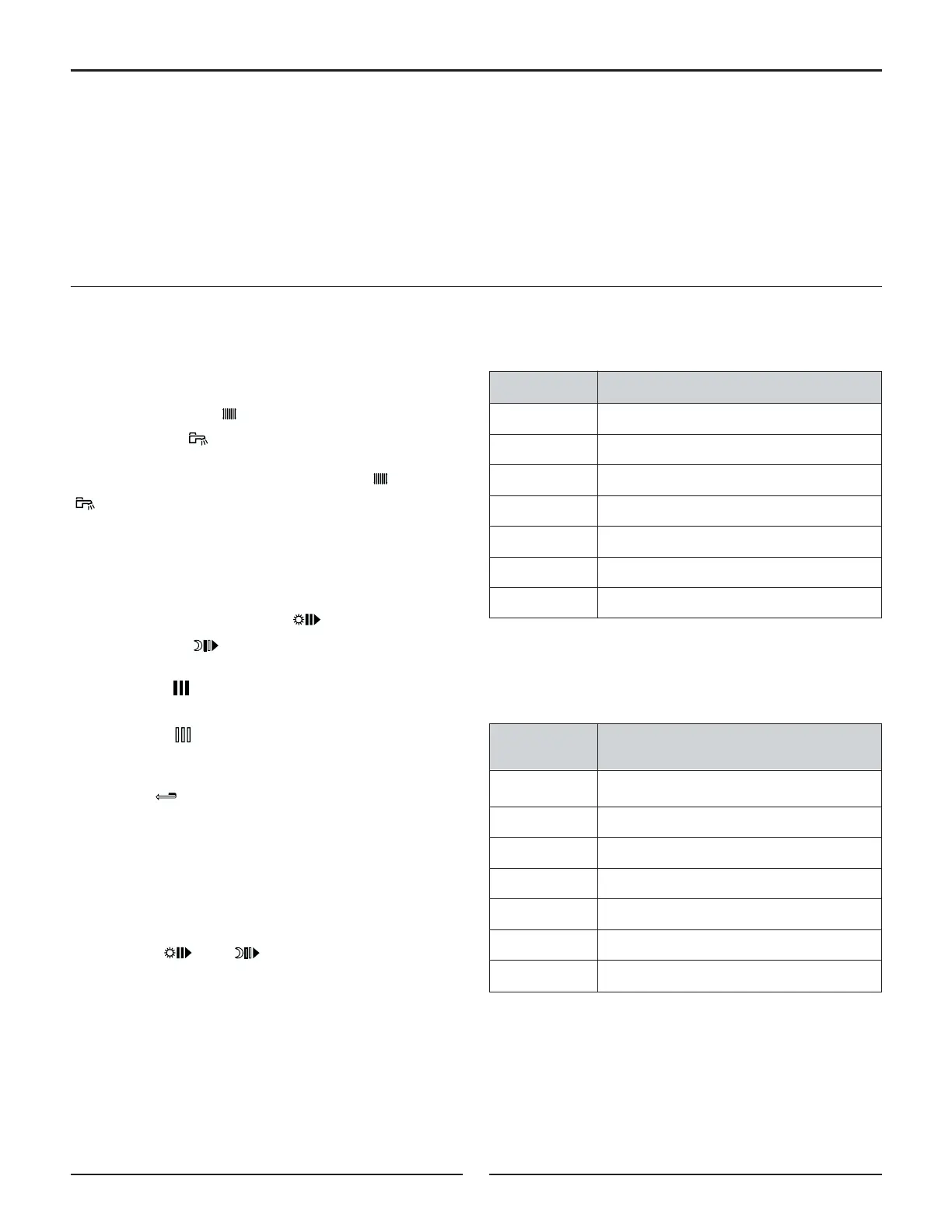8
Days
Calorifier heating
allowed
Monday
Tuesday
Wednesday
Thursday
Friday
Saturday
Sunday
6. PROGRAMING
6.1 Factory programing
Heating program
Monday to Sunday: 6 a.m. to 10 p.m. : Comfort period
Domestic hot water calorifier program
Monday to Sunday: 5 a.m. to 10 p.m. : Loading allowed
6.2 Program customization
Enter customized programs in the adjacent tables,
then save them as follows:
● Press the PROG key to select the heating pro-
gram or PROG to select the d.h.w. program.
● Select the day by pressing the PROG or PROG
keys several times.
Note: the program chosen for every weekday is auto-
matically copied to other days but it can be modified
individually day by day.
● Write dark areas using the key and write light
areas using the key (1/2 hour by 1/2 hour).
- Dark areas are applicable to "comfort" heating
or calorifier heating allowed periods.
- Light areas are applicable to "reduced" or calo-
rifier heating not allowed periods.
● Use the key to come back in the event of any
error.
● End of programing: Press the MODE key. Otherwise,
the program will be validated automatically after 2
minutes.
Note
Pressing the and keys simultaneously (STAN-
DARD) for 5 seconds reinitializes the programs to the fac-
tory settings indicated in § 6.1 above.
Customized programs
● HEATING PROGRAM
● DOMESTIC HOT WATER CALORIFIER
PROGRAM DHW
Day
"Comfort" period
Monday
Tuesday
Wednesday
Thursday
Friday
Saturday
Sunday
