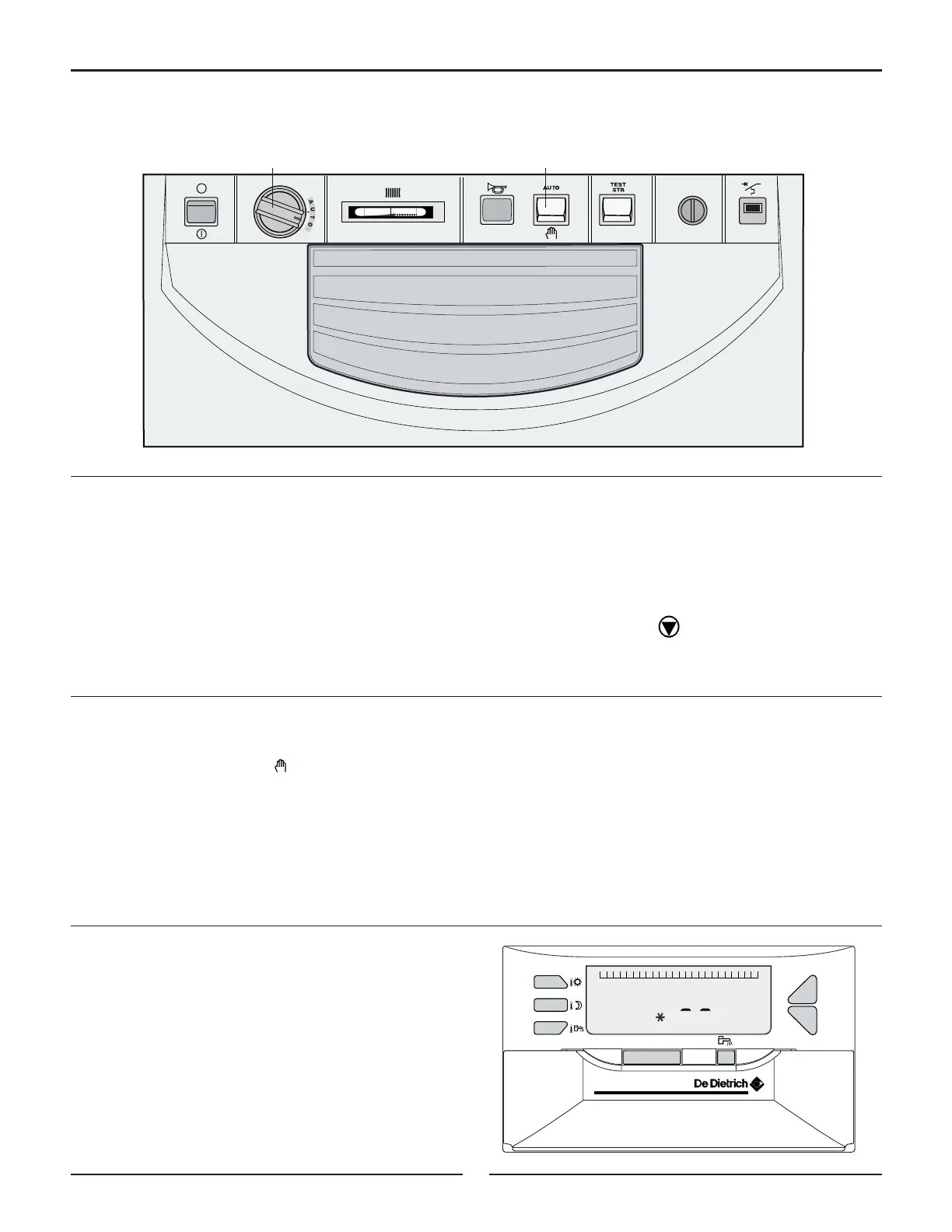3. CHOOSING THE OPERATING MODE
8575N165
GD
Put the switch D and thermostat G to the AUTO posi-
tion (between marks 7 and 9).
This position enables automatic regulation and
operation by the Easymatic regulator.
3.1 Automatic operation
3.3 Manual operation
3.4 Telephone activated antifreeze mode
Put switch D to its position .
This position may be selected to make the boiler set-
ting, for example, or if there is a problem with the elec-
tronic regulation:
- the burner is put into forced operation
- the boiler temperature is no longer limited by the
regulation
- the boiler thermostat G is used to regulate the boiler
temperature
- the heating pump and the domestic hot water load
pump (if there is a calorifier) are started - the display
is off.
This operating mode is achieved using the Telcom 1
voice remote monitoring module option.
The display shown in the figure appears during this
operating mode.
Heating is automatically cut off during the summer
when the outside temperature is higher than the ”com-
fort” temperature setting for 2 hours.
The display remains identical, but the pump is perma-
nently off. The symbol is no longer displayed.
Heating is started again when the outside temperatu-
re drops below the ”comfort” temperature for 2 hours.
3.2 ”Summer” operation
6
