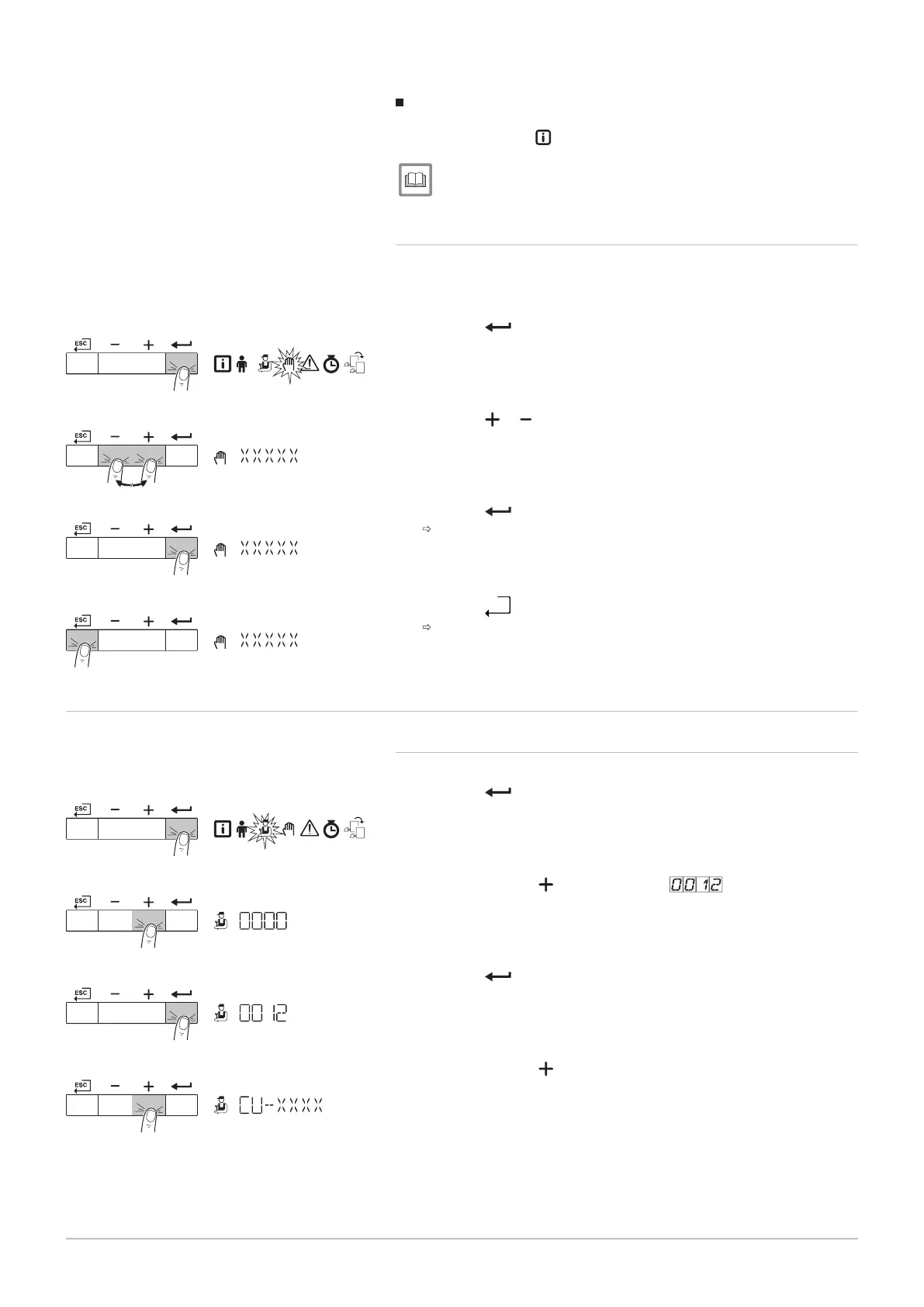Status and Sub-status
The information menu gives the Status and Sub-status numbers.
For more information, see
List of measured values, page 32
6.5.2 Activating the manual mode menu
In some cases, it may be necessary to set the device to manual mode, for
example when the controller has not yet been connected.
1. Navigate to the manual mode menu.
2. Press the key to open the menu.
3. Press the or keys to modify the required flow temperature in
manual mode.
4. Press the key to confirm the value.
Manual mode is switched on.
5. Press the
key twice to go back to the main display.
Manual mode is switched off.
6.6 Resetting or restoring settings
6.6.1 Restoring to factory settings
1. Navigate to the Installer menu.
2. Press the key to open the menu.
3. Keep pressing the key until the code is displayed.
4. Press the key to confirm opening the menu.
5. Keep pressing the key until the required device or PCB is
displayed.
Fig.102
Step 2
Fig.103 Step 3
Fig.104 Step 4
Fig.105 Step 5
Fig.106 Step 2
Fig.107 Step 3
Fig.108 Step 4
Fig.109 Step 5
6 Installer instructions
7725106 - v.01 - 05062019 AMC Pro 23
