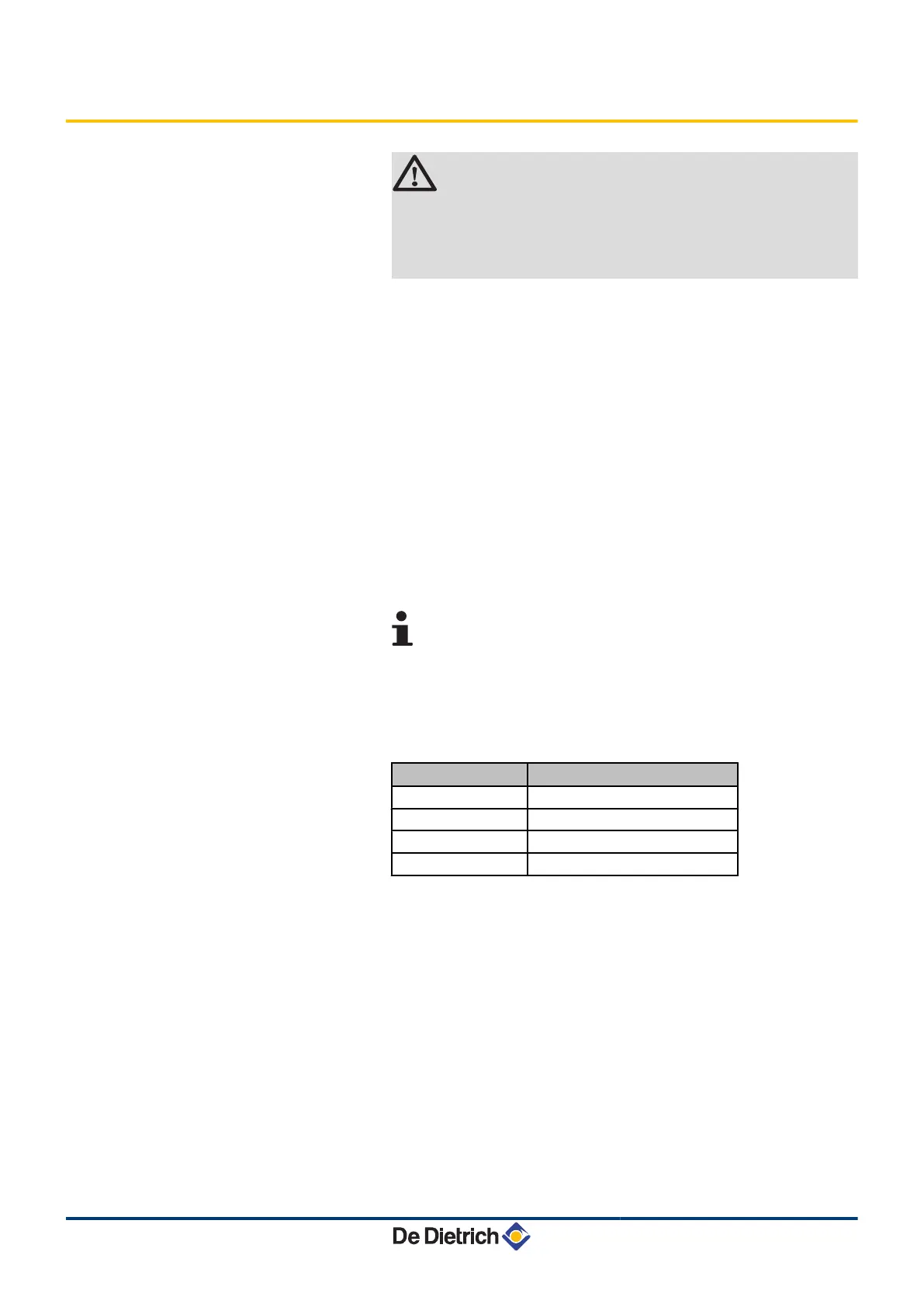6.3 Putting the appliance into operation
WARNING
If adapting to another gas type i.e. propane, the gas valve
must be adjusted before switching on the boiler.
¼ See chapter: "Adapting to another gas type", page
96
1. Tilt the control box upwards again and fasten it using the clips
located at the sides.
2. Open the main gas supply.
3. Open the gas valve on the boiler.
4. Turn on the boiler using the on/off switch.
5. Set the controls (thermostats, control system) so that they request
heat.
6. The start-up cycle begins and cannot be interrupted. During the
start-up cycle, the display shows the following information:
A short test where all segments of the display are visible.
fK[xx
: Software version
pK[xx
: Parameter version
The version numbers are displayed alternately.
7. A vent cycle of a duration of around 3 minutes is carried out
automatically.
If a DHW sensor is connected and the anti-legionella
function is activated, the boiler starts to heat the water in
the DHW tank as soon as the vent programme has been
completed.
By pressing the ® key for a short time, the current operating status
is shown on the display:
Heat demand d
Heat demand stopped
1 : Fan ON 1 : Post-ventilation
" : Boiler is igniting 5 : Burner stop
6 : Post-circulation of the pump
3 : Heating System 0 : Standby
In addition to 0, in STAND-BY the display normally shows the water
pressure and the symbols d, 5tH and r.
Error during the start-up procedure:
4 No information is shown on the display:
- Check the mains supply voltage
- Check the main fuses
- Check the fuses on the control panel:
(F1 = 6,3 AT, F2 = 2 AT)
- Check the connection of the mains lead to the connector X1 in
the instrument box
4 A fault is indicated on the display by the fault symbol a and a
flashing fault code.
- The meaning of the error codes is given in the error table.
- Press for 3 seconds on key J to restart the boiler.
MCA 45 - 65 - 90 - 115
6. Commissioning - IniControl
28/08/12 - 300024827-001-01
95
