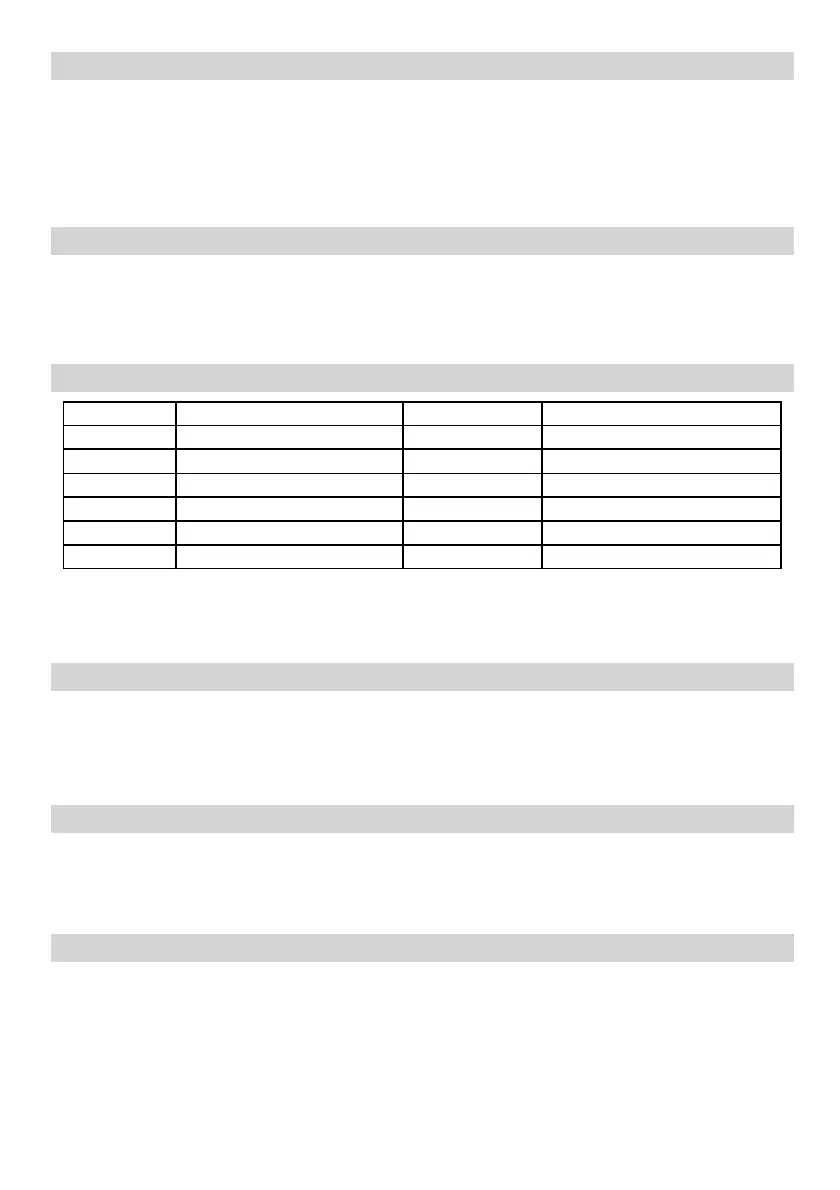PAGE 13 OF 22
Setting the Clock
1. Press the CLOCK pad once.
2. Press the CANCEL pad once.
3. Use the number pads to enter the correct time.
4. Press the CLOCK pad to confirm.
NOTE: This is a 12 hour clock. The clock time can be checked whilst cooking is in progress by
pressing the CLOCK pad.
Microwave Cooking
1. Press the TIME pad once.
2. Use the number pads to enter the cooking time.
3. Press the POWER LEVEL pad once.
4. Use the number pads to enter the power level.
5. Press the START pad to confirm.
Use single digits to set a cooking power level:
Number pad Cooking power (Display) Number pad Cooking power (Display)
1,0 100% (P10) 4 40% (P4)
9 90% (P9) 3 30% (P3)
8 80% (P8) 2 20% (P2)
7 70% (P7) 1 10% (P1)
6 60% (P6) 0 0% (P0)
5 50% (P5)
NOTE:
• To temporarily stop a cooking session, press the TIME pad once and then enter into cook set mode; or
press the MEMORY pad to enter multi-stage cooking setting mode.
• During cooking, you can check the current power level by pressing POWER LEVEL pad.
Express Cooking
100% power level cooking can be quickly set by pressing the EXPRESS pad repeatedly and to select the
required timing Use this feature to program the oven for 4 popular microwave timings (15 secondsĺ30
secondsĺ1 minuteĺ2 minutes).
1. Press the EXPRESS pad repeatedly to enter cooking time.
2. Press the START pad to confirm.
Jet Defrost
1. Press the JET DEFROST pad once.
2. Enter the desired defrosting time by pressing the number pads. The longest time is 99 minutes and 99
seconds.
3. Press the START pad to confirm.
Weight Defrost
1. Press the WEIGHT DEFROST pad repeatedly to select the food code.
2. Press the number pads to enter the required cooking time.
3. Press the number pads to enter the food weight.
4. Press the START pad to confirm.
