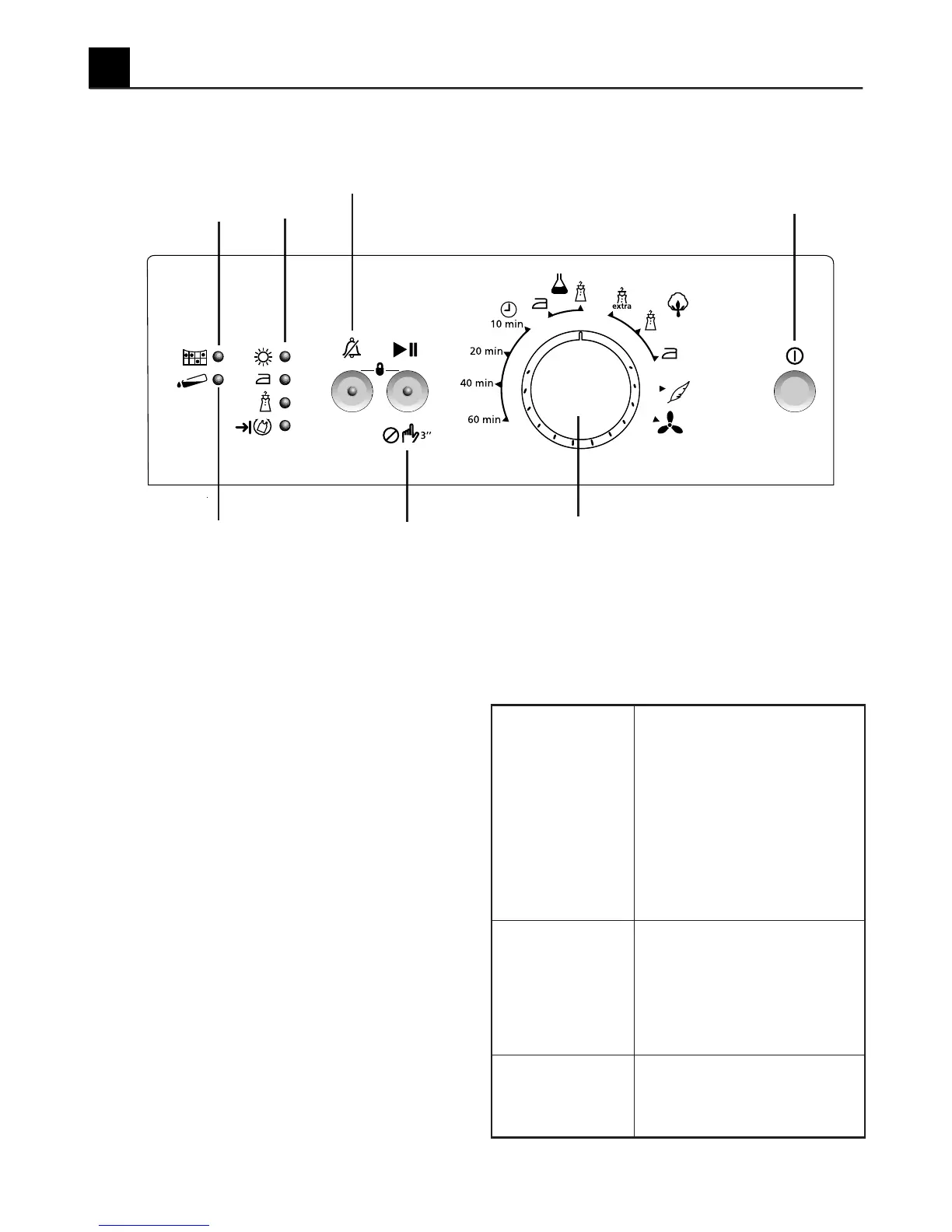5 Selecting a Program and Operating Your Machine
Control panel
Figure 2
8.On/Offbutton
9.Programselectionknob
10.Start/Pause/Cancelbutton
11. Cancel Audio Warning
12.Programfollow-upindicator
13. Filter cleaning warning LED
14. Water tank full warning LED *
15.TimeDelayButton*
* According to your machine’s model
Turning the machine on
Preparemachineforprogramselectionby
pressingthe“On/Off”button.
C Pressingthe“On/Off”buttondoesnot
necessarily mean that the program has
started.Press"Start/Pause/Cancel"
button of the machine to start the
program.
Program selection
Decide the appropriate program from the
table below which includes drying temperature
in degrees. Select the desired program with
the program selection button.
Extra dry Dry at high temperature
only for cotton laundry.
Thick and multi layered
laundry(E.g.:towels,
linens, jeans) are dried in
a way that they do not
require ironing before
placing in the wardrobe.
ReadytoWear Normallaundry(E.g.:
tablecloths, underwear)
are dried in a way that
they do not require
ironing before placing in
the drawers.
ReadytoIron Normal laundry (E.g.,
Shirts, dresses) are dried
ready to be ironed.
12
8
9
10
11
14
13
