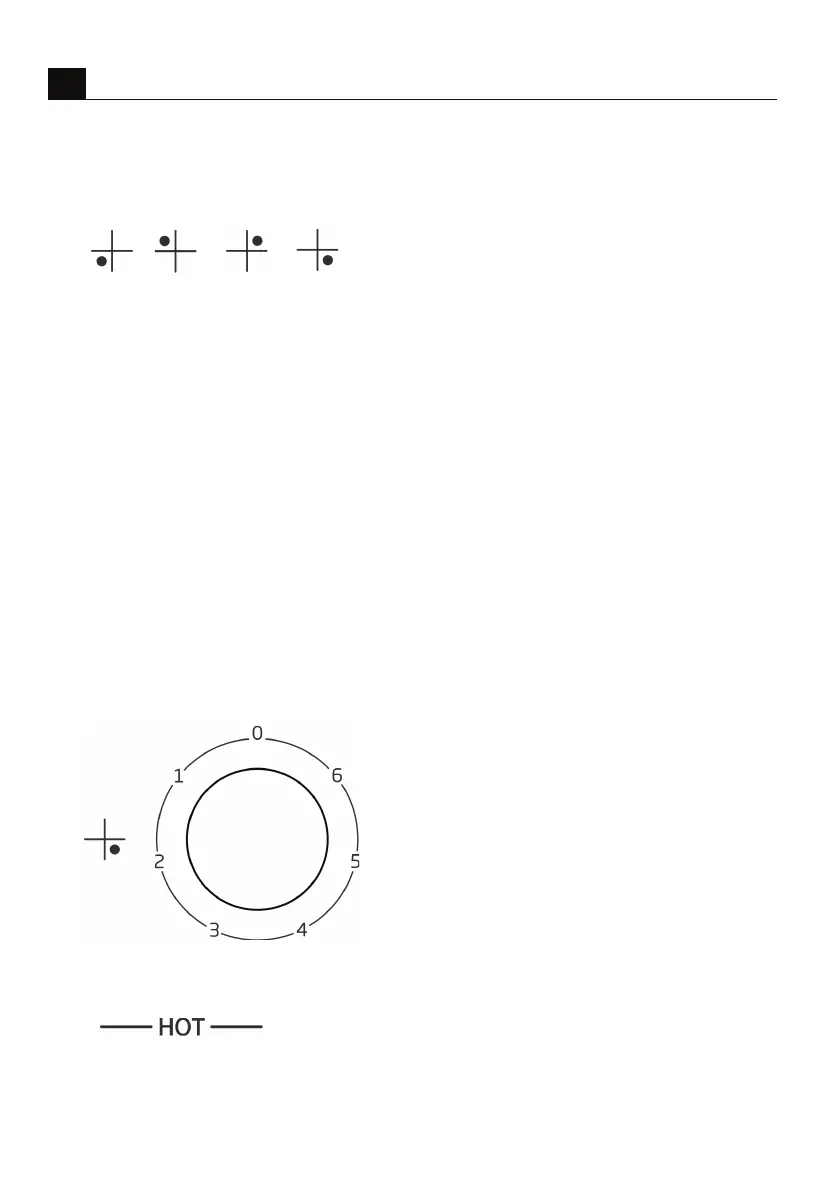Page 13
Plate controls
x Select the heat level by turning the
relevant plate control knob to the required
setting. The higher the number selected,
the hotter the temperature of the plate will
be.
x There are 6 Cooking levels per plate.
x The plate indicator light will glow when the
plate is switched on. Shortly thereafter
the hot surface indicator light on the hob
will switch on and will remain on for 20 to
30 minutes after the plate is switched off..
This is a reminder that the hob surface is
still too hot to touch.
x Some models feature a dual zone plate.
Turning the control knob to the left,
activates the inner zone and turning it to
the right activates both the inner and outer
zones.
Controls
5
Plate controls
1. Left front
2. Left back
3. Right back
4. Right front
Hot surface indicator
Individual light for each plate.
1 2 3 4