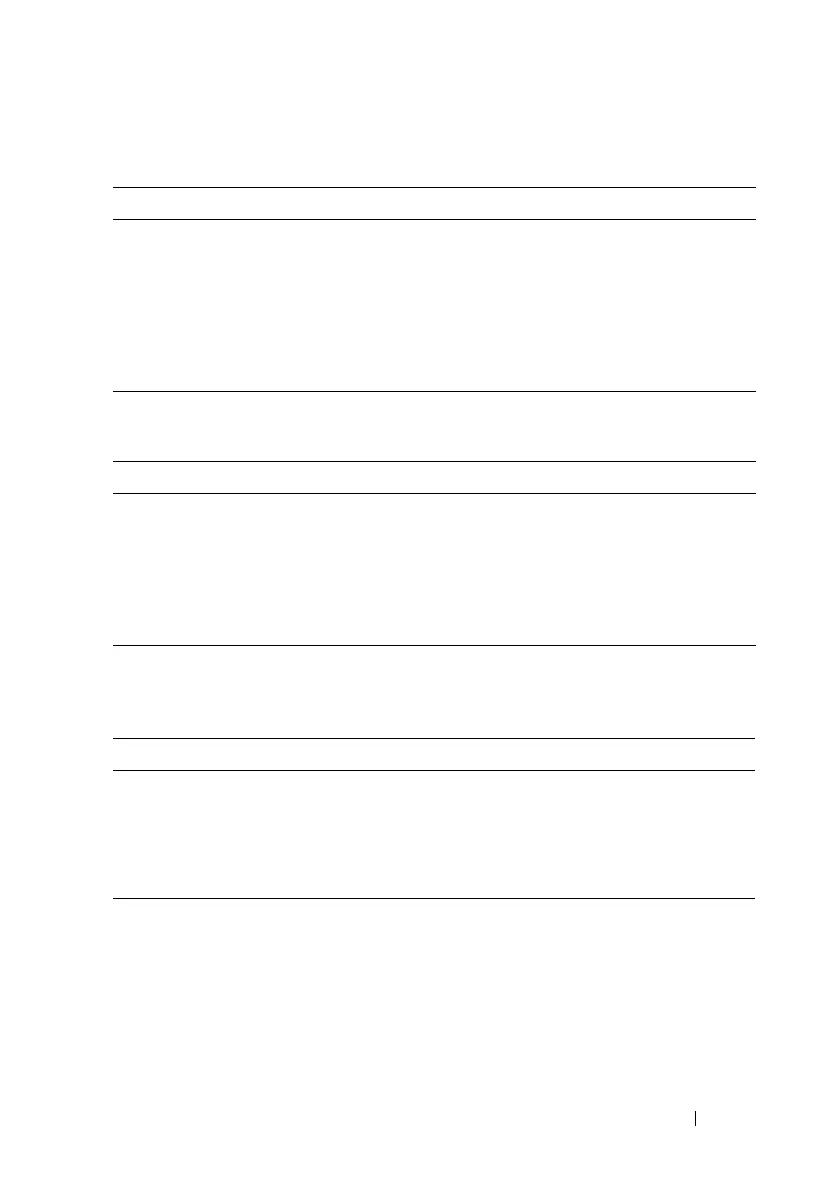11
Stacking Port LEDs
Table 1-4. SFP+ Port LED Definitions
LED Color Definition
Link/SPD LED
(Left bi-color
LED)
Off There is no link.
Solid green The port is operating at 10 Gbps.
Solid amber The port is operating at 1 Gbps.
Activity LED
(Right single-
color LED)
Off There is no current transmit/receive activity.
Blinking green The port is actively transmitting/receiving.
Table 1-5. QSFP Port LED Definitions
LED Color Definition
Link/SPD LED
(Left single-
color LED)
Off There is no link.
Solid green The port is operating at 40 Gbps.
Activity LED
(Right single-
color LED)
Off There is no current transmit/receive activity.
Blinking green The port is actively transmitting/receiving.
Table 1-6. Stacking Port LED Definitions
LED Color Definition
Link LED Off There is no link.
Solid green The port is actively transmitting/receiving.
Activity LED Off There is no current transmit/receive activity.
Blinking green The port is actively transmitting/receiving.
