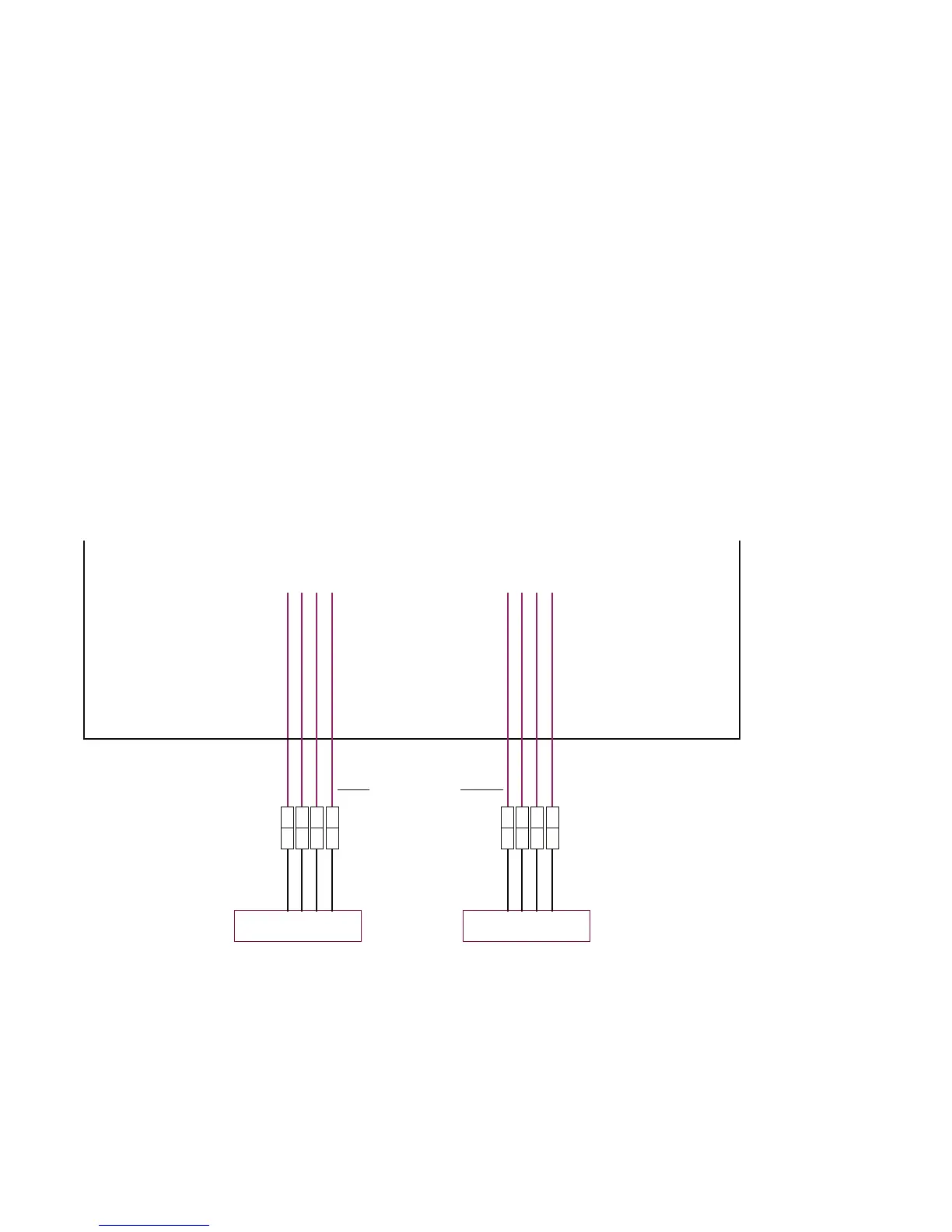Procedure A, Task 2: Dell EMC Customer Engineer
Before you begin
Before connecting power to the system, make sure that the power for both zone A
and zone B are turned OFF. This task is performed by the Dell EMC Customer
Engineer.
Procedure
1. Confirm that the customer-supplied power cables are labeled and that each
label contains the relevant customer-supplied PDU and circuit breaker numbers.
If power cables are not equipped with labels, alert the customer.
2. Compare the numbers on the customer-supplied power cables for each storage
bay to verify that power zone A and power zone B are powered by a different
customer-supplied PDU.
3. Do one of the following to connect power zone A and power zone B in each bay.
l
For single-phase power: Connect customer-supplied PDU power cables to
the storage bay by connecting to the bay's AC input cables for power zone A
and power zone B as shown below.
Figure 4 Connecting AC power, single-phase, PowerMax 2000
Customer’s PDU 1
Zone B
AC input
cable B
Mating connector or
customer-supplied cable
Customer’s PDU 2
Zone A
AC input
cable A
Mating connector or
customer-supplied cable
Dell EMC-supplied power cable
and connector from the PDU
Cable connectors are shown
as they exit the bottom rear
of the bay.
Rear view
System bay
Dell EMC-supplied power cable
and connector from the PDU
P1 P3 P4 P1 P3 P4
System #1: P1, P3
System #2: P4, P6
P3 and P6 used
depending on
conguration
P6 P6
Best Practices Guide for AC Power Connections
18 Best Practices Guide for AC Power Connections PowerMax 2000 and PowerMax 8000 with PowerMaxOS
