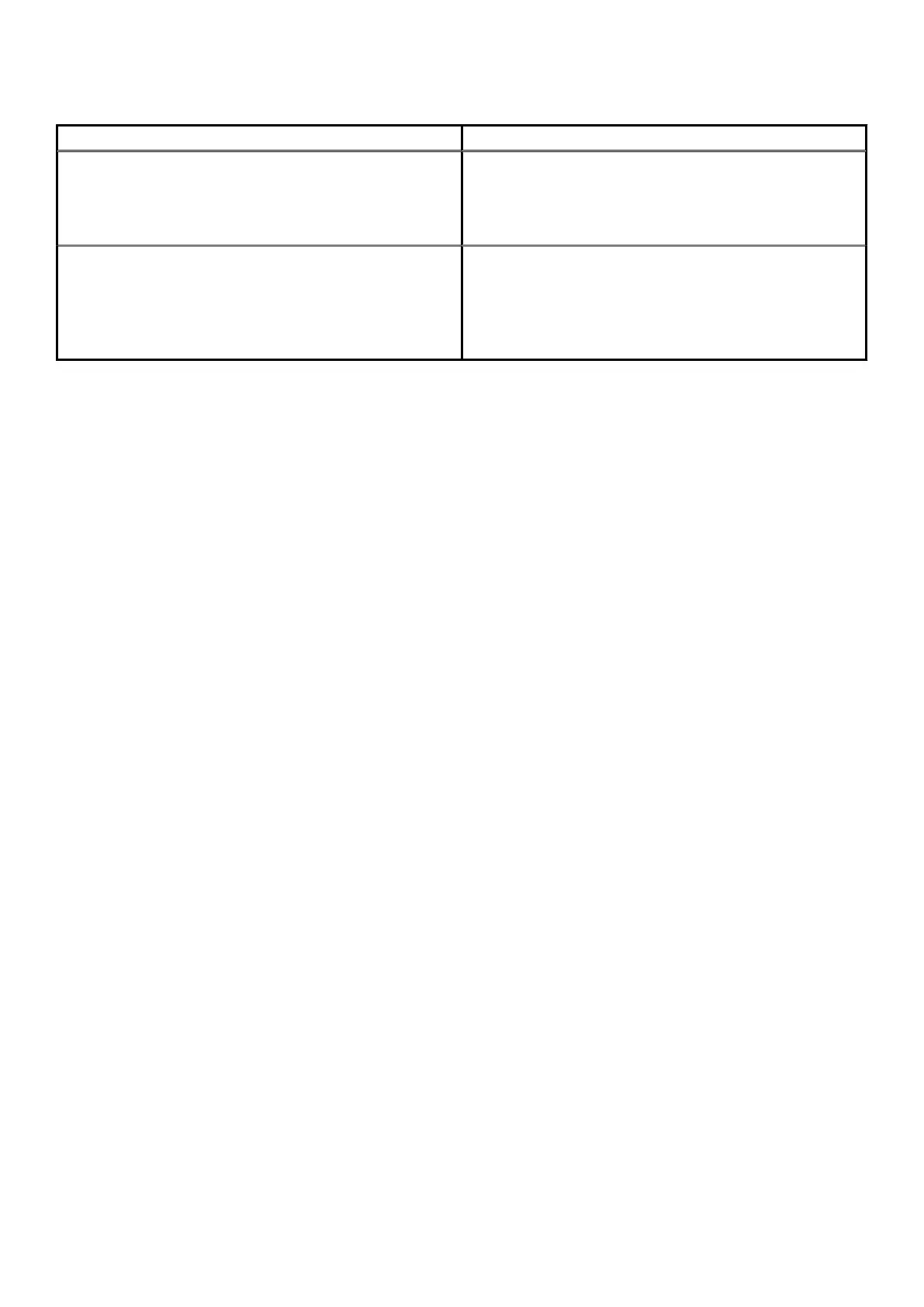Table 3. Planning tasks (continued)
Task Comments and/or Provide
flying leads are used an electrician must connect the power. The
connector type must be verified as part of the installation plan.
Best Practices for AC Power Connections on page 62 provides
details.
For third-party rack support, see the detailed physical
requirements in Third Party Racking Option for PowerMax 2000 on
page 50 and Third Party Racking Option for PowerMax 8000 on
page 55.
The field representative working the order must:
• Review the requisite information regarding the third party
racking option.
• In Sizer, select the configuration. In the Hardware Options
screen, under Rack Type, select Third Party.
10 Before You Begin
