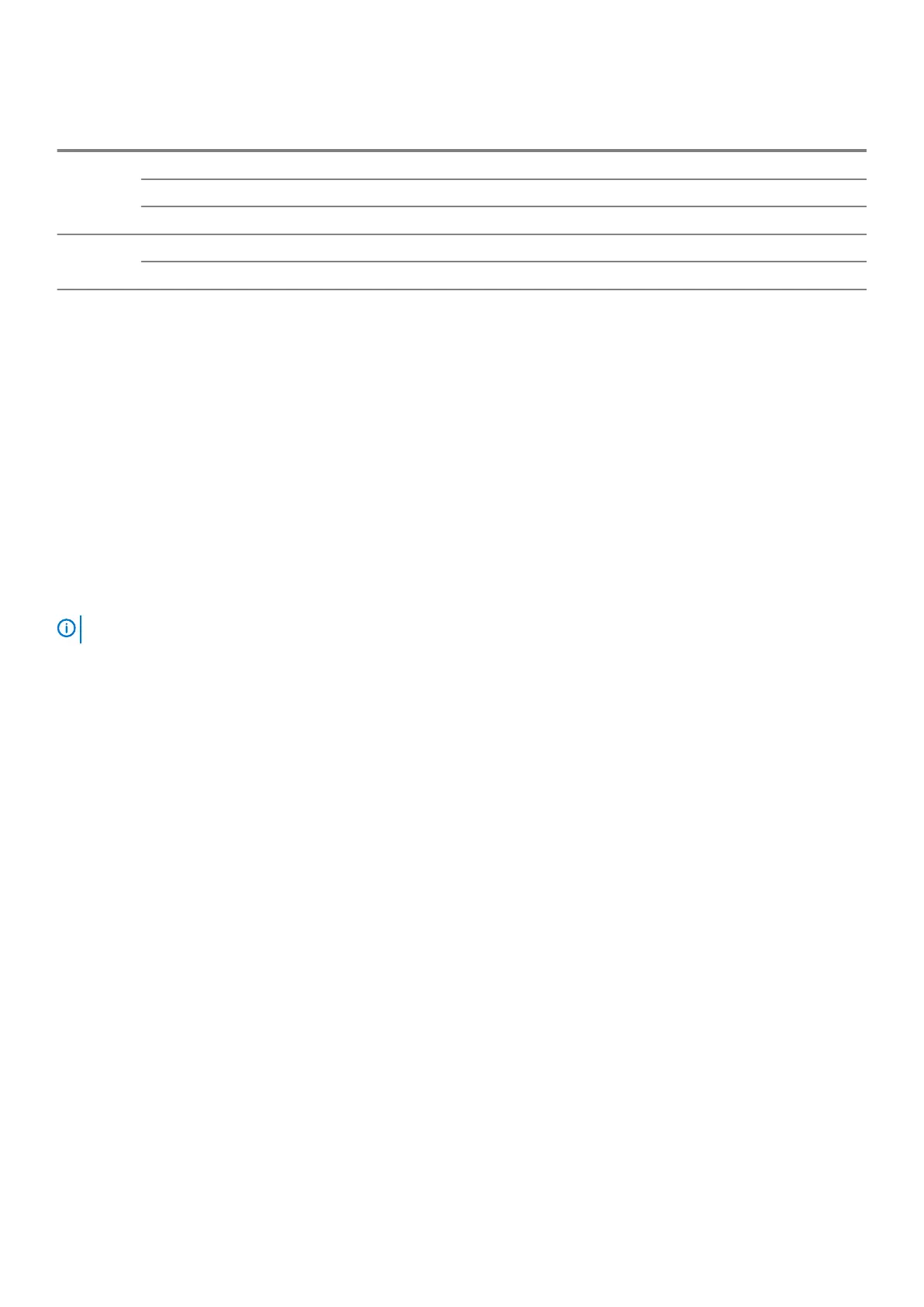Table 3. RJ45 port status indicator LEDs
Status Link and speed
Left side
(bicolor
green/
amber):
Solid green Link up, 1 Gbps
Solid amber Link up, 10 Mbps or 100 Mbps
Off Link down
Right side
(green):
Solid green Activity
Off No activity
Edge 600 Series configurations
You can order the Edge 600 Series in several different configurations.
• 610—two-core CPU, six 1 GbE networking ports, two 1 GbE SFP ports, one MiniUSB 2.0 console port, two USB 3.0 Type-A, AC
power supply, no fan, airflow on sides and back
• 620—four-core CPU, six 1 GbE networking ports, two 1 GbE SFP ports, one MiniUSB 2.0 console port, two USB 3.0 Type-A, AC
power supply, one fan, airflow on sides and back
• 640—eight-core CPU, six 1 GbE networking ports, two 1 GbE SFP or 10 GbE SFP+ ports, one MiniUSB 2.0 console port, two USB 3.0
Type-A, AC power supply, two fans, airflow on sides and back
• 680—sixteen-core CPU, six 1 GbE networking ports, two 1 GbE SFP or 10 GbE SFP+ ports, one MiniUSB 2.0 console port, two USB
3.0 Type-A, AC power supply, two fans, airflow on sides and back
Prerequisites
The following is a list of components that are required for successful platform installation:
NOTE:
For detailed installation instructions, see Site preparations and Edge 600 Series installation.
• Dell EMC SD-WAN Edge 600 Series (610, 620, 640, or 680) platform
• AC country- and regional-specific cable to connect the AC power source to each of the AC power supplies
• Rubber feet for desktop use and wall mount accessories
• (Optional) Rail mounting accessories for rack mount
• Screws for rack installation, not included
• #1 and #2 Phillips screw drivers, not included
• Torx screwdriver, not included
• Copper/fiber cables
10
SD-WAN Edge 600 Series
