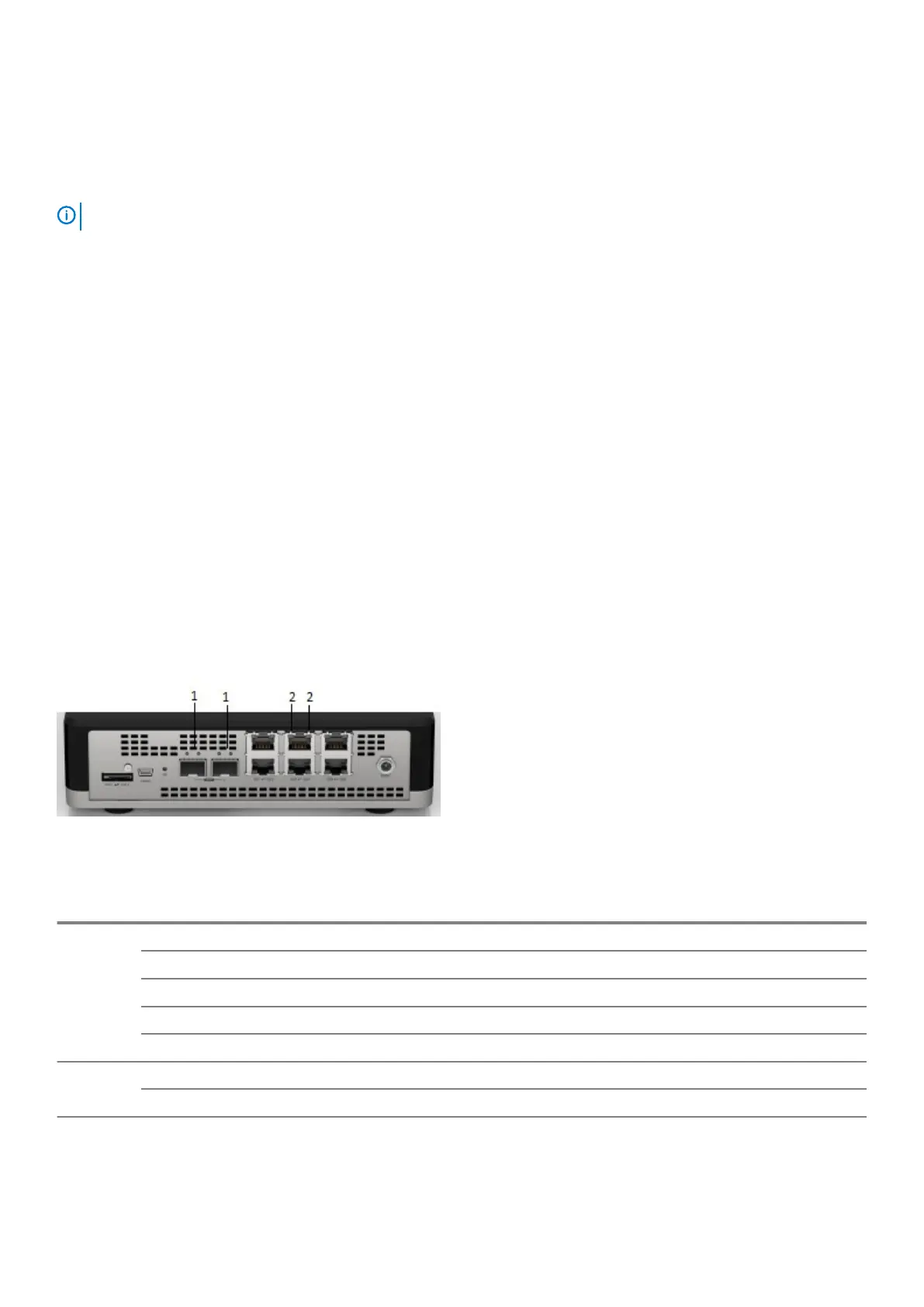• Zero, one, or two fans with airflow from the sides and back of the platform
• External power supply*
• Supports Native Linux OS provided by VNF partners. Also supports KVM or ESXi hypervisors
• Desktop mount with rubber feet and wall mount accessories included
• Optional rack mount accessory available
NOTE: *For thermal considerations, do not place the external PSU on top of the Edge 600 Series platform.
Physical dimensions
• 8.1 in x 7.9 in x 2.0 in (W x D x H)
• 20.8 cm x 20.0 cm x 5.2 cm (W x D x H)
LEDs
The Edge 600 Series has a service indicator LED display on the front of the platform. This indicator displays the status of the platform, the
WAN connection, and the VeloCloud service.
• Red—there is no WAN connection.
• Yellow—the platform has an Internet connection but the device is either not activated or the VeloCloud service is not active.
• Green—one of the WAN ports detects a valid Internet connection.
• Blue—the platform is in standby mode.
As the system functions are in process, the service indicator displays:
• White—initial power-on and boot is in progress.
• Flashing blue—system reset or software update is in progress.
• Flashing white—VeloCloud Orchestrator function in progress.
• Flashing red—hardware failure.
The Edge 600 Series also includes LED displays on the back of the of the platform.
1. SFP/SFP+ WAN port LEDs
2. 1 GbE networking WAN and LAN port LEDs
Table 2. SFP/SFP+ port status indicator LEDs
Status Link and speed
Left side
(bicolor
green/
amber):
Solid green Link up, 1 Gbps (for SFP)
Solid green Link up, 10 Gbps (for SFP+)
Solid amber Link up, 100 Mbps (for SFP)
Solid amber Link up, 1 Gbps (for SFP+)
Off Link down
Right side
(green):
Solid green No activity
Blinking green Activity
SD-WAN Edge 600 Series 9
