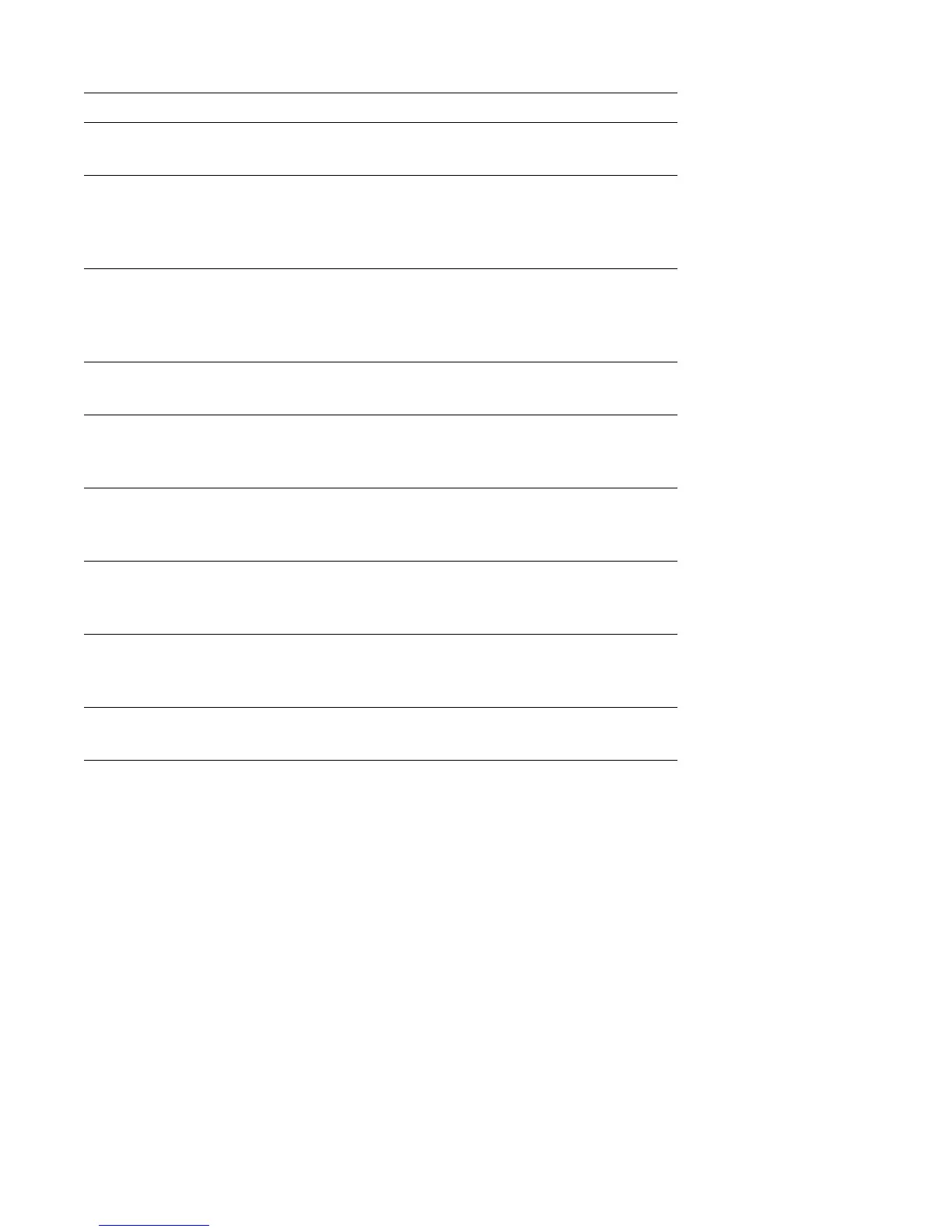System Setup Program A-7
Table A-4. Advanced Menu Categories
Category Function
Serial Port 1 or
Serial Port 2
Configures system’s built-in serial ports.
Parallel Port Configures system’s built-in parallel port.
The port’s I/O address may be set to:
278H, IRQ5; 3BCH, IRQ7; 378H, IRQ7.
Otherwise, the port may be disabled.
Parallel Mode Controls whether system’s built-in parallel
port acts as an AT-compatible (Output
Only), PS/2-compatible (Bidirectional), or
ECP (extended capabilities port).
Diskette Controller Enables system’s built-in diskette
controller.
On-Board SCSI A Enables or disables the built-in SCSI 7880
Ultra/Wide controller and determines if it is
scanned as a boot drive.
On-Board SCSI B Enables or disables the built-in SCSI 7860
Ultra/Narrow controller and determines if
it is scanned as a boot drive.
PCI Scan Sequence Determines the sequence the PCI devices
are scanned to find a boot device (default is
Embedded devices first).
Use MP Specification Determines the microprocessor-
specification revision level: either 1.1 or
1.4 (default).
PS/2 Mouse Enables or disables the built-in mouse con-
troller.
